PLANET NVR-420 User Manual
Page 76
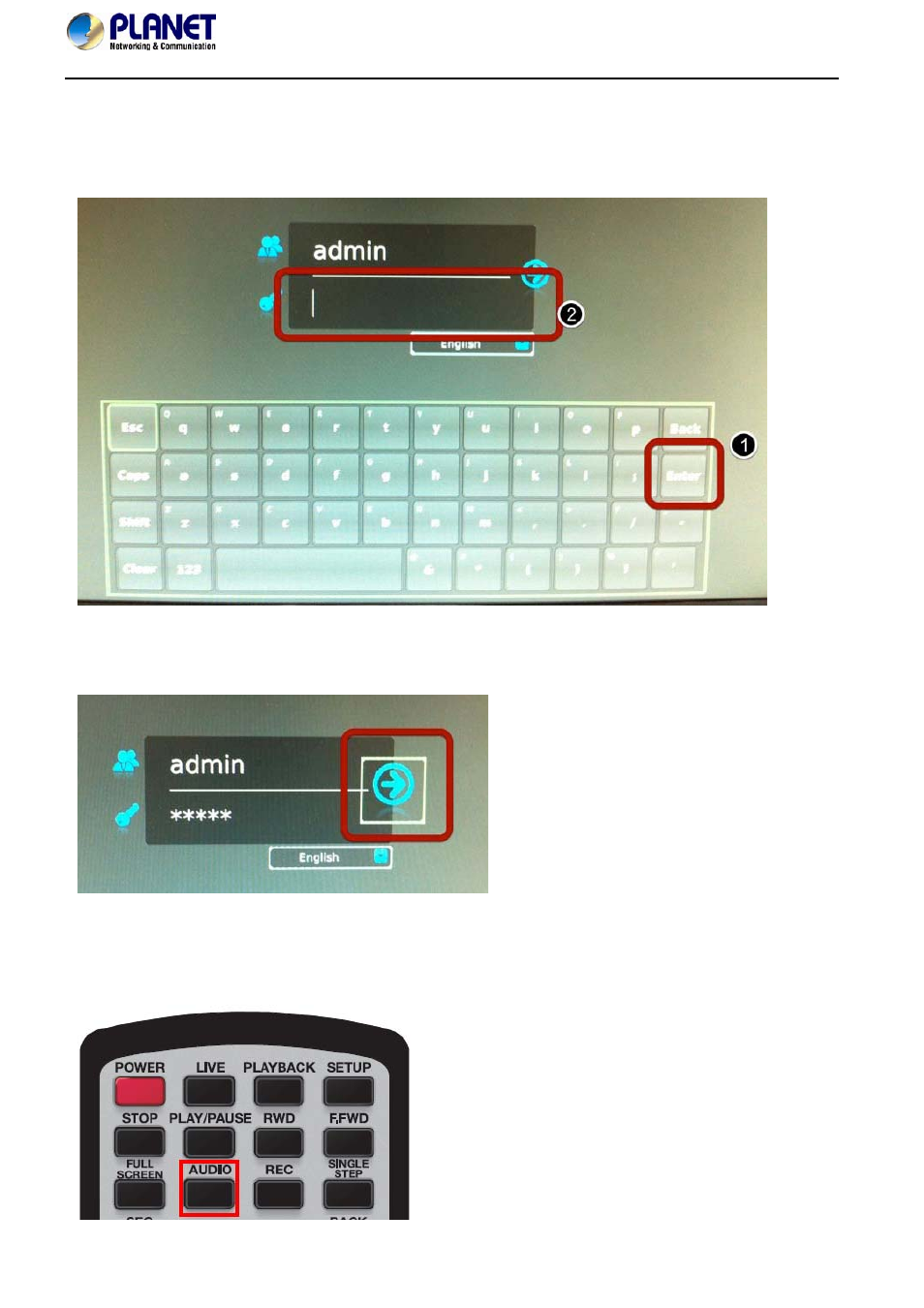
Simply use the directional buttons on the remote control to move between the
keys on the virtual keyboard. If you have a USB mouse plugged into the NVR, a
mouse cursor will appear on the screen and you can use the mouse to select
keys on the virtual keyboard as well. Press the "ENTER" button on the remote
control to make the selection.
Enter the default user name "admin" by using the virtual keyboard. When done,
select the "Enter" button on the virtual keyboard and the focus should be moved
to the password field.
After the default password "admin" is entered as well, select the "Enter" button
on the virtual keyboard again and the focus should be moved to the "Log in" icon.
Press the "ENTER" button on the remote control to log in.
Turn on Audio
77
4-CH H.264 Network Video Recorder with HDMI
User’s Manual of NVR-420