PLANET NVR-420 User Manual
Page 64
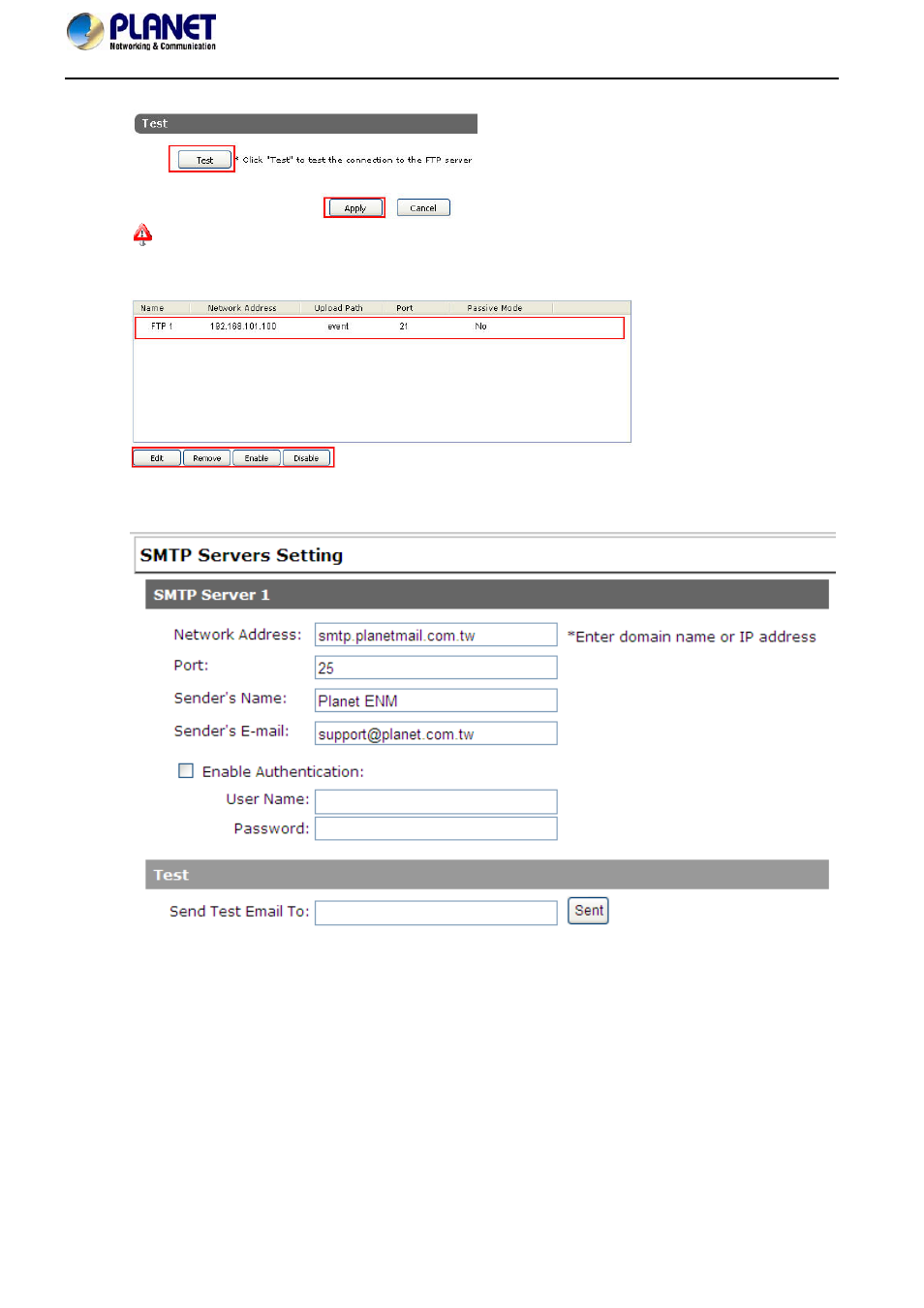
7. Click “Apply” for the settings to take effect.
If you wish to edit/remove/enable/disable an FTP server, click to highlight one
from the profile list and choose the corresponding action button.
Configuring an SMTP server
1. Enter the host name or the IP address of the SMTP server.
2. Enter the port of the SMTP server.
3. Specify the sender’s name in the “Sender’s name” field.
4. Enter the sender’s e-mail address.
5. Check “Enable Authentication” and enter the user name and password of the
SMTP server and it requires authentication.
6. Click “Apply” to save the configuration.
*The NVR supports SMTP servers that use base64 or MD5 authentication
methods.
* 3rd party free E-mail services such as Gmail, Hotmail, or Yahoo mail are
not supported.
65
4-CH H.264 Network Video Recorder with HDMI
User’s Manual of NVR-420