4 diagnostics, 1 wan diagnostics, Diagnostics – PLANET ADN-4100 User Manual
Page 102: Wan diagnostics
Advertising
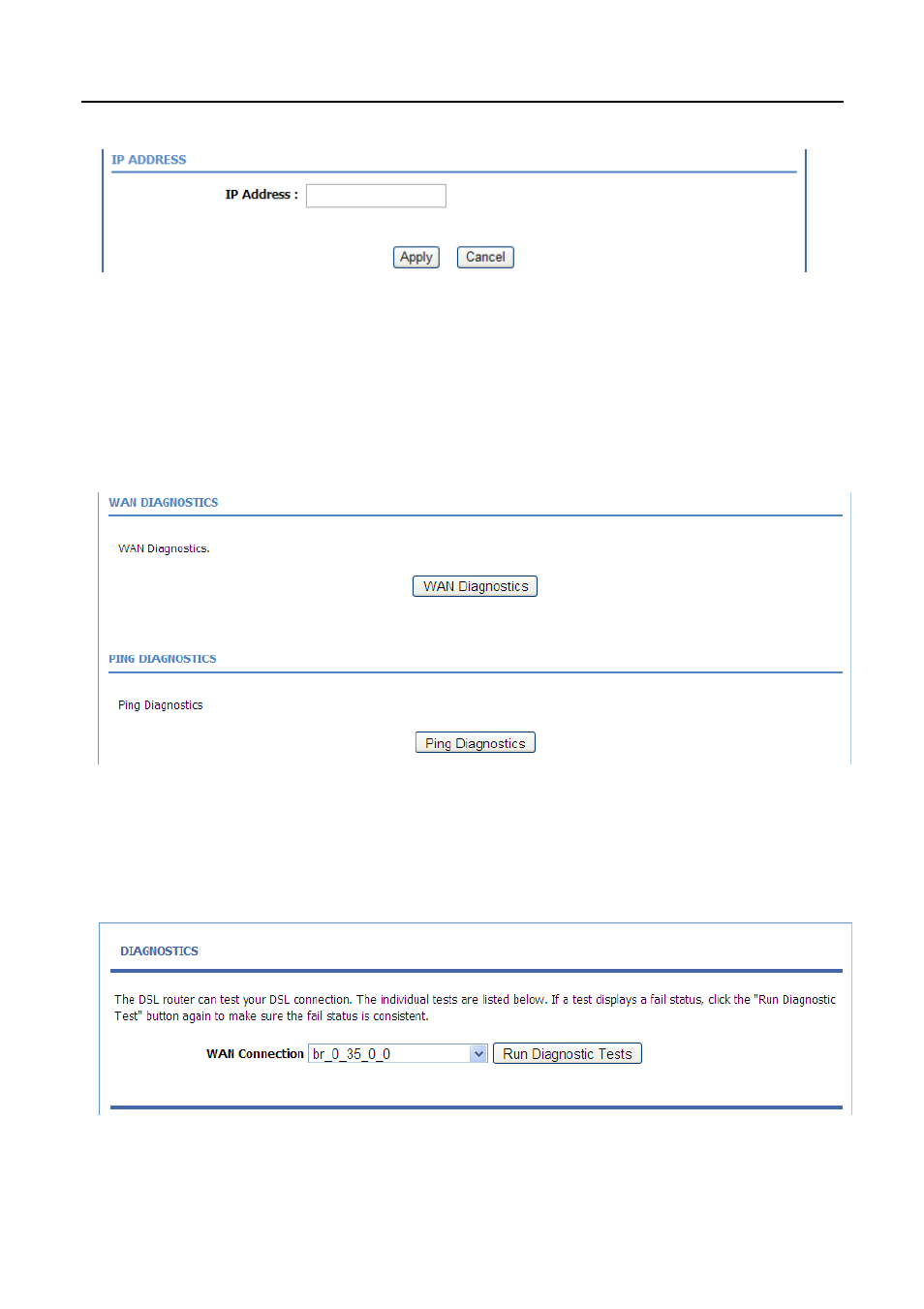
Click Add. The page as shown in the following figure appears:
Enter the IP address of the desired device in the IP Address field and click
Apply to apply the settings.
3.4.4
38B
Diagnostics
Choose Management > Diagnosis. The page as shown in the following figure
appears:
This page contains WAN Diagnostics and Ping Diagnostics.
3.4.4.1
80B
WAN Diagnostics
In the Diagnosis page, click WAN Diagnostics. The page as shown in the
following figure appears:
In this page, you can test the connection status of the device. Click Run
Diagnostic Test to run diagnostics. The page as shown in the following figure
appears:
91
Advertising
This manual is related to the following products: