5 log configuration, Log configuration – PLANET ADN-4100 User Manual
Page 104
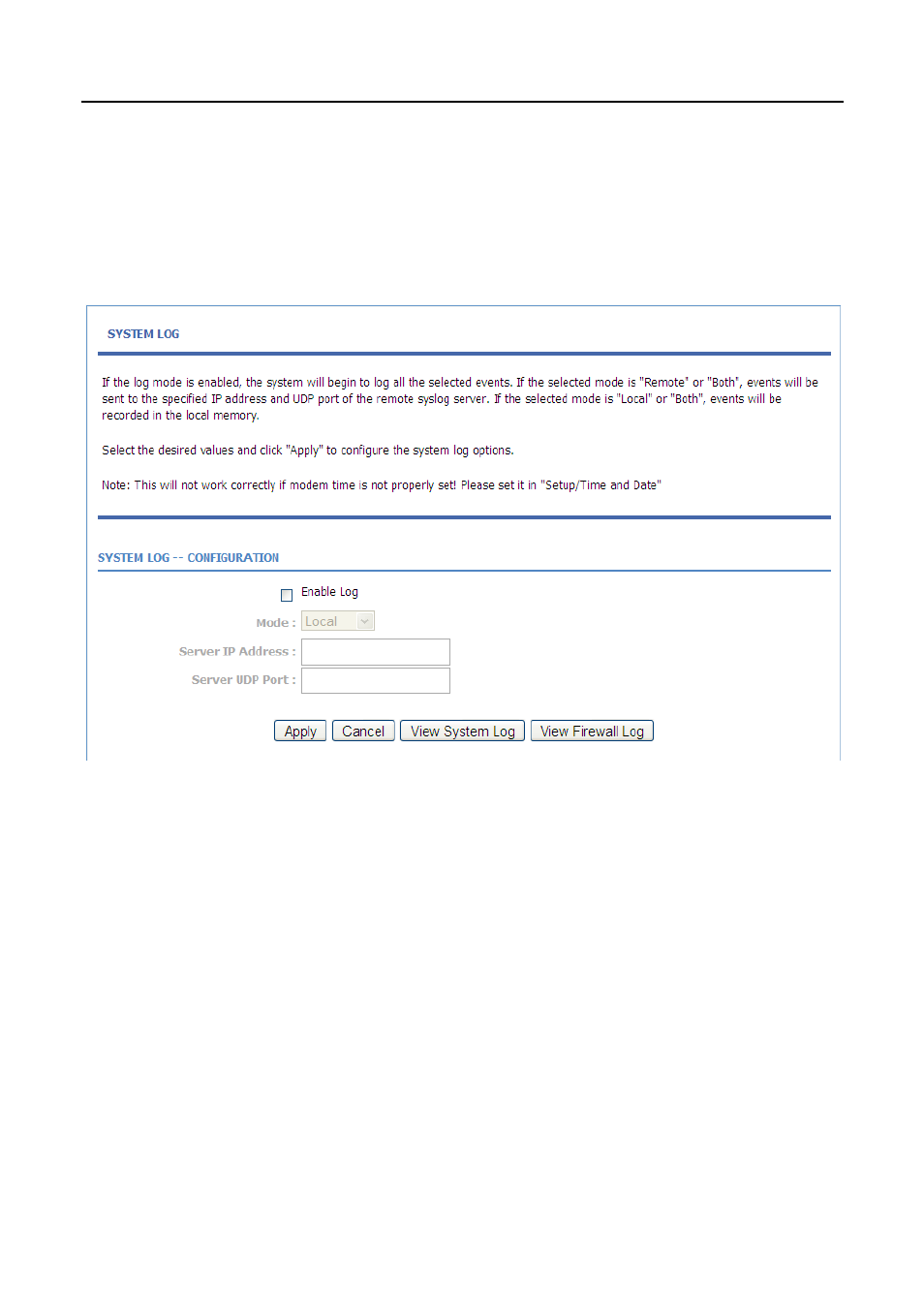
In this page, you can test the IP address on the same segment connect status of
the device. Click Ping to run diagnostics.
3.4.5
39B
Log Configuration
Choose Management > Log Configuration. The SYSTEM LOG page as shown
in the following figure appears:
In this page, you can enable the log function. You can set Mode to Local,
Remote, or Both. Local indicates to save the log in the local computer. Remote
indicates to send the log to the remote log server. Both indicate to save the log in
the local computer and the remote log server.
To log the events, do as follows:
Step 1
Select Enable Log.
Step 2
Select a mode from the drop-down list.
If you select Remote or Both, enter the IP address and port number of
the server.
Step 3
Click Apply to apply the settings.
Step 4
Click View System Log or View Firewall Log to view the detail
information of the system log.
93