5 lan ipv6, Lan ipv6 – PLANET ADN-4100 User Manual
Page 45
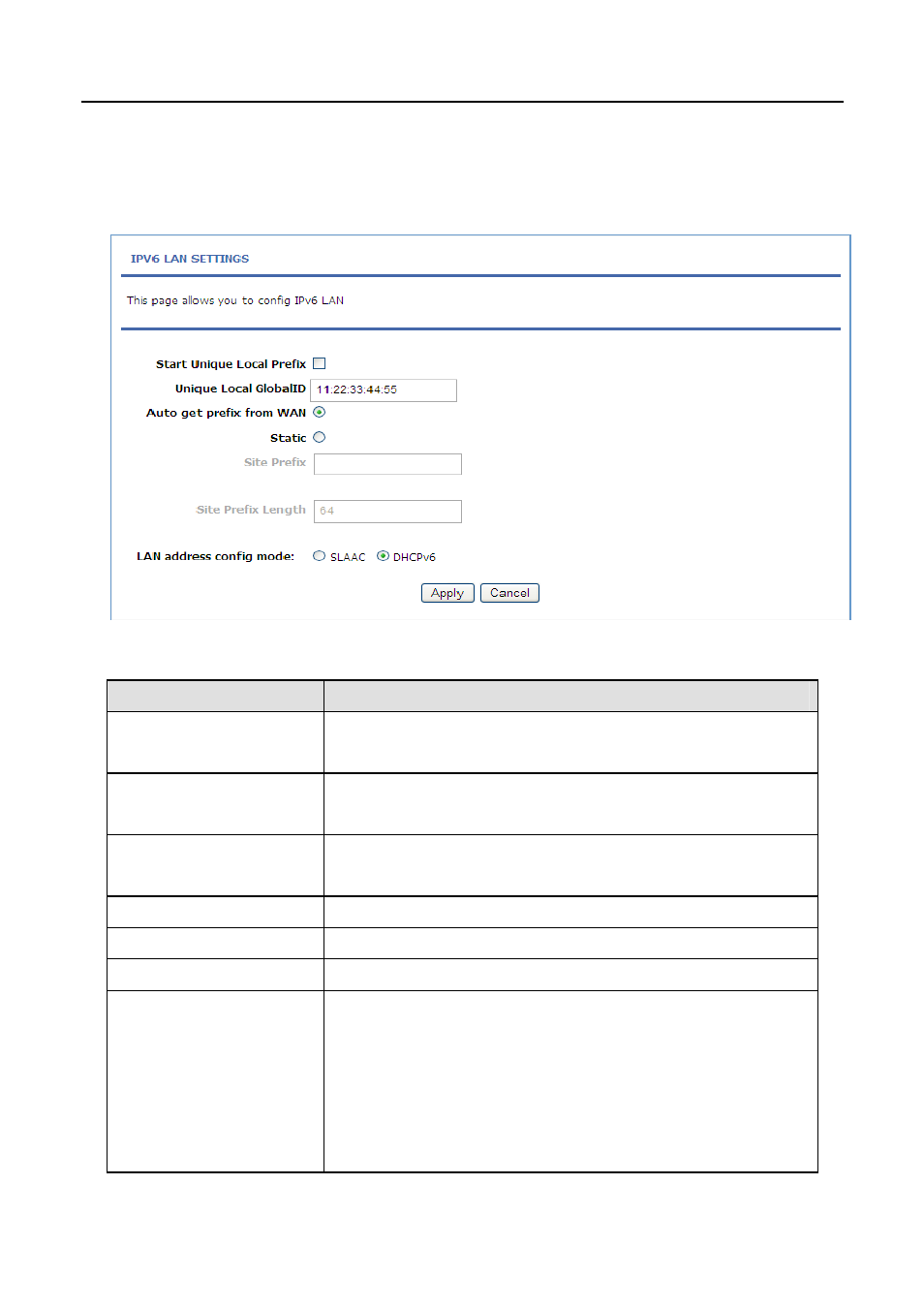
3.2.5
18B
LAN IPv6
In this page,you can configure the LAN IPv6. Choose Setup > LAN IPv6. The
IPv6 LAN setting page as shown in the following figure appears:
The following table describes the parameters in this page.
Field
Description
Start Unique Local
Prefix
Check this enable the
Unique Local
GlobalID
The default is 11:22:33:44:55
Auto get prefix from
WAN
Check this to enable the Auto get prefix from WAN.
Static
Check this to enable the static prefix set.
Site Prefix
Type the Prefix address on this item.
Site Prefix Length
Means the network ID length, the range is 16-64 bit.
LAN address config
mode
You can select the SLAAC and DHCPv6 mode,the
describes as follow:
SLAAC: The PC will obtained the prefix but not
obtained the DNS
DHCPv6:The PC will obtained the prefix and DNS
from DHCPv6
34