1 qos global option, 2 queue configuration, Qos global option – PLANET ADN-4100 User Manual
Page 67: Queue configuration
Advertising
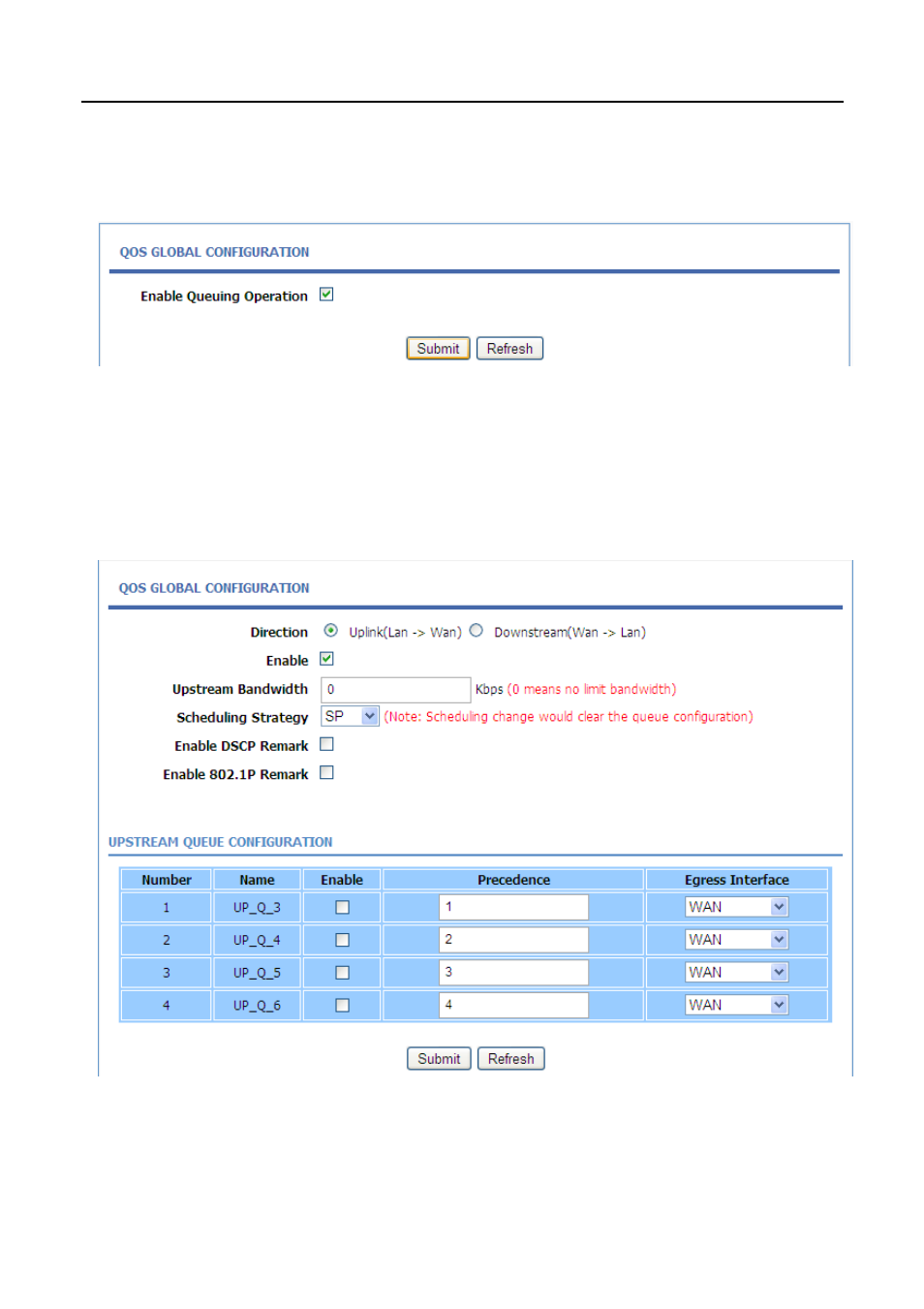
3.3.6.1
59B
QoS Global Option
In the QoS Configuration page, click QoS Global Option. The page as shown
in the following figure appears:
In this page, you can select or deselect the check box to enable or disable the
Queuing Operation.
3.3.6.2
60B
Queue Configuration
In the QoS Configuration page, click Qos Queue Configuration. The page as
shown in the following figure appears:
In this page, you can configure the upstream bandwidth and downstream
bandwidth of each interface. The uplink rate and the downlink rate are limited
according to the configured bandwidth. You also can set the priority of the queue.
56
Advertising
This manual is related to the following products: