PLANET ADN-4100 User Manual
Page 56
Advertising
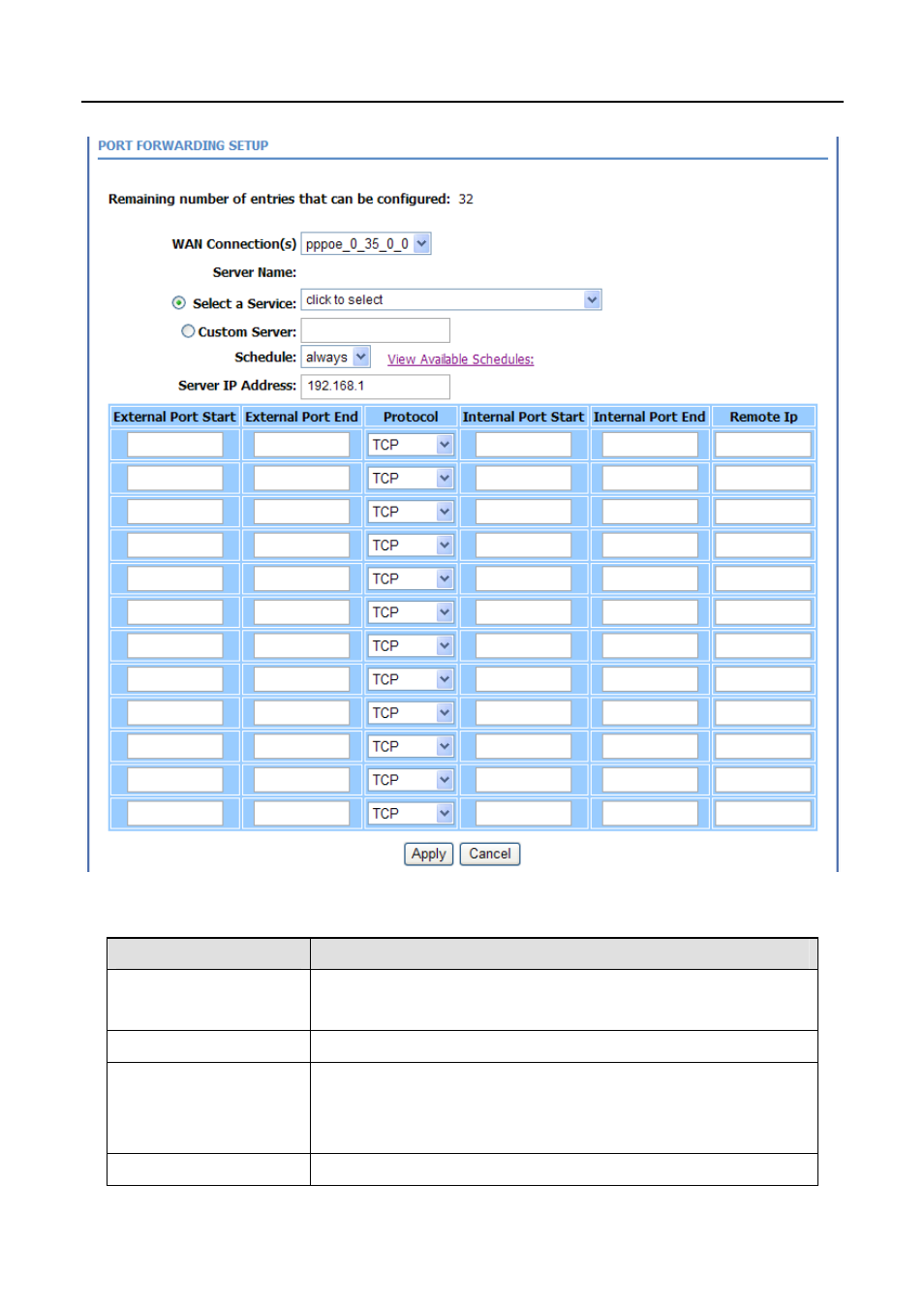
Click Add to add a virtual server. See the following figure:
Please refer the description as below:
Field
Description
WAN Connection
Select the WAN connection which you want the remote
side via this connection to access in.
Select a Service
Select the default service for the port forwarding.
Custome Server
If you can’t find the service in the default service
column, you can create a new service name by
yourself.
Schedule
Choose the schedule which you want to open the port
45
Advertising
This manual is related to the following products: