1 static route, Static route – PLANET ADN-4100 User Manual
Page 90
Advertising
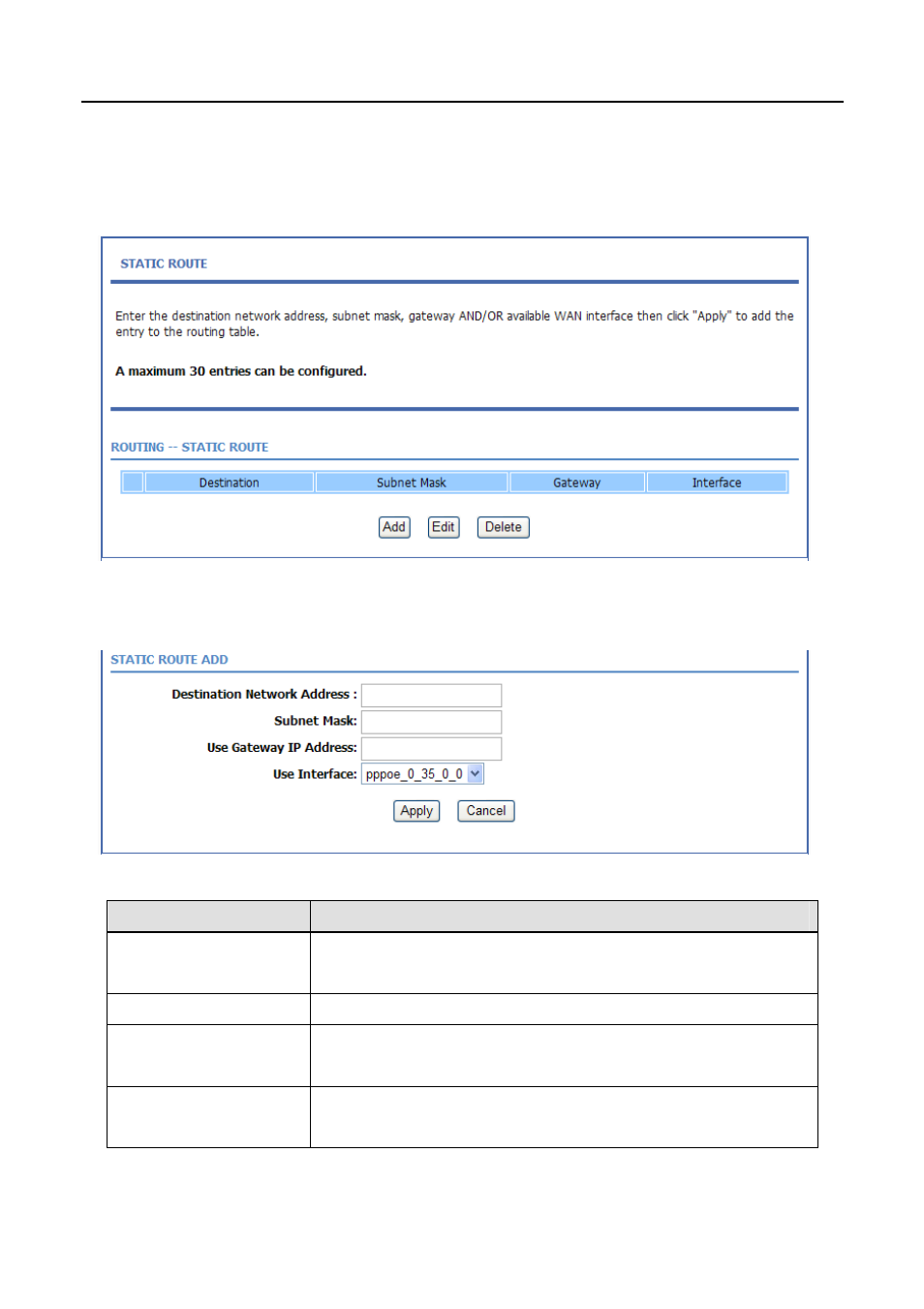
3.3.11.1
73B
Static Route
Choose Advanced > Routing and click Static Route. The page as shown in the
following figure appears:
This page displays the information of existing static routes. Click Add and the
page as shown in the following figure appears:
The following table describes the parameters in this page.
Field
Description
Destination Network
Address
The destination IP address of the device.
Subnet Mask
The subnet mask of the destination IP address.
Use Gateway IP
Address
The gateway IP address of the device.
Use Interface
Select the interface of the static routing used by the
device from the drop-down list.
79
Advertising
This manual is related to the following products: