2 hardware installation, Hardware installation – PLANET ADN-4100 User Manual
Page 20
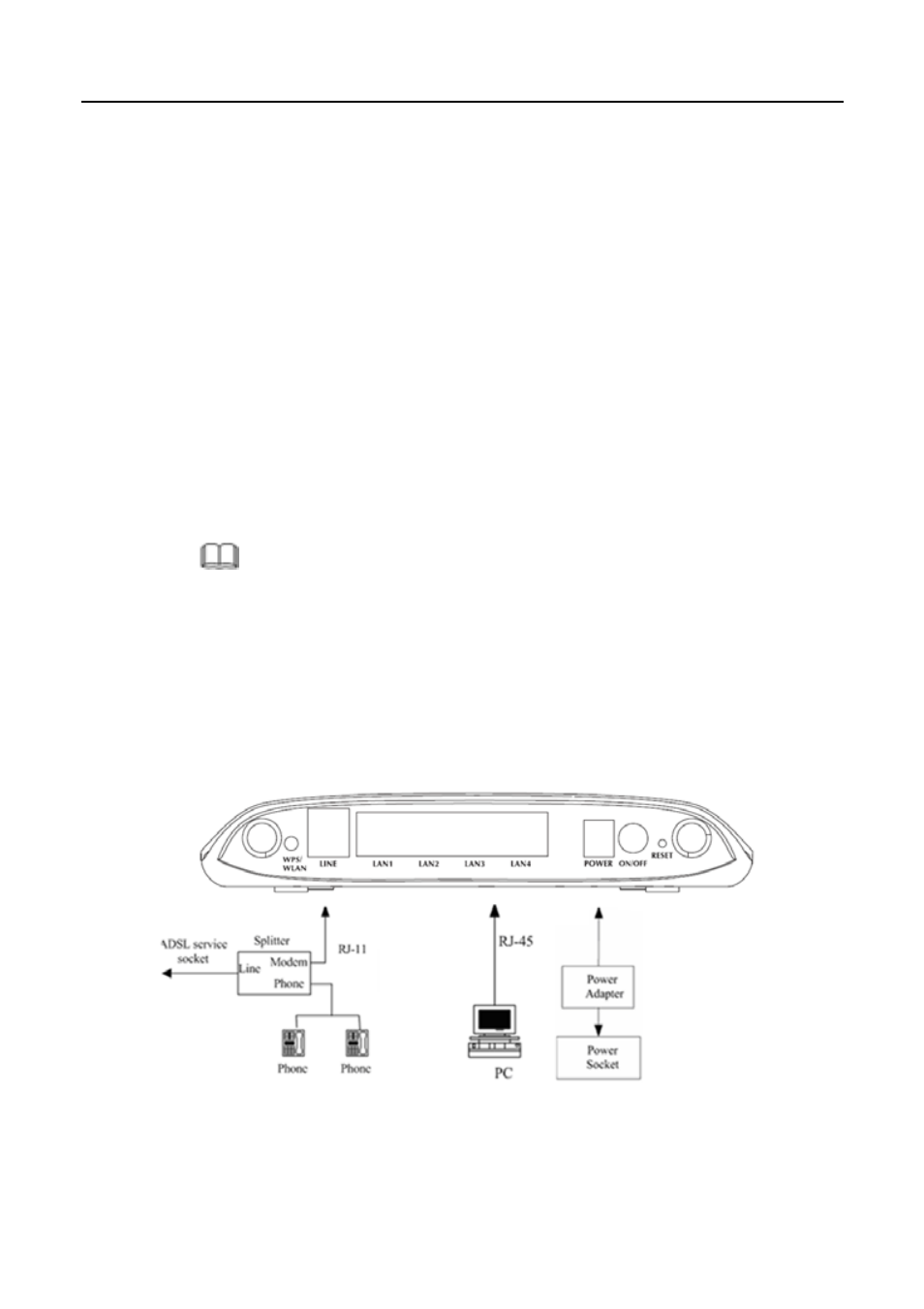
2
1B
Hardware Installation
Step 1
Connect the LINE interface of the device and the Modem interface of
the splitter with a telephone cable. Connect the phone set to the
Phone interface of the splitter through a telephone cable. Connect the
input cable to the Line interface of the splitter.
The splitter has three interfaces:
Line: Connect to a wall phone interface (RJ-11 jack).
Modem: Connect to the LINE interface of the device.
Phone: Connect to a telephone set.
Step 2
Connect the LAN interface of the device to the network card of the PC
through an Ethernet cable (MDI/MDIX).
Note:
Use the twisted-pair cable to connect the hub or switch.
Step 3
Insert one end of the power adapter to the wall outlet and connect the
other end to the POWER interface of the device.
Connection 1:
X
Figure 1
X
shows the connection of the device, PC, splitter, and
telephone set, when no telephone set is placed before the splitter. This type of
connection is recommended.
Figure 1 Connection diagram (without a telephone set before the splitter)
9