Command control blocks – ProSoft Technology MVI69L-MBS User Manual
Page 127
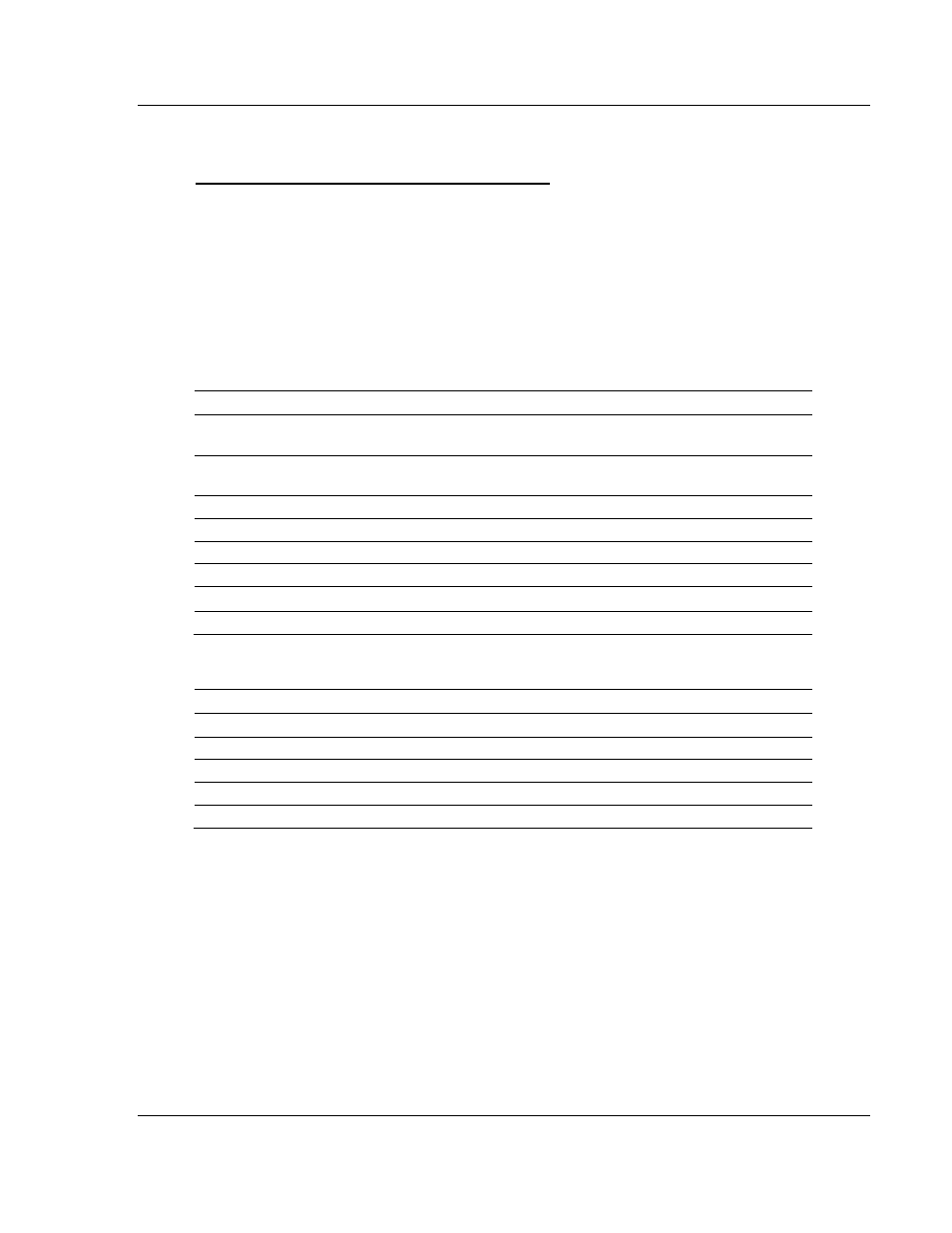
MVI69L-MBS ♦ CompactLogix Platform
Reference
Communication Module
User Manual
ProSoft Technology, Inc.
Page 127 of 154
January 6, 2014
7.4.5 Command Control Blocks
Blocks 5001 to 5006: Port 1 Command Control
If the CompactLogix processor sends a command control block, the module
places the commands referenced in the block in the command queue.
Commands placed in the queue with this method need not have their enable bit
set. Only valid commands are placed in the queue.
Up to 6 commands can be enabled and placed in the command queue with one
write request from the CompactLogix processor.
Blocks 5001 to 5006: Request from Processor to Module
Offset
Description
0
Write Block ID: 5001 to 5006 for Port 1. The last digit indicates how many
commands are to be placed in the command queue by this block.
1
Index in the command list for the first command to be entered into the command
queue (applies to blocks 5001 to 5006).
2
Index for the second command (applies to blocks 5002 to 5006).
3
Index for the third command (applies to blocks 5003 to 5006).
4
Index for the fourth command (applies to blocks 5004 to 5006).
5
Index for the fifth command (applies to blocks 5005 to 5006).
6
Index for the sixth command (applies to blocks 5006).
7 to 239
Spare
Blocks 5001 to 5006: Response from Module to Processor
Offset
Description
0
Read Block ID: 5001 to 5006 requested by the processor.
1
Write Block ID: To be used by the processor in its next Write block.
2
Number of commands in the block placed in the command queue.
3
Number of commands in the command queue for the specified port.
4 to 239
Spare