ProSoft Technology MVI69L-MBS User Manual
Page 24
Advertising
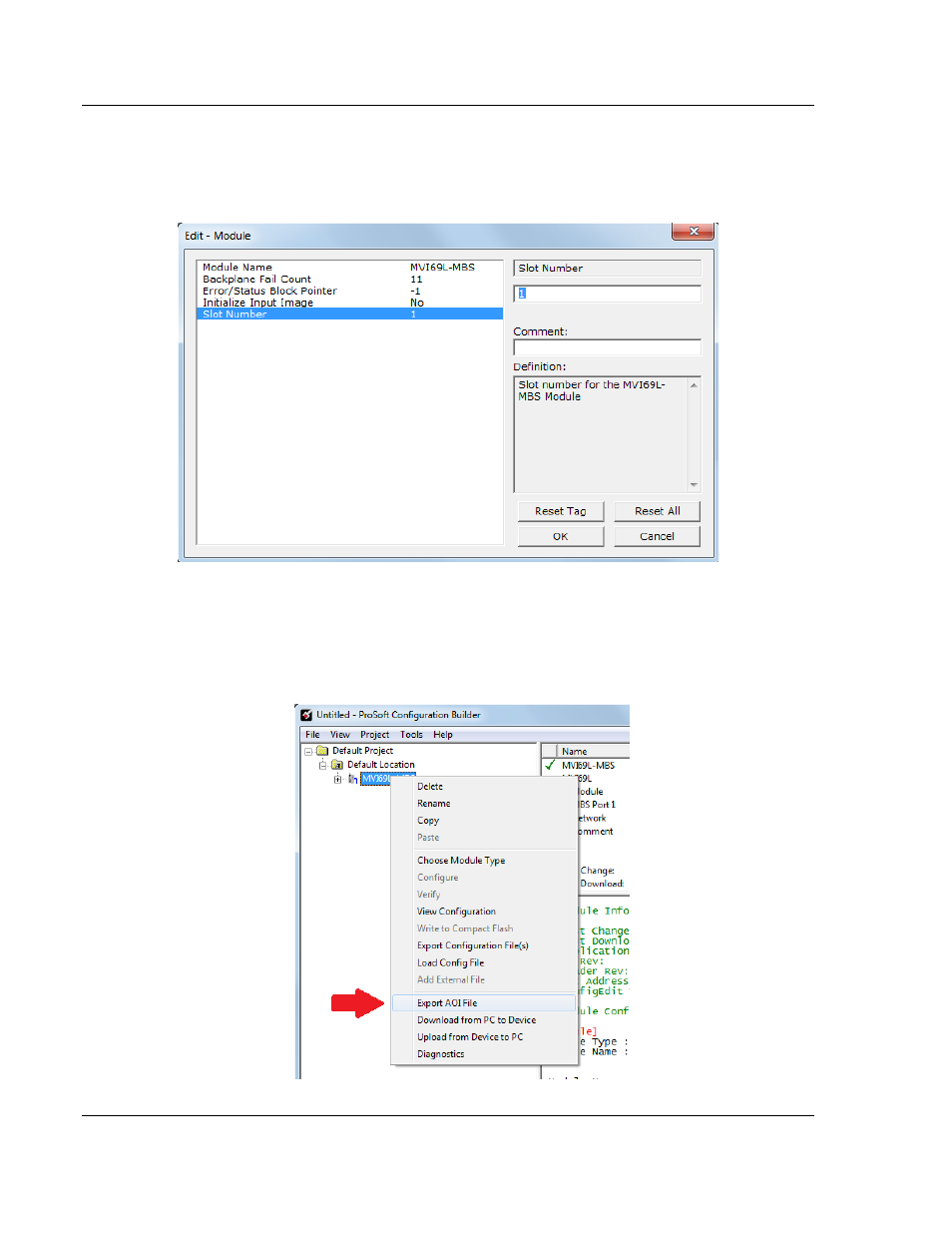
Connecting to RSLogix 5000
MVI69L-MBS ♦ CompactLogix Platform
User Manual
Communication Module
Page 24 of 154
ProSoft Technology, Inc.
January 6, 2014
2 Edit the Slot Number indicating where the module is placed in the 1769 bus.
The Slot Number parameter in the PCB configuration affects the format of the
.L5X file that is exported. This parameter identifies the residing slot of the
module in the CompactLogix rack.
3 Click OK to close the Edit
– Module dialog box. The .L5X file is now ready to
be exported to the PC/Laptop.
4 Right-click the MVI69L-MBS icon in the project tree and select E
XPORT
AOI
F
ILE
.
Advertising