Adding multiple modules in the rack (optional), Adding a new module in pcb – ProSoft Technology MVI69L-MBS User Manual
Page 39
Advertising
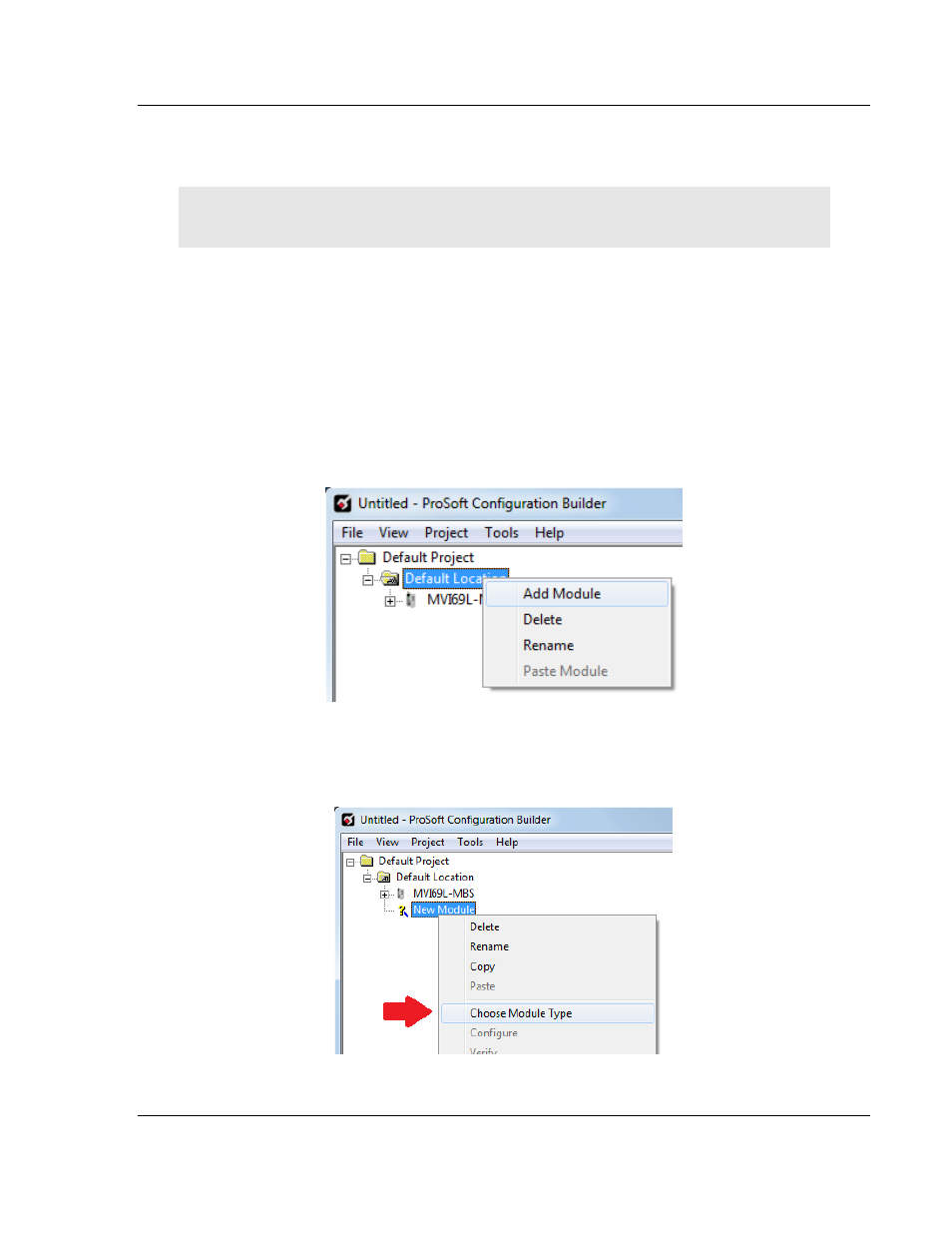
MVI69L-MBS ♦ CompactLogix Platform
Connecting to RSLogix 5000
Communication Module
User Manual
ProSoft Technology, Inc.
Page 39 of 154
January 6, 2014
2.6
Adding Multiple Modules in the Rack (Optional)
Important: This procedure is for multiple MVI69L-MBS modules running in the same
CompactLogix rack
You must export a new Add-On Instruction from PCB for each module. You do
this by adding a new module to the PCB project and exporting the module
configuration as an L5X file. Finally you import the new .L5X file into RSLogix
5000 for the new module.
2.6.1 Adding a new module in PCB
1 Right click on Default Location (which you can rename) and select Add
Module.
2 Right-click or double-click to open the Choose Module Type window.
Advertising