Mbs port 1, 2 mbs port 1 – ProSoft Technology MVI69L-MBS User Manual
Page 52
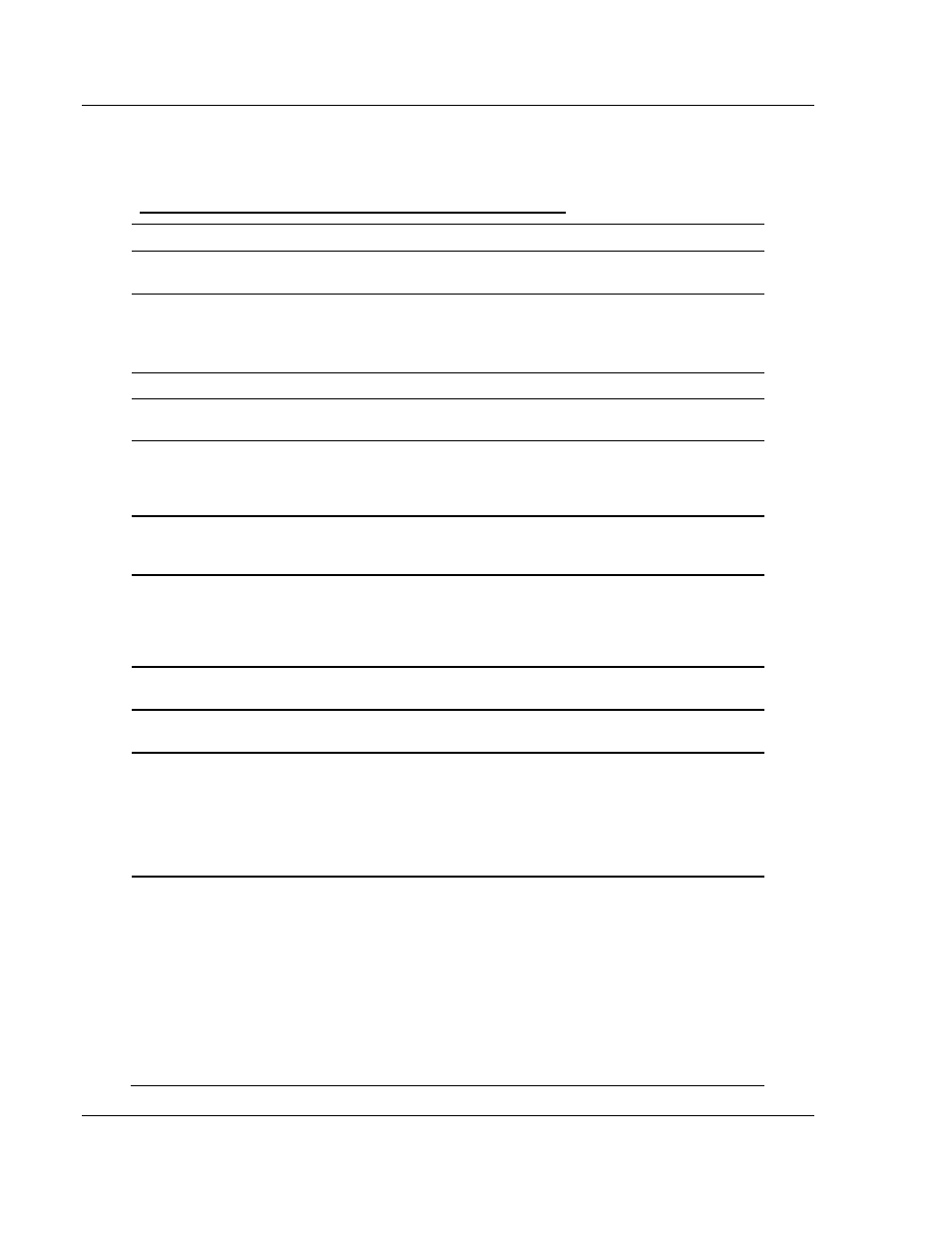
MVI69L-MBS Configuration
MVI69L-MBS ♦ CompactLogix Platform
User Manual
Communication Module
Page 52 of 154
ProSoft Technology, Inc.
January 6, 2014
3.2.2 MBS Port 1
The section applies to the Modbus application port.
Configuration Parameters Common to Master and Slave
Parameter
Value
Description
Start Active
Yes or No
Specifies whether or not the port and commands are active
upon module boot-up.
Type
Master, Slave,
or Slave with
Pass-Through
This parameter specifies which device type the port emulates.
Refer to Slave on page 72 for more information on Slave
Pass-Through options.
Protocol
RTU or ASCII
Specifies the Modbus protocol to be used on the port.
Baud Rate
Multiple
options
Specifies the baud rate to be used on the port.
Parity
None
Odd
Even
Specifies the type of parity checking to use. Parity is a simple
error checking algorithm used in serial communication. All
devices communicating through this port must use the same
parity setting.
Data Bits
7 or 8
Sets the number of data bits for each word used by the
protocol. All devices communicating through this port must
use the same number of data bits.
Stop Bits
1 or 2
Stop bits signal the end of a character in the data stream. For
most applications, use one stop bit. For slower devices that
require more time to re-synchronize, use two stop bits. All
devices communicating through this port must use the same
number of stop bits.
RTS On
0 to 65535
milliseconds
Sets the number of milliseconds to delay after Ready To
Send (RTS) is asserted before data is transmitted.
RTS Off
0 to 65535
milliseconds
Sets the number of milliseconds to delay after the last byte of
data is sent before the RTS modem signal is set low.
Use CTS Line
Yes or No
Specifies if the Clear To Send (CTS) modem control line is to
be used or not. If the parameter is set to N
O
, the CTS line is
not monitored. If the parameter is set to Y
ES
, the CTS line is
monitored and must be high before the module sends data.
Normally, this parameter is required when half-duplex
modems are used for communication (2-wire). This procedure
is commonly referred to as hardware handshaking.
Float Flag
Yes or No
Specifies how the Slave driver responds to Function Code 3,
6, and 16 commands (read and write Holding Registers) from
a remote Master when it is moving 32-bit floating-point data.
Note: Most applications using floating-point data do not need
this parameter enabled.
If the remote Master expects to receive or sends one
complete 32-bit floating-point value for each count of one (1),
then set this parameter to Y
ES
. When set to Y
ES
, the Slave
driver returns values from two consecutive 16-bit internal
memory registers (32 total bits) for each count in the read
command, or receive 32-bits per count from the Master for
write commands. Example: Count = 10, Slave driver sends 20