Ethernet led indicators, Led status indicators – ProSoft Technology MVI69L-MBS User Manual
Page 90
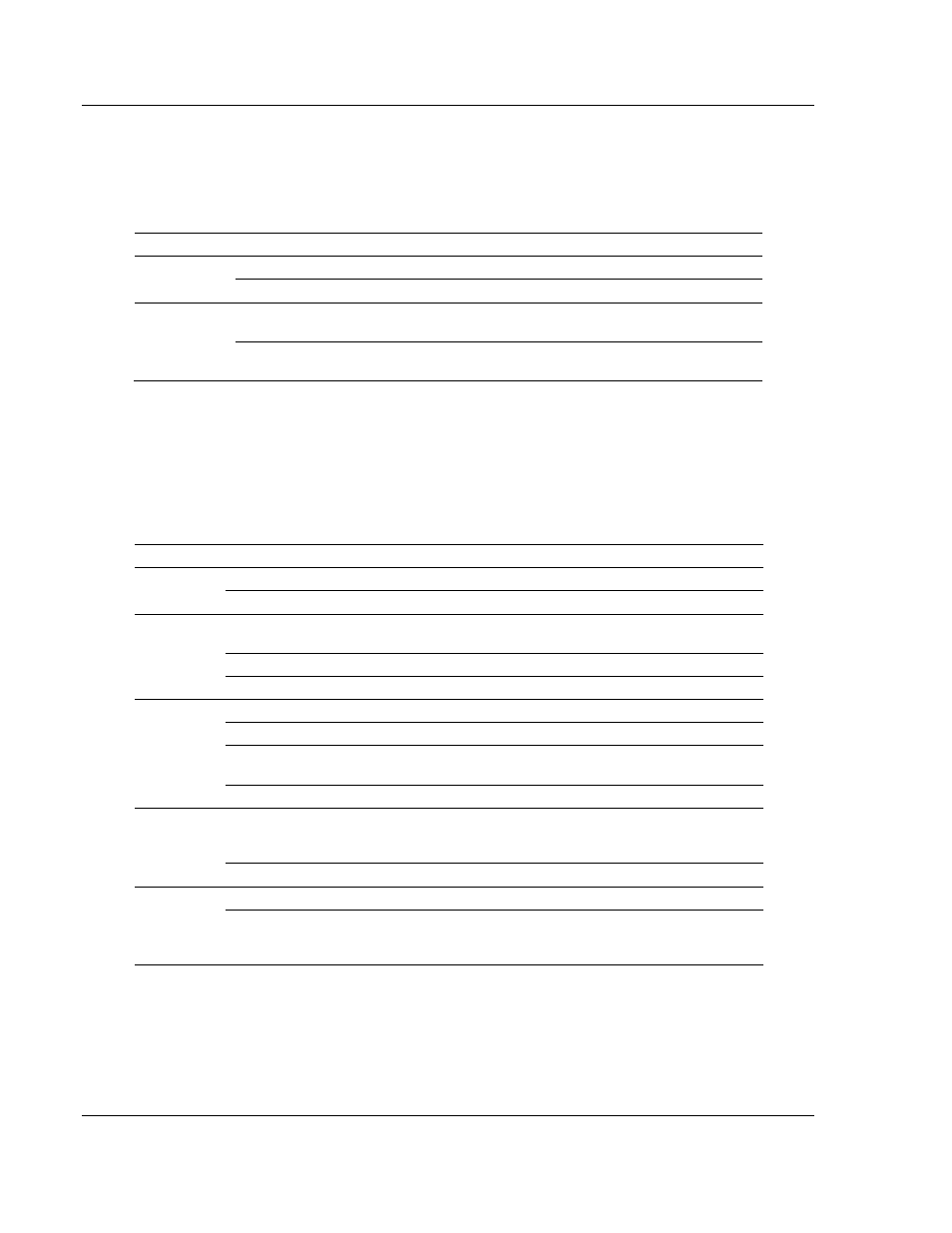
Diagnostics and Troubleshooting
MVI69L-MBS ♦ CompactLogix Platform
User Manual
Communication Module
Page 90 of 154
ProSoft Technology, Inc.
January 6, 2014
6.1
Ethernet LED Indicators
The Ethernet LEDs indicate the module's Ethernet port status as follows:
LED
State
Description
Data
OFF
Ethernet connected at 10Mbps duplex speed
AMBER Solid Ethernet connected at 100Mbps duplex speed
Link
OFF
No physical network connection is detected. No Ethernet
communication is possible. Check wiring and cables.
GREEN Solid
or Blinking
Physical network connection detected. This LED must be ON solid
for Ethernet communication to be possible.
6.2
LED Status Indicators
The LEDs indicate the module’s operating status as follows:
LED
Status
Indication
ETH
On
Ethernet communications are ok
Off
No Ethernet cable connected
P1
Green
Data is being transferred between the module and the Modbus
network on Port 1
Red
Communication error detected
Off
No Modbus network activity detected
CFG
Green
Configuration is ok
Yellow
Module is reading configuration
Red
Error setting up Modbus protocol driver, failed startup, or module
shutting down
Off
Processor is in Program mode
BP
Green
The LED is on when the module is performing a write operation on
the backplane. Under normal operation, the LED should blink
rapidly on and off.
Red
Major fault or module shutting down
OK
Green
Module is ok
Red
The program has detected an error or is being configured. If the
LED remains red for over 10 seconds, the program has probably
halted.
During module configuration, the OK LED is red and the BP ACT LED is on. If
the APP, BP ACT and OK LEDs blink at a rate of every one-second, this
indicates a serious problem with the module. Call ProSoft Technology support to
arrange for repairs.