Monitoring network configuration information, Monitoring backplane information, Port x module information – ProSoft Technology MVI69E-MBS User Manual
Page 105
Advertising
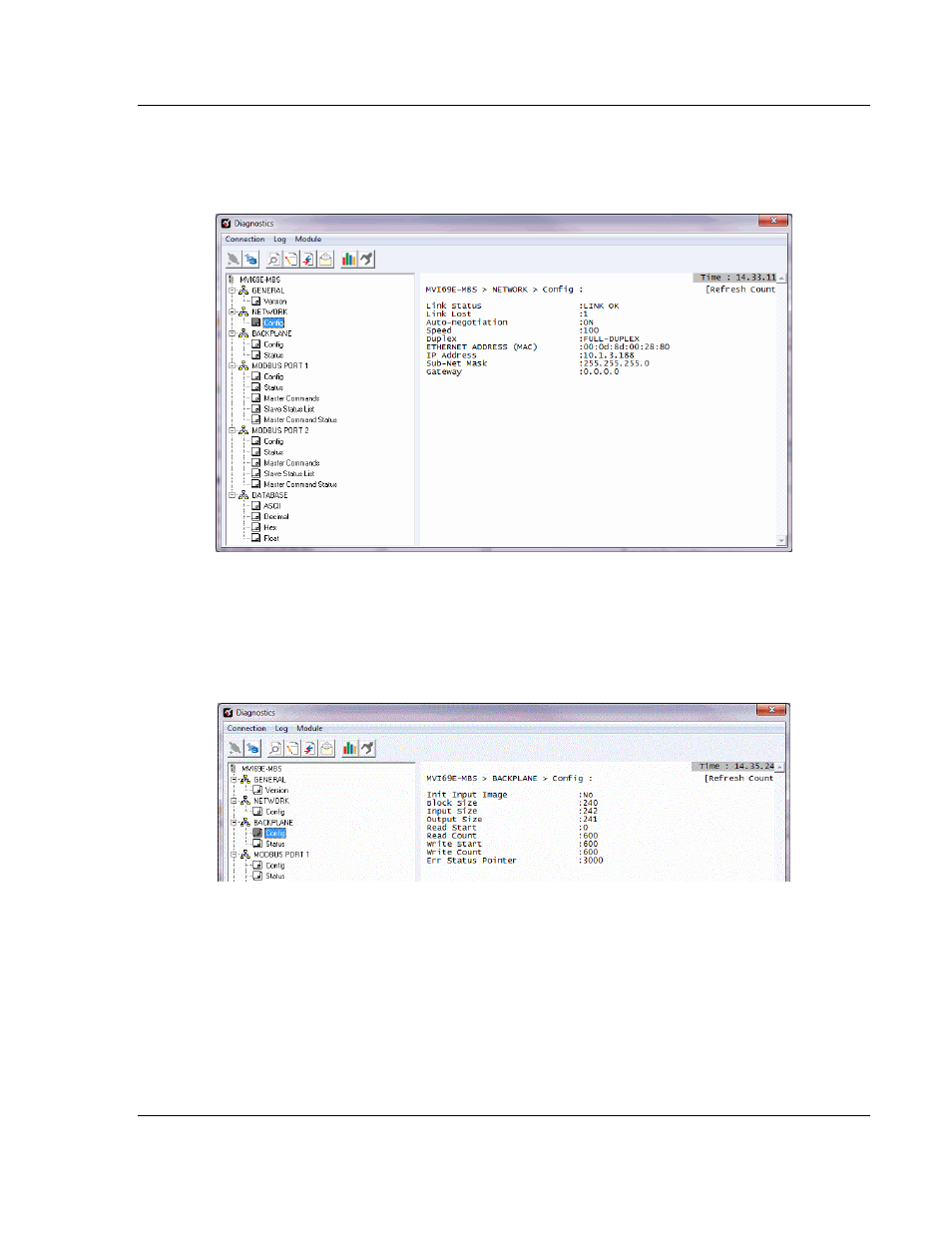
MVI69E-MBS ♦ CompactLogix Platform
Diagnostics and Troubleshooting
Communication Module
User Manual
ProSoft Technology, Inc.
Page 105 of 162
January 6, 2014
6.4.3 Monitoring Network Configuration Information
Use the NETWORK > Config menu to view the Ethernet network configuration
information.
6.4.4 Monitoring Backplane Information
Use the BACKPLANE menu to view the backplane information including the
following submenus.
Configuration
Status
6.4.5 Port x Module Information
The MODBUS PORT 1 and MODBUS PORT 2 menus include the following
submenus:
Configuration
Status (General status for the port)
Master Commands (Used when port is configured as a Modbus master)
Advertising