Mbs controller tag overview, Mbs.config, Bs controller tag overview – ProSoft Technology MVI69E-MBS User Manual
Page 87
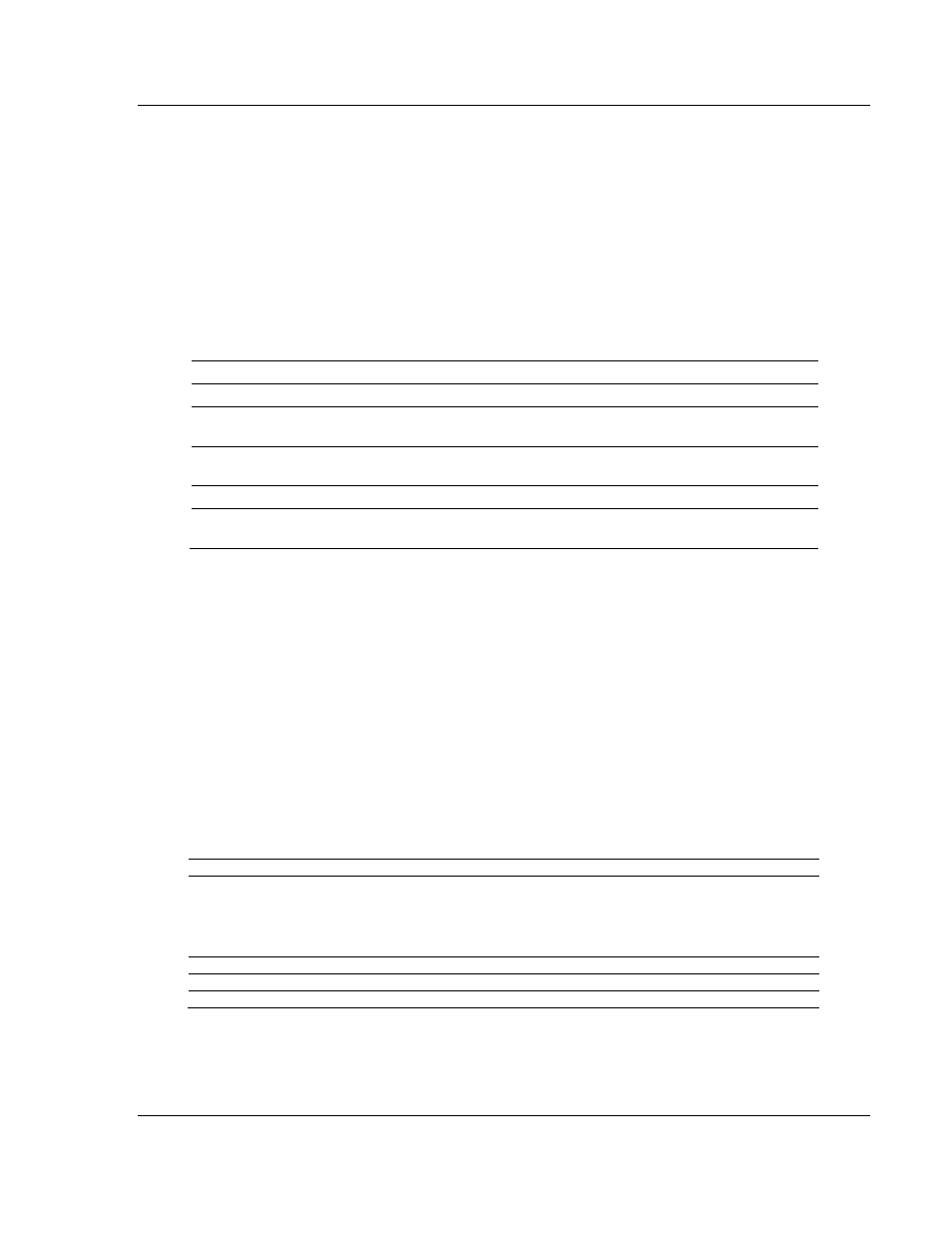
MVI69E-MBS ♦ CompactLogix Platform
Using Controller Tags
Communication Module
User Manual
ProSoft Technology, Inc.
Page 87 of 162
January 6, 2014
5.3
MBS Controller Tag Overview
You use controller tags to:
View the read and write being transferred between the module and the
processor.
View status data for the module.
Set up and trigger special functions.
Initiate module restarts (Warm Boot or Cold Boot).
Tag Name
Description
MBS.CONFIG
Configuration information
MBS.DATA
MBS input and output data transferred between the processor
and the module
MBS.CONTROL
Governs the data movement between the PLC rack and the
module
MBS.STATUS
Status information
MBS.UTIL
Generic tags used for internal ladder processing (DO NOT
MODIFY)
The following sections describe each of these controller tag structures in more
detail.
5.3.1 MBS.CONFIG
When PCB downloads the configuration file from the PC to the processor, the
processor stores the configuration file data in the MBS.CONFIG.FileData array.
Its CRC is also included in this array.
You cannot edit this array directly. You must use PCB for configuration edits. All
configuration edits must be done in PCB since a unique CRC is calculated for
data integrity. Any change to the configuration parameters directly in this array
will not match the calculated CRC.
Tag Name
Description
MBS.CONFIG.FileData
This parameter contains the MBS configuration data after it has
been downloaded from PCB. It is displayed in ASCII format.
Note: MBS configuration changes cannot be made directly in this
array; the configuration must be downloaded via PCB.
MBS.CONFIG.FileSize
Configuration file size (MBS.CONFIG.FileData array) in bytes.
MBS.CONFIG.FileCRC32
CRC checksum of the configuration file stored in the array.
MBS.CONFIG.FileStatus
Configuration file status. 0 = No file present, 1 = File present