ProSoft Technology MVI69E-MBS User Manual
Page 64
Advertising
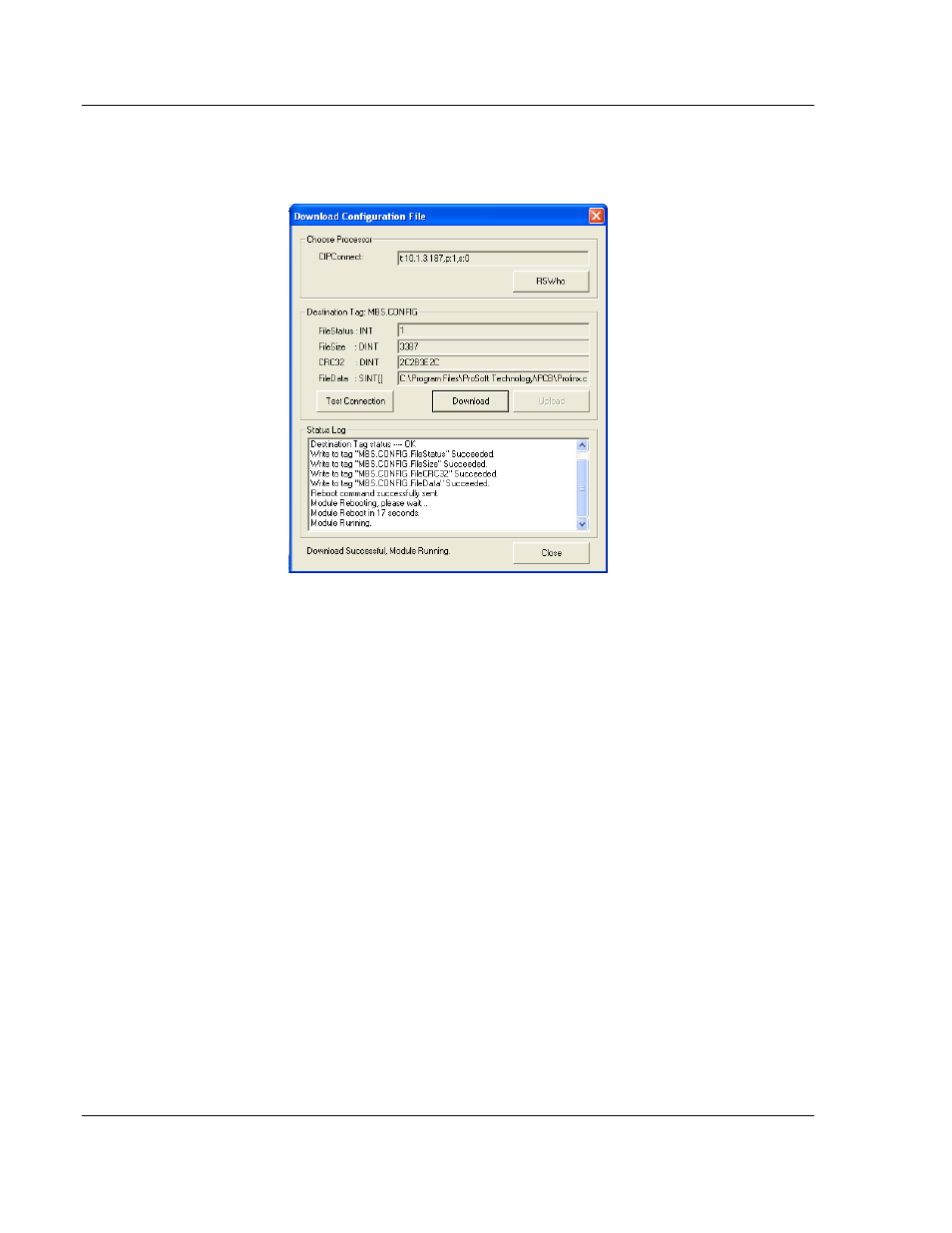
MVI69E-MBS Configuration
MVI69E-MBS ♦ CompactLogix Platform
User Manual
Communication Module
Page 64 of 162
ProSoft Technology, Inc.
January 6, 2014
5 When ready, click D
OWNLOAD
to download the configuration file to the
processor. Following the download process, the module is automatically
rebooted.
6 After rebooting, the ladder logic sends the configuration data from the
processor to the module. When that is complete, the module starts Modbus
communications.
3.4
Uploading the Configuration File from the Processor
1
In PCB’s tree view, right-click the module icon and choose U
PLOAD FROM
D
EVICE TO
PC
from the shortcut menu.
Advertising