Deployment checklist, Package contents – ProSoft Technology MVI69E-MBS User Manual
Page 11
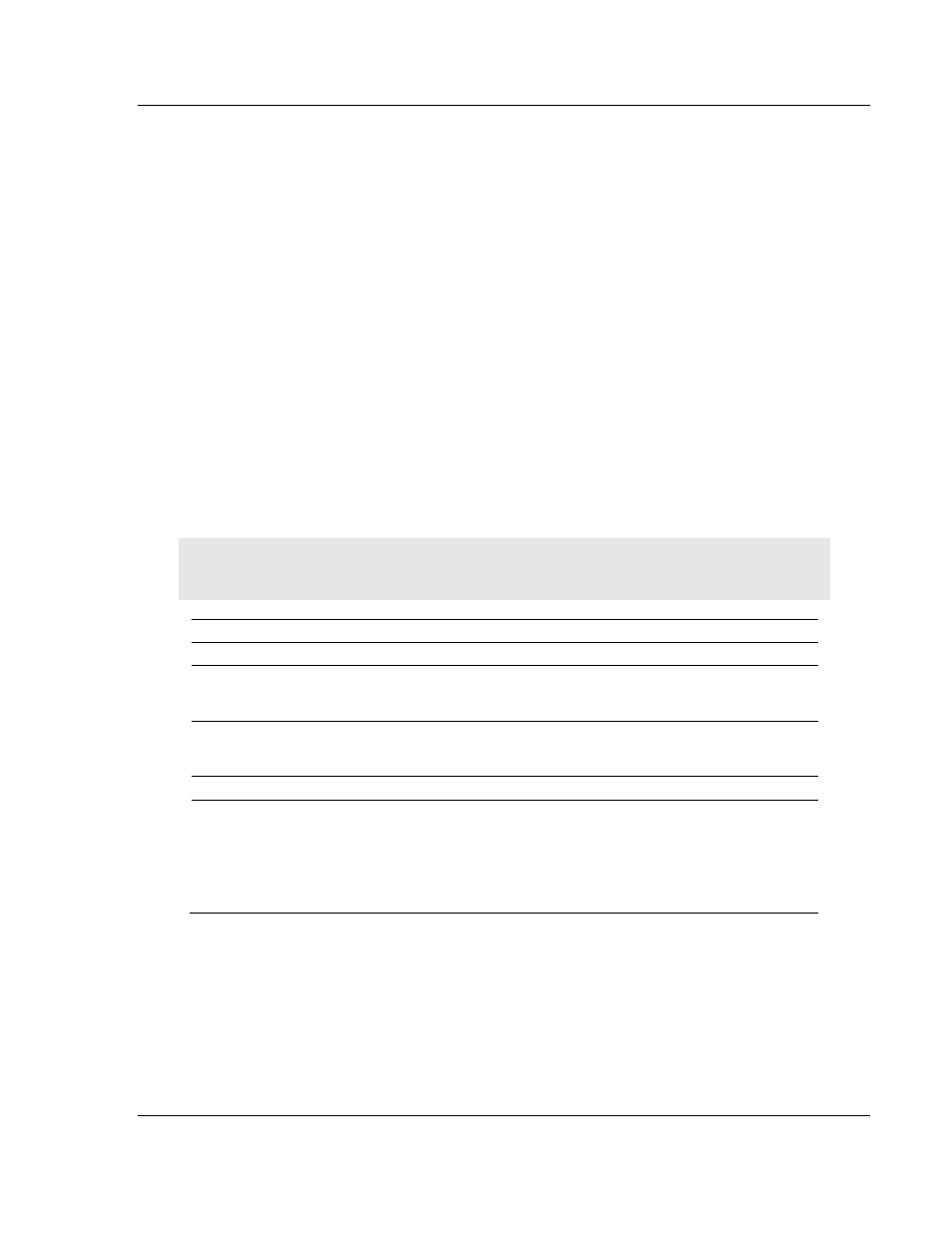
MVI69E-MBS ♦ CompactLogix Platform
Start Here
Communication Module
User Manual
ProSoft Technology, Inc.
Page 11 of 162
January 6, 2014
1.2
Deployment Checklist
Before configuring the module, consider the following questions.
Is this a new application or an integration into an existing application?
Most applications use the Sample Add-On Instruction without any edits.
What slot number in the rack will the MVI69E-MBS module occupy?
Are RSLogix 5000 and RSLinx software installed?
RSLogix and RSLinx are required to communicate to the CompactLogix
processor.
How many words of data are needed to transfer in the application (from
CompactLogix to Module / to CompactLogix from Module)?
1.3
Package Contents
The following components are included with the MVI69E-MBS module, and are
all required for installation and configuration.
Important: Before beginning the installation, please verify that all of the following items are
present.
Qty.
Part Name
Part Number
Part Description
1
MVI69E-MBS Module MVI69E-MBS
Modbus communication module
2
Adapter Cable
Cable 14
RJ45 to DB9 Male Adapter cable. For DB9
connection to module’s serial application
ports
2
Screw Terminal
Adapter
1454-9F
DB9 female to 9-pin screw terminal. Used
for RS422 or RS485 connections to Port 1
and 2 of the module
1
Ethernet Cable
RL-CBL025
Ethernet straight-through cable
1
ProSoft Solutions
DVD
DVD-001
Contains ProSoft Configuration Builder
(PCB) and ProSoft Discovery Service (PDS)
software.
Files can also be found at
www.prosoft-technology.com
If any of these components are missing, please contact ProSoft Technology
Technical Support for replacement parts.