ProSoft Technology MVI69E-MBS User Manual
Page 90
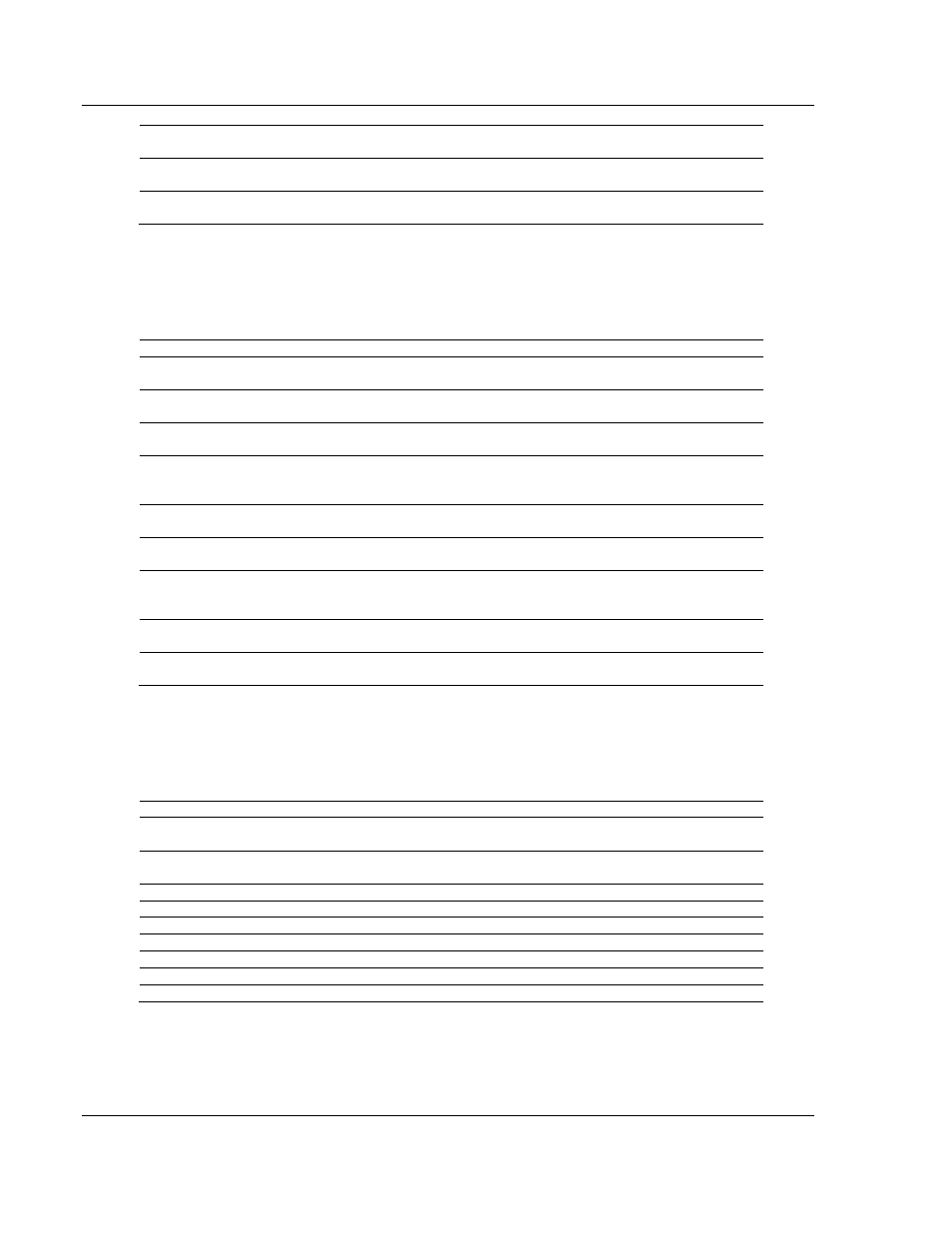
Using Controller Tags
MVI69E-MBS ♦ CompactLogix Platform
User Manual
Communication Module
Page 90 of 162
ProSoft Technology, Inc.
January 6, 2014
MBS.CONTROL.EventCmd_ProcessorData.
PortxStatus
-
Port x Status
MBS.CONTROL.EventCmd_ProcessorData.
PortxStatus.Status
-
Status code (Check error code listings
on page 107)
MBS.CONTROL.EventCmd_ProcessorData.
PortxStatus.LastError
-
Last error code
5.3.3.5 MBS.CONTROL.SlavePoll
This array allows the processor to enable, disable and retrieve status for slaves.
Tag Name
Range
Description
MBS.CONTROL.SlavePoll.
Portx
-
Port x slave polling control
MBS.CONTROL.SlavePoll.
Portx.EnableSlaves
0 or 1
Slave Poll request
0 = Disable, 1 = Enable
MBS.CONTROL.SlavePoll.
Portx.EnableSlaveCount
1 to 60
Number of slaves to be enabled
MBS.CONTROL.SlavePoll.
Portx.EnableSlavesIDs[x]
-
Data array associated to enable slave request
where word x corresponds to slave ID x (0-based).
1 = Enable slave
MBS.CONTROL.SlavePoll.
Portx.DisableSlaves
0 or 1
Triggers disable slaves request
0 = Disable, 1 = Enable
MBS.CONTROL.SlavePoll.
Portx.DisableSlaveCount
1 to 60
Number of slaves to be disabled
MBS.CONTROL.SlavePoll.
Portx.DisableSlavesIDs[x]
-
Data array associated to disable slave request
where word x corresponds to slave ID x (0-based).
1 = Disable slave
MBS.CONTROL.SlavePoll.
Portx.GetSlavesStatus
0 or 1
Triggers request to read slave status
0 = Disable, 1 = Enabled
MBS.CONTROL.SlavePoll.
Portx.SlavesStatus[x]
-
Data array with status
5.3.3.6 MBS.CONTROL.Time
This array allows the processor to get or set module time.
Tag Name
Range
Description
MBS.CONTROL.Time.SetTime
0 or 1
Sends the PLC time to the module
0 = Disable, 1 = Enable
MBS.CONTROL.Time.GetTime
0 or 1
Retrieves the time from the module to PLC
0 = Disable, 1 = Enable
MBS.CONTROL.Time.Year
0 to 9999
Four digit year value. Example: 2014
MBS.CONTROL.Time.Month
1 to 12
Month
MBS.CONTROL.Time.Day
1 to 31
Day
MBS.CONTROL.Time.Hour
0 to 23
Hour
MBS.CONTROL.Time.Minute
0 to 59
Minute
MBS.CONTROL.Time.Second
0 to 59
Second
MBS.CONTROL.Time.Milliseconds
0 to 999
Millisecond