Get event with data status block, Get configuration file information block – ProSoft Technology MVI69E-MBS User Manual
Page 137
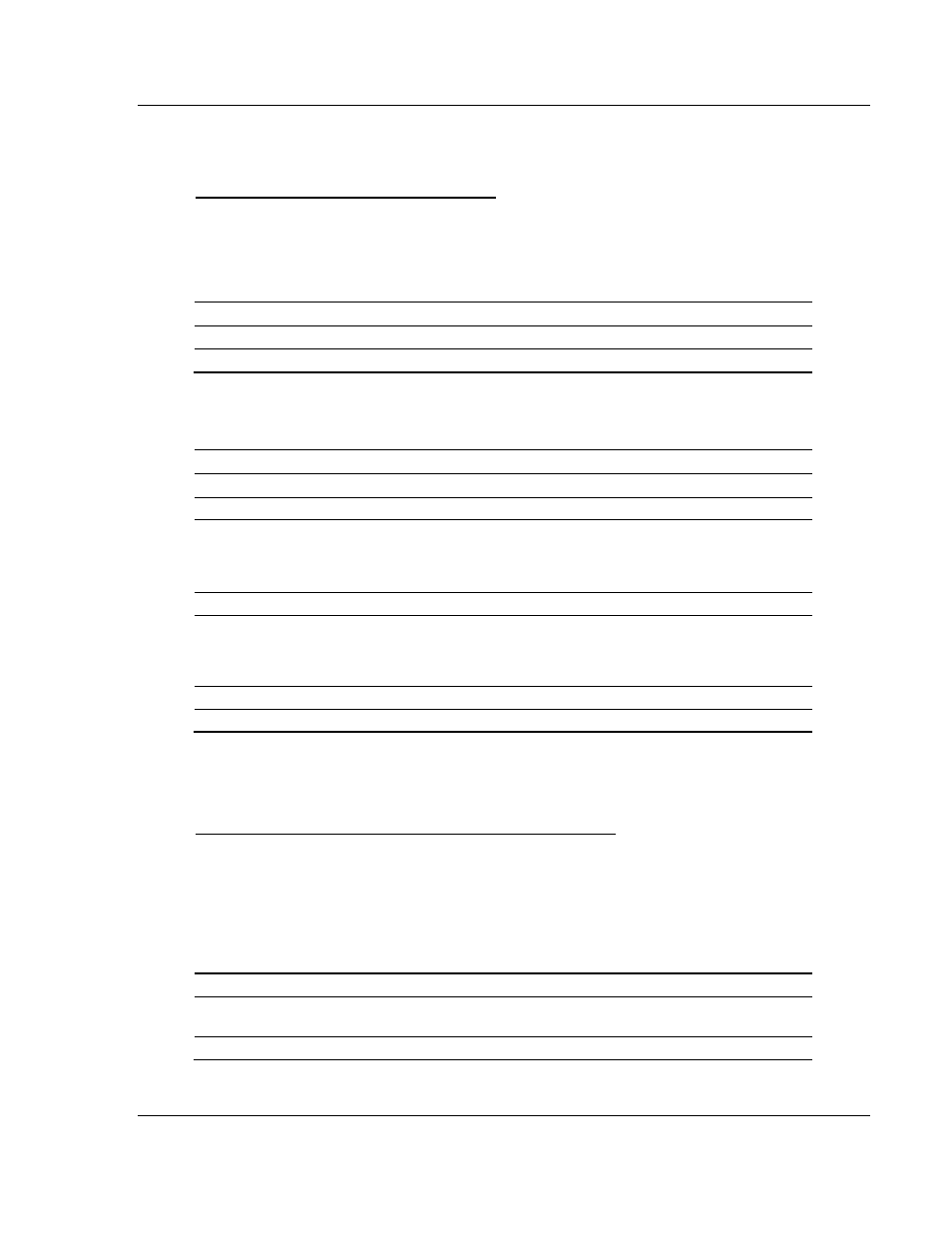
MVI69E-MBS ♦ CompactLogix Platform
Reference
Communication Module
User Manual
ProSoft Technology, Inc.
Page 137 of 162
January 6, 2014
7.4.7 Get Event with Data Status Block
Block 8100: Get Event with Data Status
This block requests status data for Event with Data Commands.
Block 8100: Request from Processor to Module
Offset
Description
0
Write Block ID: 8100 status data request for Event with Data Commands.
1 to (n-1)
Spare
Where n = 60, 120, or 240 depending on the Block Transfer Size parameter.
Block 8100: Response from Module to Processor
Offset
Description
0
Read Block ID: 8100 status data for Event with Data Commands.
1
Write Block ID: To be used by the processor in its next Write block.
2
Event command status for Port 1:
0=No message active
1=Waiting to execute command
2=Command complete
3
Error code for last command executed for Port 1
4
Event command status for Port 2:
0=No message active
1=Waiting to execute command
2=Command complete
5
Error code for last command executed for Port 2
6 to (n-1)
Spare
7.4.8 Get Configuration File Information Block
Block 9000 or -9000: Get Configuration File Information
This block requests information from the processor about the configuration file, in
preparation for transferring the configuration file from the processor to the
module. It specifies the location in the configuration file to start copying and
sending the information.
Block 9000 or -9000: Request from Module to Processor
Offset
Description
0
Read Block ID: 9000 or -9000 request for configuration file information from
processor
1
Write Block ID: 9000 or -9000 to be used by the processor in its next Write block.