Creating the module in an rslogix 5000 project, Installing an add-on profile – ProSoft Technology MVI69E-MBS User Manual
Page 27
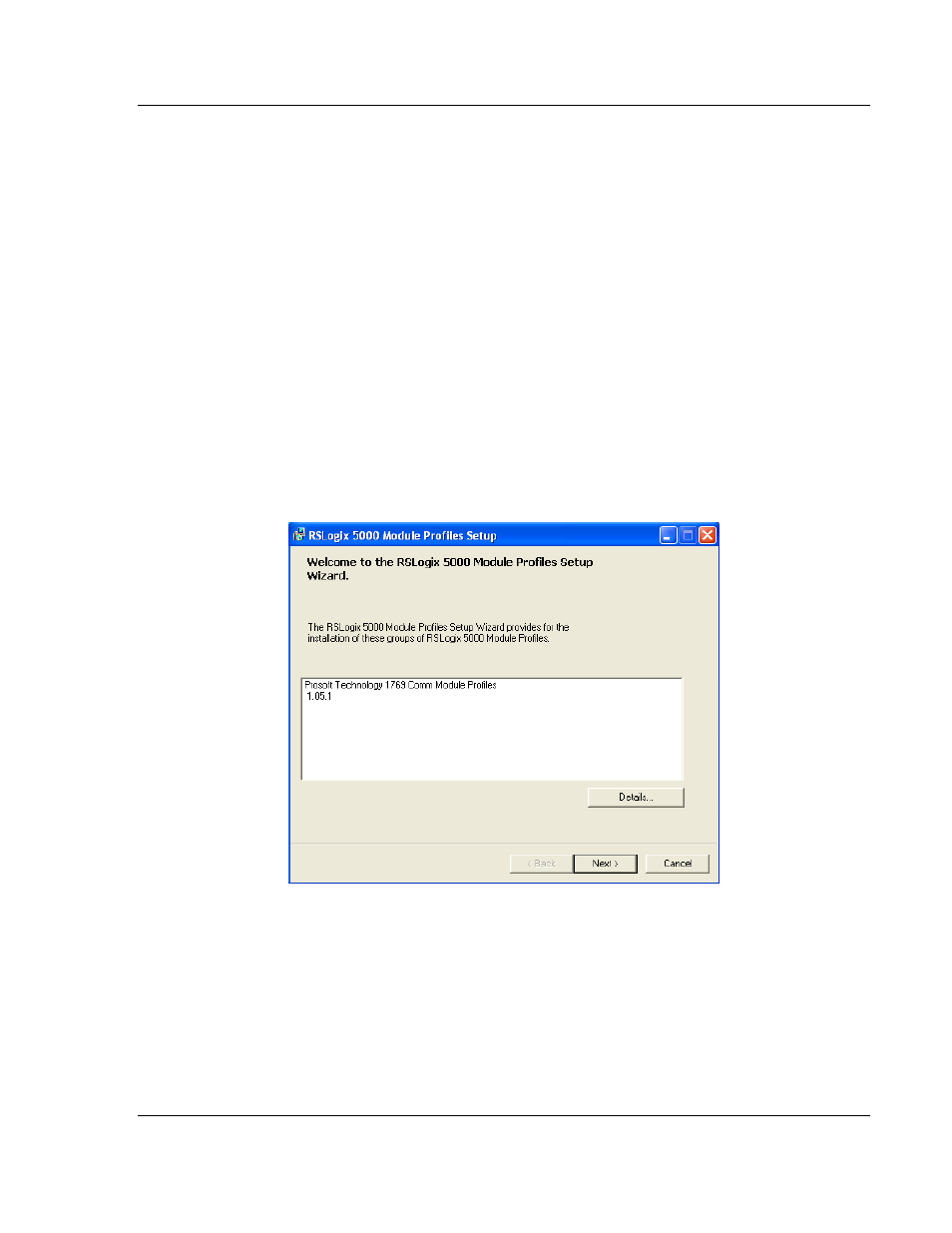
MVI69E-MBS ♦ CompactLogix Platform
Connecting to RSLogix 5000
Communication Module
User Manual
ProSoft Technology, Inc.
Page 27 of 162
January 6, 2014
2.4
Creating the Module in an RSLogix 5000 Project
In an RSLogix 5000 project, you can use an Add-On Profile (AOP) to specifically
identify the MVI69E-MBS when selecting the type of module to be installed in slot
x. Add-On Profiles are supported in RSLogix 5000 version 15 and newer.
If using an AOP is not an option, please see page 31 to install the module using
a Generic 1769 Module profile.
2.4.1 Installing an Add-On Profile
Download the MPSetup.exe file from the product webpage (found at
www.prosoft-technology.com) or the ProSoft DVD onto the local hard drive. Make
sure RSLogix 5000 and RSLinx have been shut down before installing the AOP.
Run the MPSetup.exe file to start the Setup Wizard. Follow the Setup Wizard to
properly install the AOP.
Continue to follow the steps in the wizard to complete the installation.