Get port and command active bits block – ProSoft Technology MVI69E-MBS User Manual
Page 141
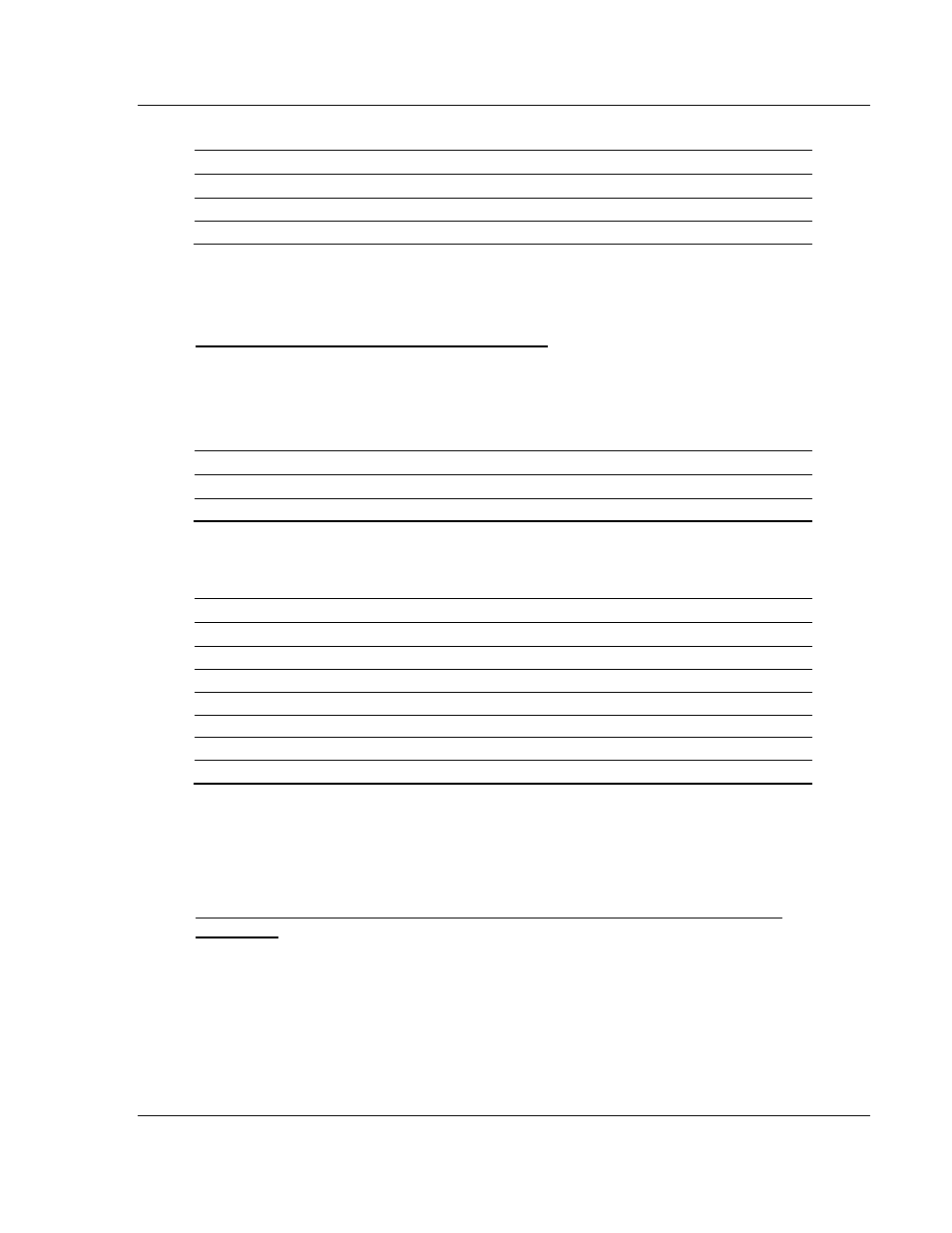
MVI69E-MBS ♦ CompactLogix Platform
Reference
Communication Module
User Manual
ProSoft Technology, Inc.
Page 141 of 162
January 6, 2014
Block 9500: Response from Module to Processor
Offset
Description
0
Read Block ID: 9500 requested by processor.
1
Write Block ID: To be used by the processor in its next Write block.
2 to (n-1)
Spare
7.4.12 Get Port and Command Active Bits Block
Block 9501: Get Port and command active bits
This block requests the enabled/disabled status of ports and Master commands.
Block 9501: Request from Processor to Module
Offset
Description
0
Write Block ID: 9501 to get port and command enable/disable state
1 to (n-1)
Spare
Where n = 60, 120, or 240 depending on the Block Transfer Size parameter.
Block 9501: Response from Module to Processor
Offset
Description
0
Read Block ID: 9501 requested by processor.
1
Write Block ID: To be used by the processor in its next Write block.
2
Port 1 active state: 0=disabled, 1=enabled
3-22
Command enable bits for Port 1 commands (0=disabled, 1=enabled)
23
Port 2 active state: 0=disabled, 1=enabled
24-43
Command enable bits for Port 2 commands (0=disabled, 1=enabled)
44 to (n-1)
Spare
7.4.13 Pass-through Formatted Block for Functions 6 and 16 with
Word Data Block
Block 9956: Pass-through Formatted Block for Functions 6 and 16 with Word
Data Block
If one or more of the slave ports on the module are configured for formatted
pass-through mode, the module sends input image blocks with identification
codes of 9956, 9957, 9958 or 9959 to the processor for each write command
received. Any incoming Modbus Function 5, 6, 15 or 16 command is passed from
the port to the processor using a block identification number that identifies the
Function Code received in the incoming command.