User-defined data types (udts), Mvi69e-mbs user-defined data types – ProSoft Technology MVI69E-MBS User Manual
Page 84
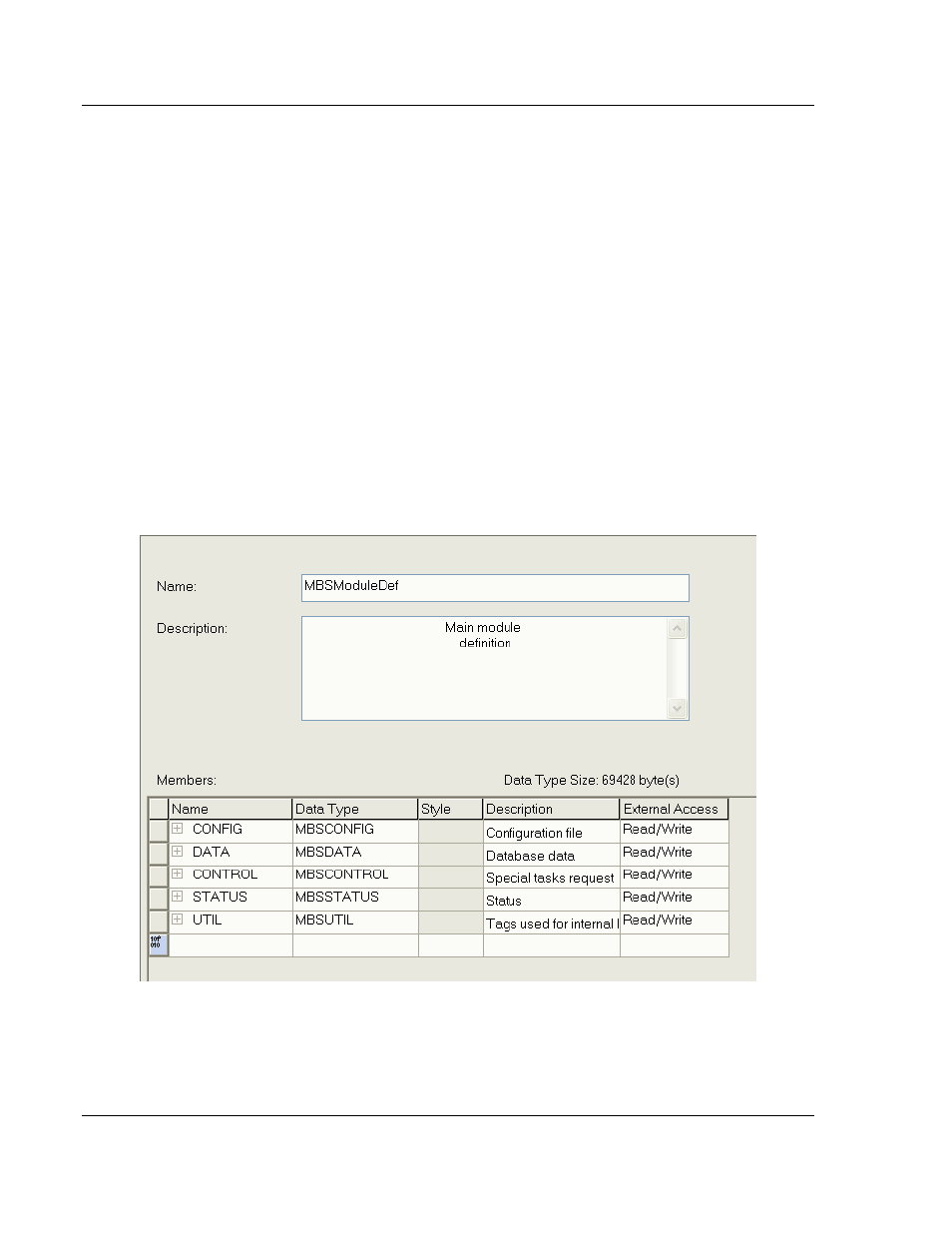
Using Controller Tags
MVI69E-MBS ♦ CompactLogix Platform
User Manual
Communication Module
Page 84 of 162
ProSoft Technology, Inc.
January 6, 2014
5.2
User-Defined Data Types (UDTs)
User-defined data types (UDTs) allow you to organize collections of data types
into groupings. You can use these groupings, or data type structures, to declare
the data types for controller tag structures. Another advantage of defining a UDT
is that you may reuse it in other controller tag structures that use the same data
types.
The Add-On Instruction Import Rung ladder logic for the module has pre-defined
UDTs. You can find them in the User-Defined subfolder, located in the Data
Types folder in the Controller Organizer pane of the main RSLogix window. Like
the controller tags, the UDTs are organized in a multiple-level tree structure.
5.2.1 MVI69E-MBS User-Defined Data Types
Twenty different UDTs are defined for the MVI69E-MBS Add-On Instruction.
The main UDT, MBSMODULEDEF, contains all the data types for the module
and was used to create the main controller tag structure, MBS. There are five
UDTs one level below MBSMODULEDEF. These lower-level UDTs were used to
create the MBS.CONFIG, MBS.DATA, MBS.CONTROL, MBS.STATUS, and
MBS.UTIL controller tag structures.
Click the [+] signs to expand the UDT structures and view lower-level UDTs.