Setting jumpers, Setting, Jumpers – ProSoft Technology MVI69-DNPSNET User Manual
Page 12
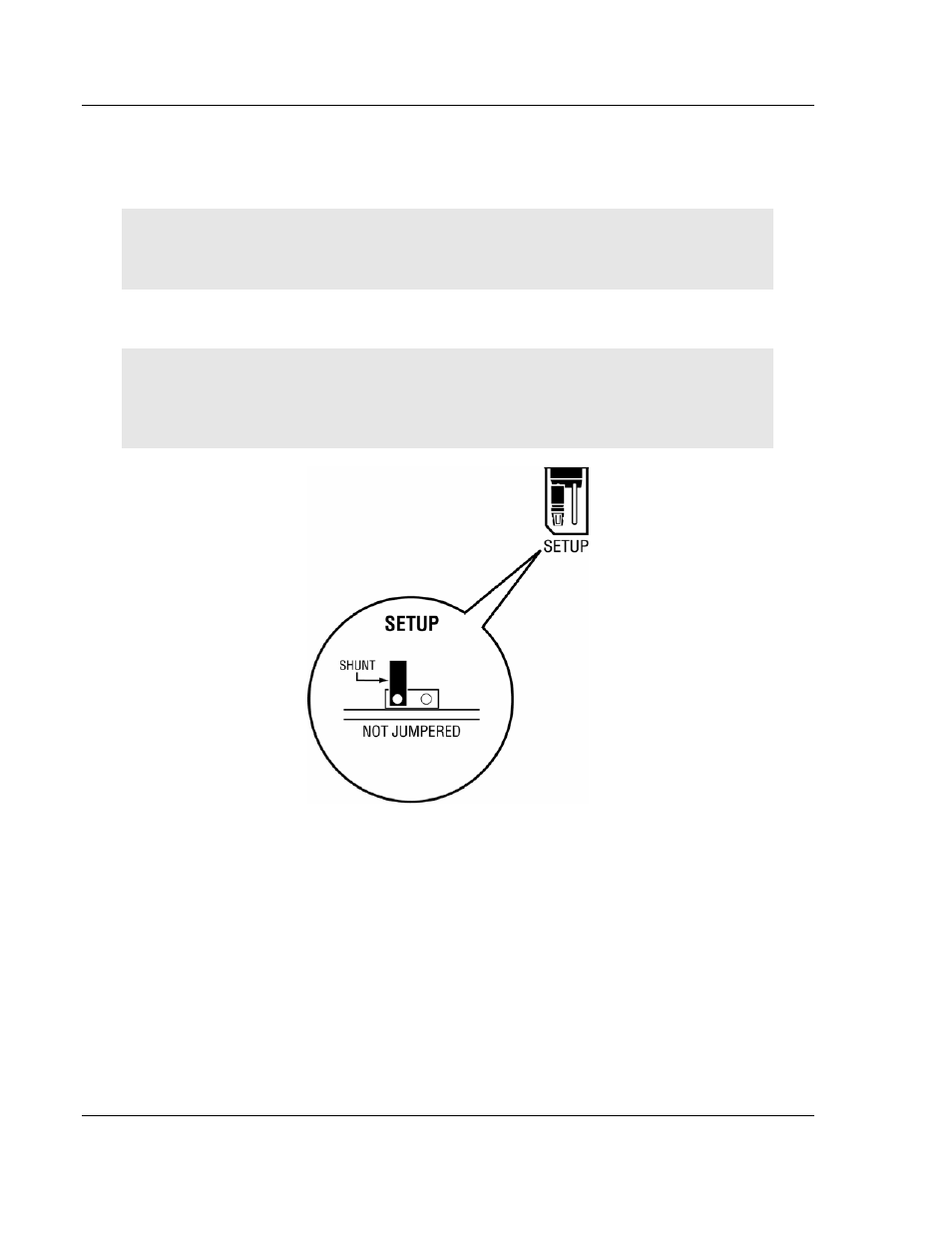
MVI69-DNPSNET ♦ CompactLogix or MicroLogix Platform
Start Here
Distributed Network Protocol Interface Module
Page 12 of 119
ProSoft Technology, Inc.
November 3, 2008
3 Click to open the Utilities folder. This folder contains all of the applications
and files you will need to set up and configure your module.
4 Double-click the ProSoft Configuration Builder Setup program and follow the
instructions on your screen to install the software on your PC.
Note: Many of the configuration and maintenance procedures use files and other utilities on the
CD-ROM. You may wish to copy the files from the Utilities folder on the CD-ROM to a convenient
location on your hard drive.
1.4 Setting
Jumpers
Note: The Setup Jumper acts as "write protection" for the module's flash memory. In "write
protected" mode, the Setup pins are not connected, and the module's firmware cannot be
overwritten. Do not jumper the Setup pins together unless you are directed to do so by ProSoft
Technical Support.