ProSoft Technology MVI69-DNPSNET User Manual
Page 28
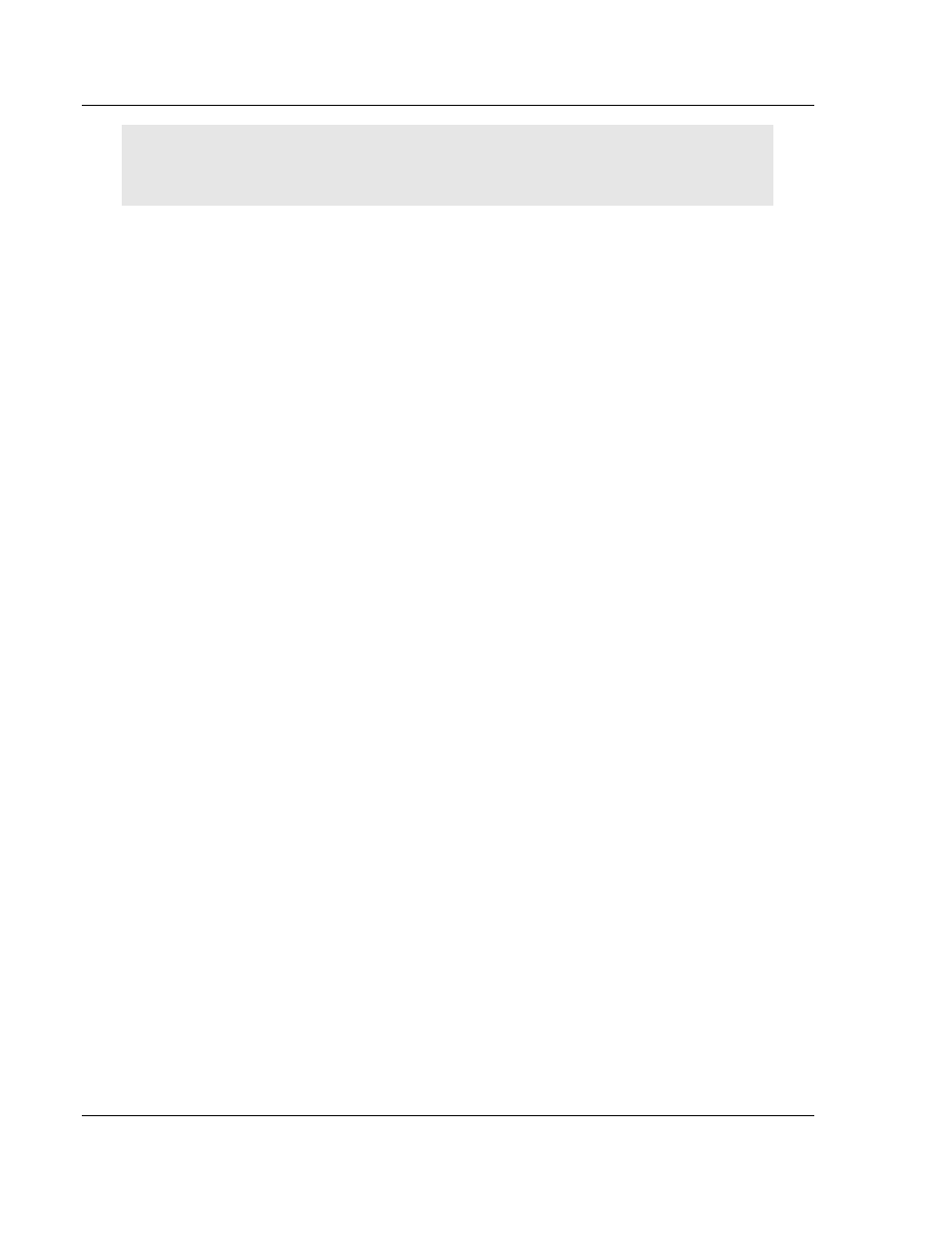
MVI69-DNPSNET ♦ CompactLogix or MicroLogix Platform
Configuring the MVI69-DNPSNET Module
Distributed Network Protocol Interface Module
Page 28 of 119
ProSoft Technology, Inc.
November 3, 2008
DNP Database Definition Note: The databases are in the memory of the module in this sequence
and are placed directly adjacent to each other. In other words when you change the size of a
database you must adjust the transfer commands to accommodate the new location.
2.3.3 Binary
Inputs
0 to 500 words
This parameter specifies the number of digital input points to configure in the
DNP slave device based on a word count. The valid range is 0 to 500 words.
2.3.4 Analog
Inputs
0 to 500 points
This parameter sets the number of analog input points to configure in the DNP
slave device. Each point will occupy a one-word area in the module memory.
2.3.5 Float
Inputs
0 to 150
Number of floating-point input points to configure in the DNP slave device. Each
point will occupy a two-word area in the module memory.
2.3.6 Counters
0 to 250 points
This parameter sets the number of counter points to configure in the DNP slave
device. Each point will occupy a two-word area in the module memory. This
number corresponds to the number of frozen counters. The application maps the
counters to the frozen counters directly. Valid values are 0 to 250 points.
2.3.7 Binary
Outputs
0 to 500 words
Number of digital output points to configure in the DNP slave device based on a
word count. Each word stores 16 points. Therefore, if the parameter is set to 2,
32 binary outputs will be defined for the application.
2.3.8 Analog
Outputs
0 to 500 points
Number of analog output points to configure in the DNP slave device. Each point
will occupy a one word area in the module memory.
2.3.9 Float
Outputs
0 to 150 points
Number of floating-point output points to configure in the DNP slave device. Each
point will occupy a two- word area in the module memory.