Dnp enet ip addresses, Ethernet configuration, Enet – ProSoft Technology MVI69-DNPSNET User Manual
Page 35: Ip addresses, Ethernet, Configuration
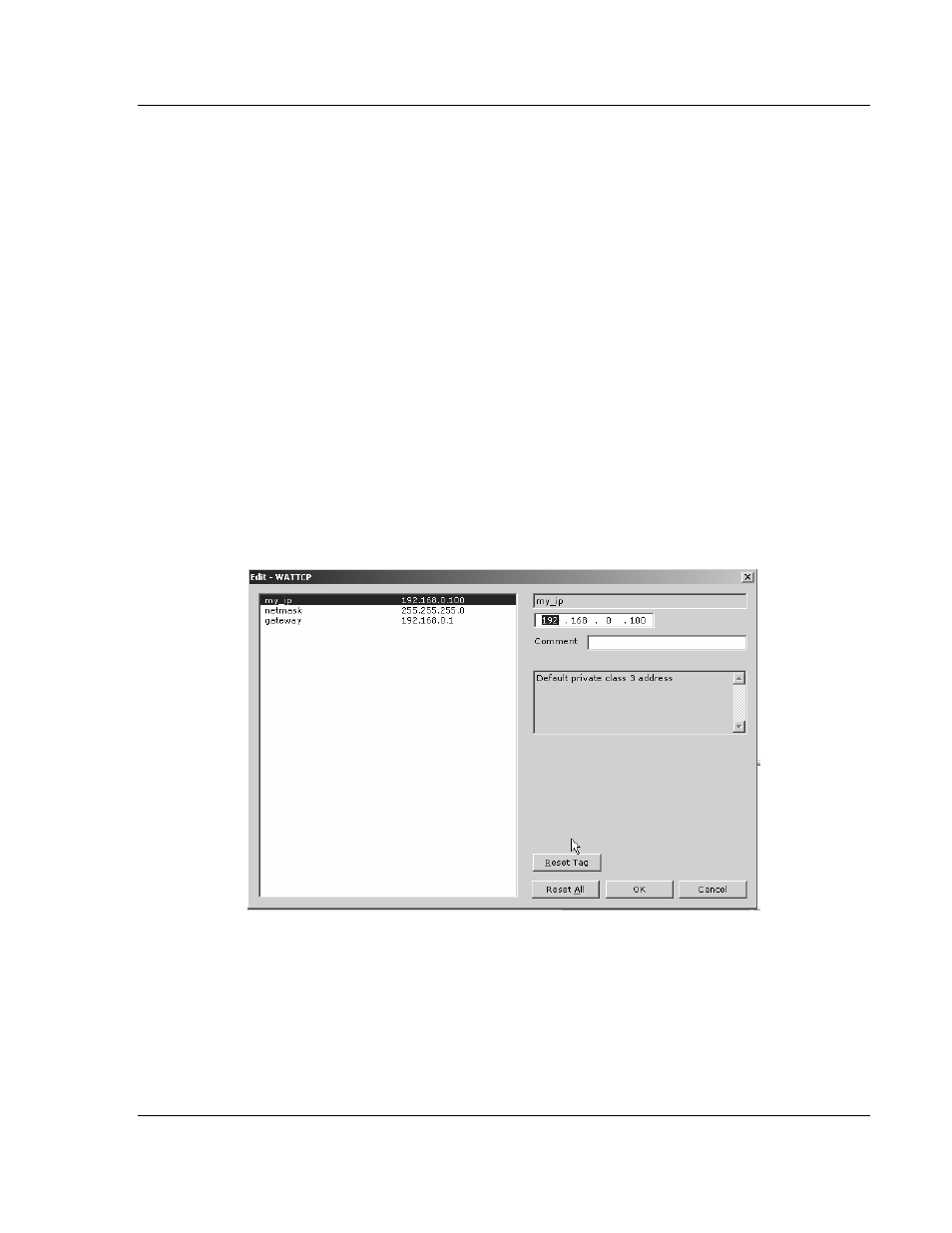
Configuring the MVI69-DNPSNET Module
MVI69-DNPSNET ♦ CompactLogix or MicroLogix Platform
Distributed Network Protocol Interface Module
ProSoft Technology, Inc.
Page 35 of 119
November 3, 2008
2.7
[DNP ENET IP ADDRESSES]
This section of the configuration file only applies if the directive labeled Use IP
List is set to Yes or Y. If Use IP List is enabled, the module will refuse to answer
a request unless the IP address of the client is listed in this section. This section
may contain no more then 10 addresses.
2.8 Ethernet
Configuration
Use this procedure to configure the Ethernet settings for your module. You must
assign an IP address, subnet mask and gateway address. After you complete
this step, you can connect to the module with an Ethernet cable.
1 Determine the network settings for your module, with the help of your network
administrator if necessary. You will need the following information:
o
IP address (fixed IP required) _____ . _____ . _____ . _____
o
Subnet mask
_____ . _____ . _____ . _____
2 Gateway address
_____ . _____ . _____ . _____Click [+] to expand
the tree for the MVI69-DNPSNET module.
3 Double-click the Ethernet Configuration object. This action opens the Edit
dialog box.
4 Edit the values for my_ip, netmask (subnet mask) and gateway (default
gateway).
5 When you are finished editing, click OK to save your changes and return to
the ProSoft Configuration Builder window.