Connection mode, Network selection – ZTE MF920A User Manual
Page 10
Advertising
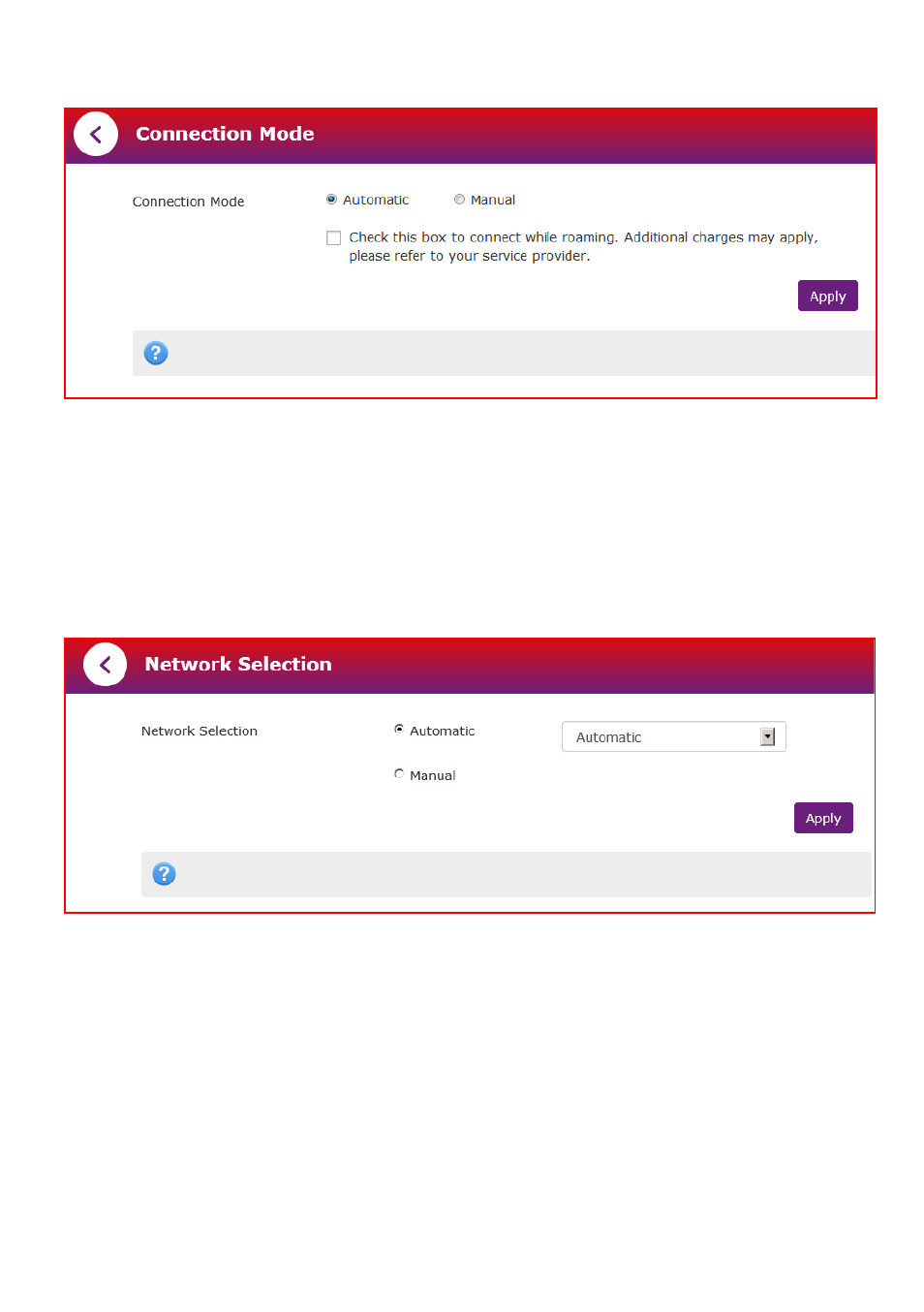
Page 10 of 23
CONNECTION MODE
•
The default state is to automatically connect to the network. If you wish to
change this behaviour, first disconnect from the network by selecting Off on the
device overview page then set Manual and press Apply to save your changes.
•
Enable Roaming if you wish to use the device overseas. (High data charges will
apply, check with your carrier)
NETWORK SELECTION
•
Network Selection is set to Automatic. You can choose to lock to preferred
network technologies such as 4G, 3G or 2G only.
•
Press the Disconnect button to change this setting if required.
•
If you make any changes, press Apply to save your changes
Advertising