Pin management, Usb installation for tethered connection – ZTE MF920A User Manual
Page 17
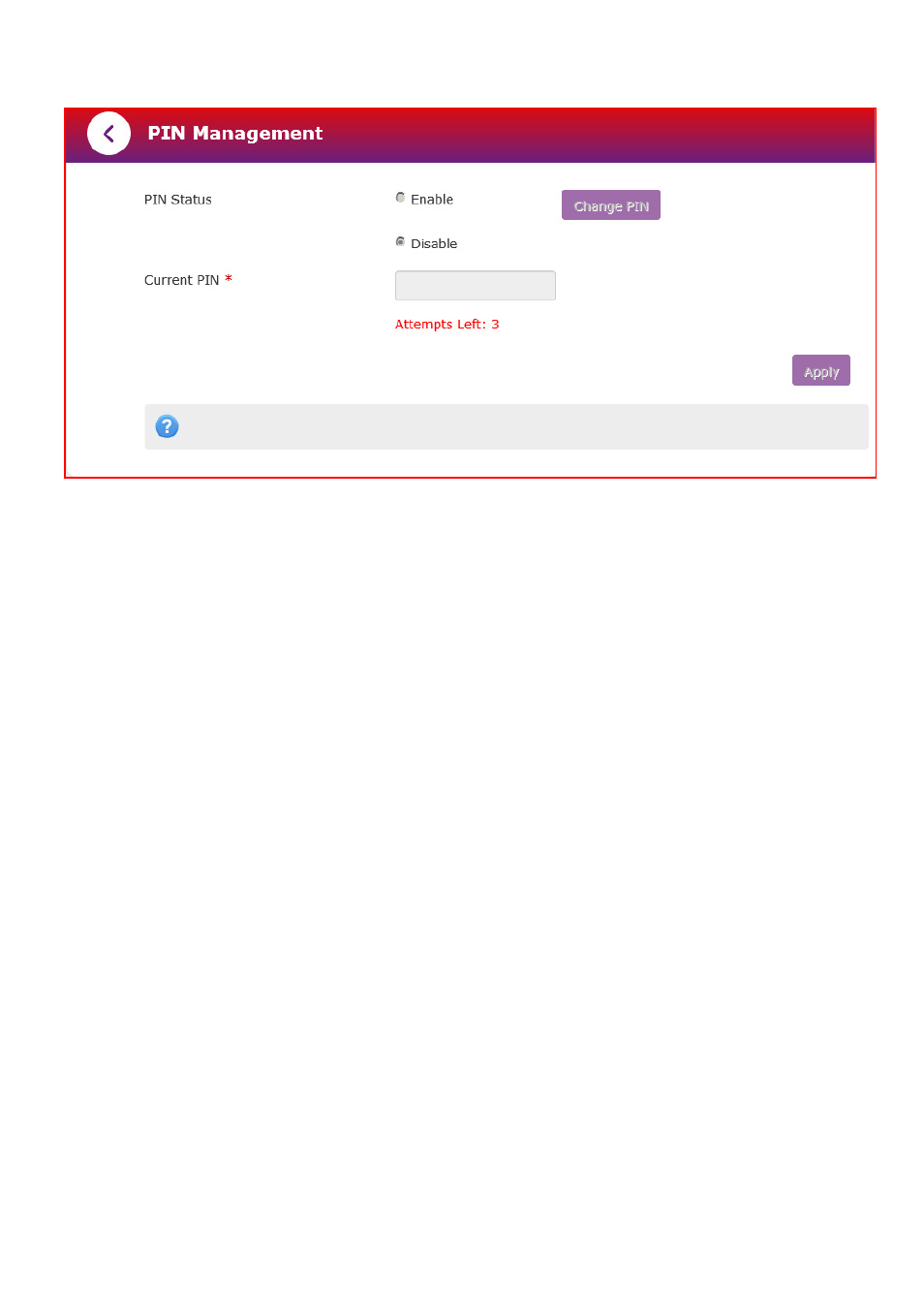
Page 17 of 23
PIN MANAGEMENT:
•
Switch off the Network Connection on the home page to change the PIN settings
if required.
•
Enter your current SIM PIN code to change or disable the PIN.
•
If you make any changes, press Apply to save the change.
•
If you enter the incorrect PIN code three times in succession you will lock your
SIM card.
•
Contact your service provider to obtain your PUK code.
USB INSTALLATION FOR TETHERED CONNECTION
TIP If you cannot connect via Wi-Fi because you have lost, changed or forgotten
your password please connect your device to a computer and log in via the web
User Interface (192.168.0.1)
You can also connect to your Wi-Fi hotspot using the USB lead provided.
•
The installation software is pre-loaded on your device.
•
Simply insert the Wi-Fi hotspot into your computer and follow the instructions
on-screen.