Wi-fi settings – ZTE MF920A User Manual
Page 12
Advertising
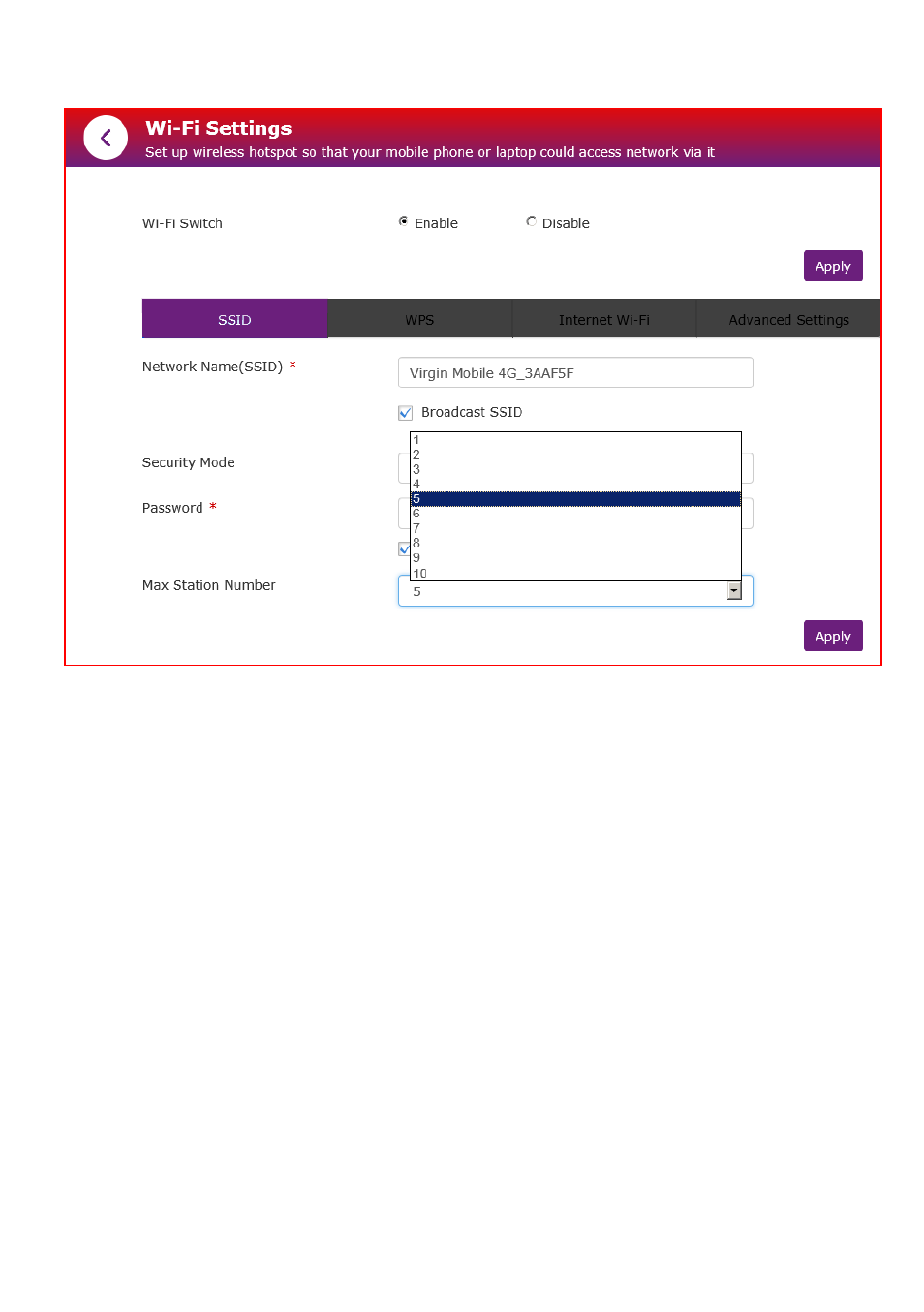
Page 12 of 23
WI-FI SETTINGS
•
Click on 2. Wi-Fi Settings to change the Wi-Fi Settings:
•
WiFi Switch can be used to turn the Wi-Fi On or Off. Default is On.
•
The SSID is the Wi-Fi name that is broadcast that represents your device:
•
You can change the SSID to something more memorable or personal
•
Uncheck Broadcast SSID to hide the SSID broadcast so unknown users will not
even see your network
•
You can change the security settings and password to suit your own preferences
•
You can set the number of available connections between 1 and 10. The default
setting for 5 users is to improve battery life and Wi-Fi data throughput.
•
Press Apply to save your changes
Advertising