ZTE MF920A User Manual
Page 16
Advertising
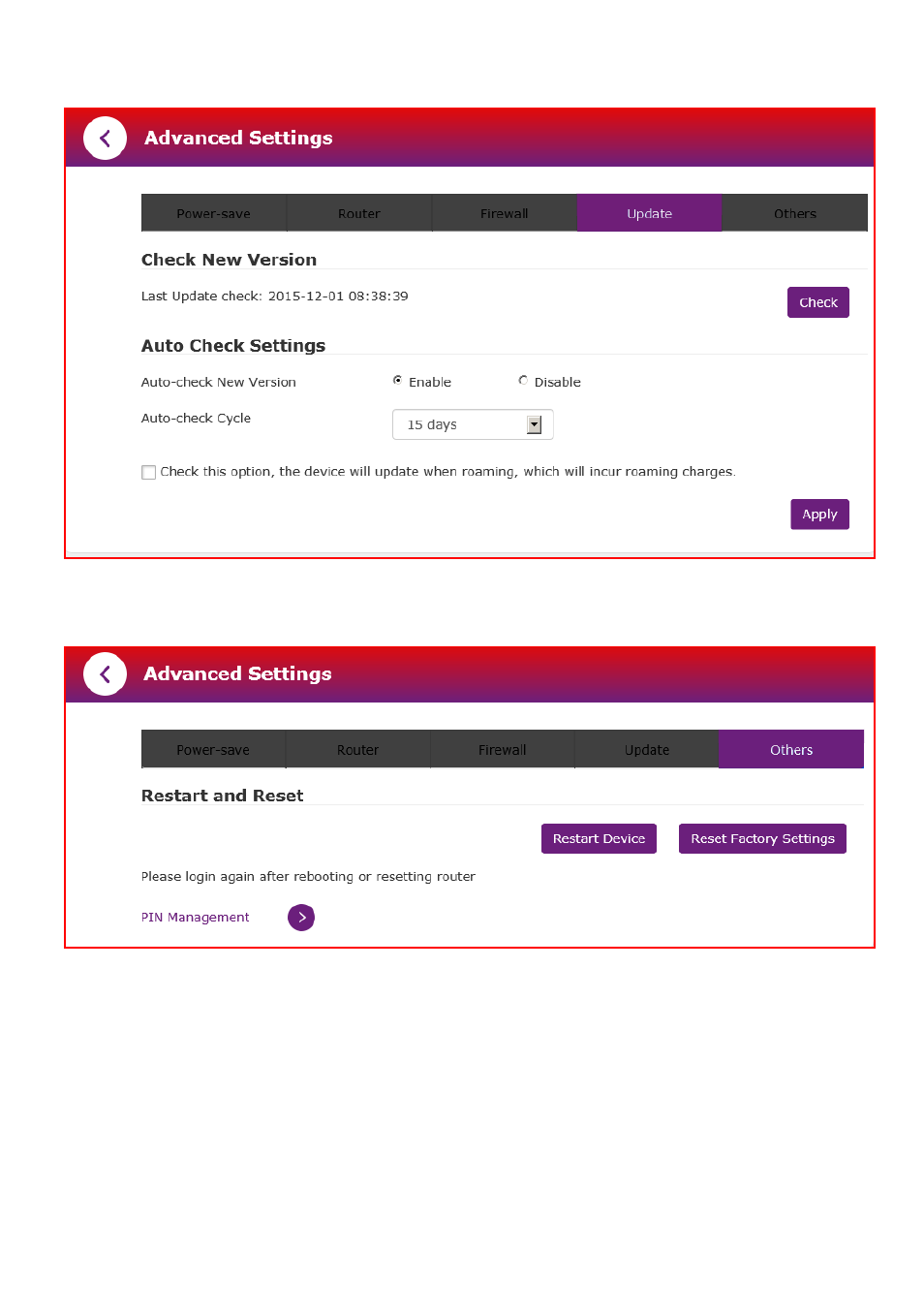
Page 16 of 23
ADVANCED SETTINGS > UPDATE
ADVANCED SETTINGS > OTHERS
•
Press Restart Device to reboot your system.
•
Press Reset Factory Settings to restore your device to factory defaults. This will
reset your SSID and Password to the default state.
•
TIP If you cannot connect via Wi-Fi because you have lost, changed or forgotten
your password please connect your device to a computer and log in via the web
User Interface (192.168.0.1)
Advertising