Panasonic Lumix DMC-G7 body User Manual
Page 203
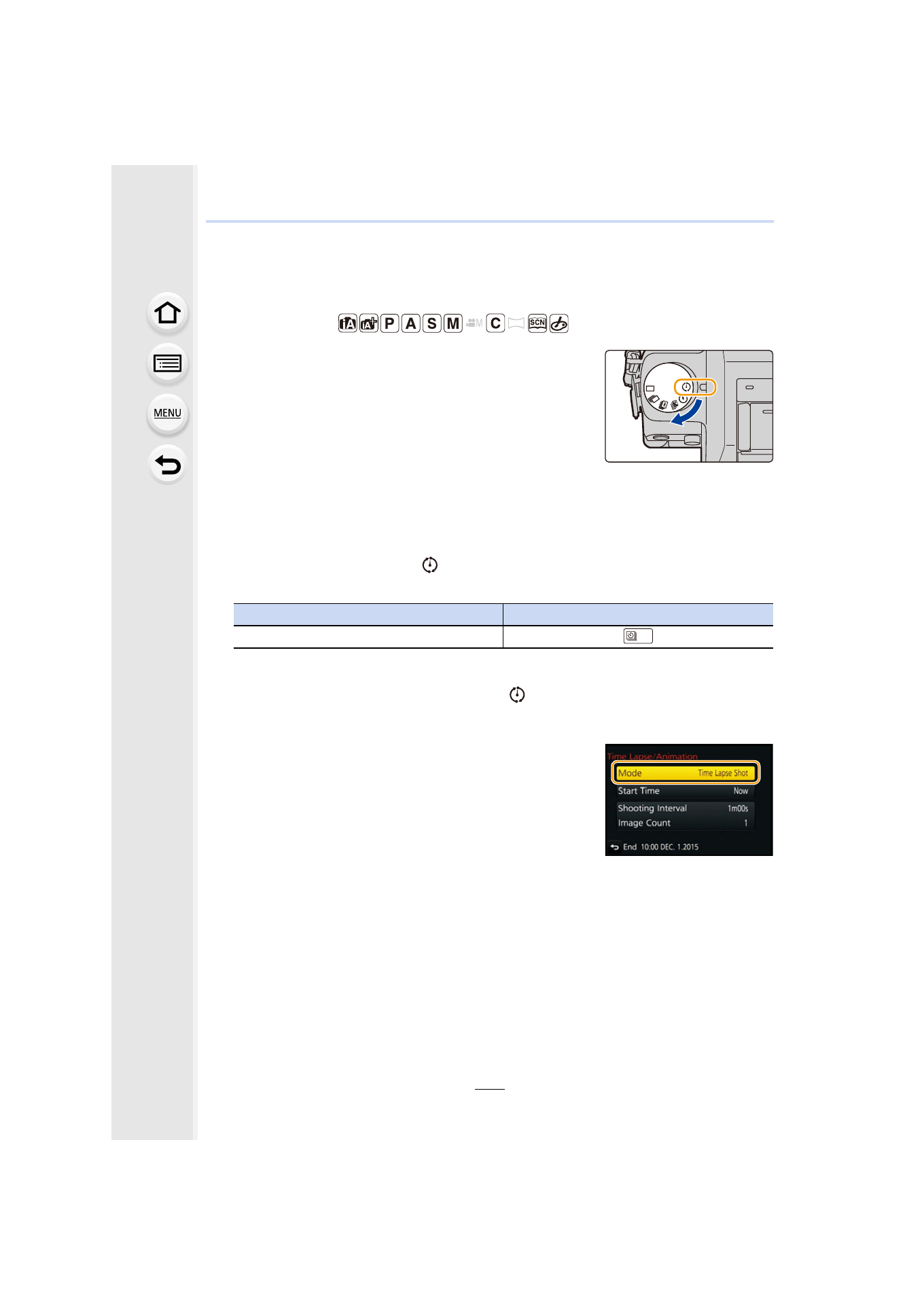
203
6. Shutter and Drive Settings
Taking Pictures with Time Lapse Shot/Stop
Motion Animation
Applicable modes:
You can take pictures with Time Lapse Shot or Stop Motion
Animation. In addition, the pictures taken can be combined
into a motion picture.
•
Set the date and time settings in advance.
•
Recorded pictures are displayed as group pictures.
•
When only one picture is taken, it will not be saved as a group
picture.
•
We recommend that you use a sufficiently charged battery or an AC adaptor (optional) and a
DC coupler (optional).
∫
To display the setup screen before recording
1
Set the drive mode dial to [
].
2
Display the setup screen.
¢ The screen selected with [Time Lapse/Animation] in the recording menu will be
displayed. (The screen will be displayed only when you press [MENU/SET] for the first
time after switching the drive mode dial to [
]. In other cases, the camera operates as
usual, displaying the menu screen.)
∫
To switch between Time Lapse Shot and Stop Motion
Animation
Switch the [Mode] setting in [Time Lapse/Animation] in the
[Rec] menu.
Button operation
Touch operation
[MENU/SET]
¢
> [MENU/SET]
- Lumix G7 Mirrorless Camera with 14-42mm and 45-150mm Lenses (Black) Lumix G7 Mirrorless Camera with 14-42mm Lens Deluxe Kit (Silver) Lumix G7 Mirrorless Camera with 14-42mm Lens (Silver) Lumix G85 Mirrorless Camera with 12-60mm Lens Lumix DMC-G85M Lumix DMC-G85 Lumix GH5 Lumix GX80 Lumix GX85 Mirrorless Camera with 12-32mm and 45-150mm Lenses Lumix GX8