Video divide, P279) – Panasonic Lumix DMC-G7 body User Manual
Page 279
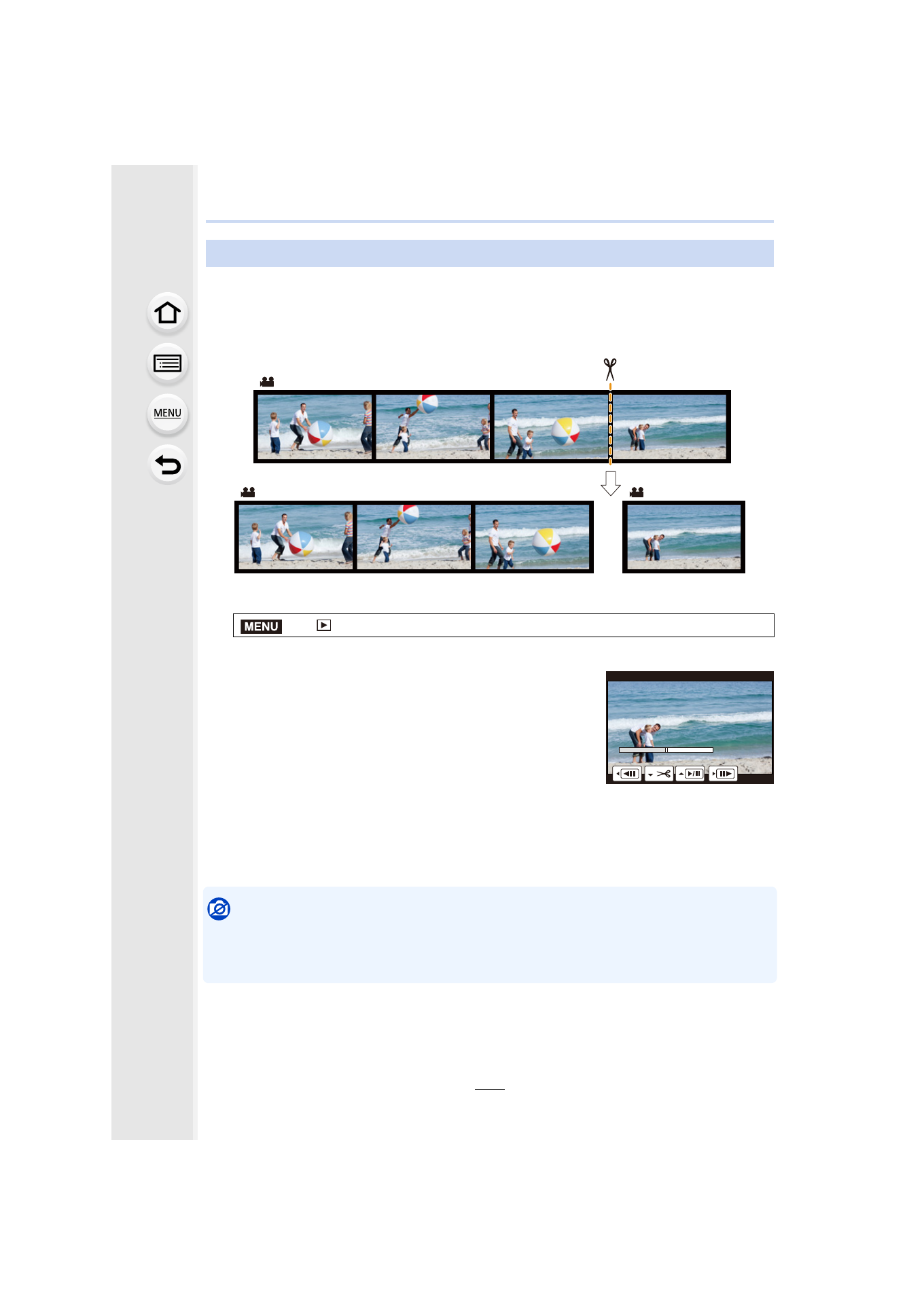
279
10. Playing Back and Editing Images
Recorded motion picture can be divided in two. It is recommended for when you want to
divide a part you need with a part you do not need.
Dividing a motion picture is permanent. Decide before you divide!
1
Select the menu.
2
Press 2/1 to select the motion picture to divide, and then press [MENU/SET].
Not available in these cases:
•
Avoid trying to divide motion picture near the very beginning or end of the motion picture.
•
This function is not available in the following case:
–
Motion pictures with a short recording time
[Video Divide]
>
[Playback]
> [Video Divide]
3
Press 3 at the location to divide.
•
You can finely adjust the location for division by pressing
2/1 while the motion picture is paused.
4
Press 4.
•
Confirmation screen is displayed. It is executed when [Yes] is selected.
Exit the menu after it is executed.
•
Motion picture may be lost if the card or battery is removed while processing the dividing.
MENU
- Lumix G7 Mirrorless Camera with 14-42mm and 45-150mm Lenses (Black) Lumix G7 Mirrorless Camera with 14-42mm Lens Deluxe Kit (Silver) Lumix G7 Mirrorless Camera with 14-42mm Lens (Silver) Lumix G85 Mirrorless Camera with 12-60mm Lens Lumix DMC-G85M Lumix DMC-G85 Lumix GH5 Lumix GX80 Lumix GX85 Mirrorless Camera with 12-32mm and 45-150mm Lenses Lumix GX8