Setup, P384 – Panasonic Lumix DMC-G7 body User Manual
Page 384
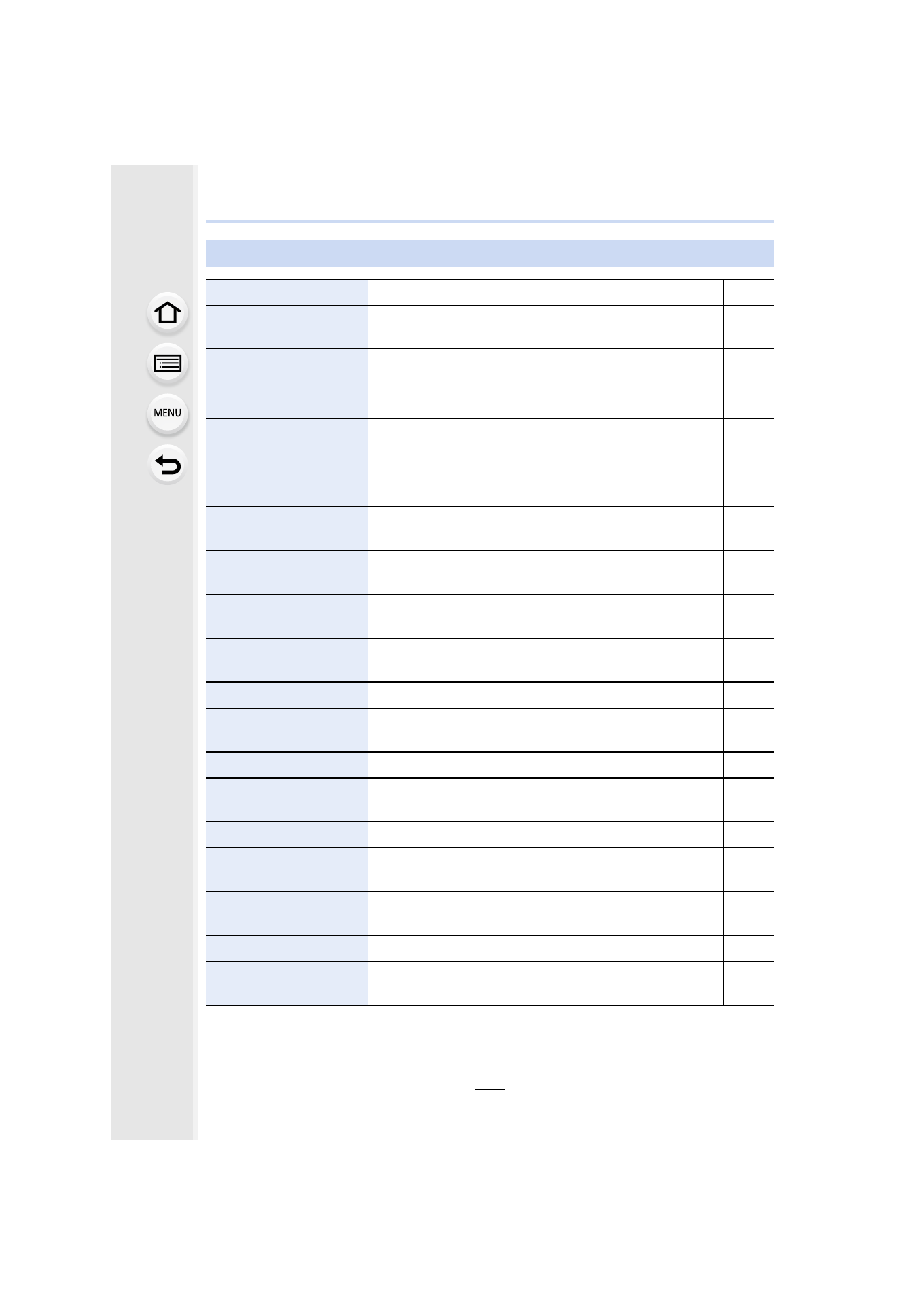
13. Others
384
[Setup]
[Clock Set]
Setting Date/Time.
[World Time]
Sets the times for the region where you live and your
holiday destination.
[Travel Date]
Departure date and return date of the trip as well as the
name of the travel destination can be set.
[Wi-Fi]
Configure the each setting for Wi-Fi functions.
[Beep]
This allows you to set the volume for electronic sound and
the electronic shutter sound.
[Live View Mode]
Set the frame rate of the recording screen (Live View
screen).
[Monitor Display]/
[Viewfinder]
Brightness, color, or red or blue tint of the Monitor/
viewfinder is adjusted.
[Monitor Luminance]
Set the monitor brightness to suit the amount of
surrounding light.
[Economy]
The unit can be set up to prevent unnecessary battery
consumption.
[USB Mode]
Sets the communication method when connecting using
the USB connection cable (supplied).
[TV Connection]
This sets how the unit connects to a television etc.
[Menu Resume]
Stores the location of the last-used menu item for each
menu.
[Menu Background]
Set the background color for the menu screen.
[Menu Information]
Descriptions of menu items or their settings are displayed
on the menu screen.
[Language]
Set the language displayed on the screen.
[Version Disp.]
This enables the firmware versions of the camera and lens
to be checked.
[Exposure Comp. Reset]
An exposure value can be reset when the Recording Mode
is changed or the camera is turned off.
[No.Reset]
Returns the image file number to 0001.
[Reset]
The recording or setup/custom settings are reset to the
default.
- Lumix G7 Mirrorless Camera with 14-42mm and 45-150mm Lenses (Black) Lumix G7 Mirrorless Camera with 14-42mm Lens Deluxe Kit (Silver) Lumix G7 Mirrorless Camera with 14-42mm Lens (Silver) Lumix G85 Mirrorless Camera with 12-60mm Lens Lumix DMC-G85M Lumix DMC-G85 Lumix GH5 Lumix GX80 Lumix GX85 Mirrorless Camera with 12-32mm and 45-150mm Lenses Lumix GX8