Panasonic Lumix DMC-G7 body User Manual
Page 393
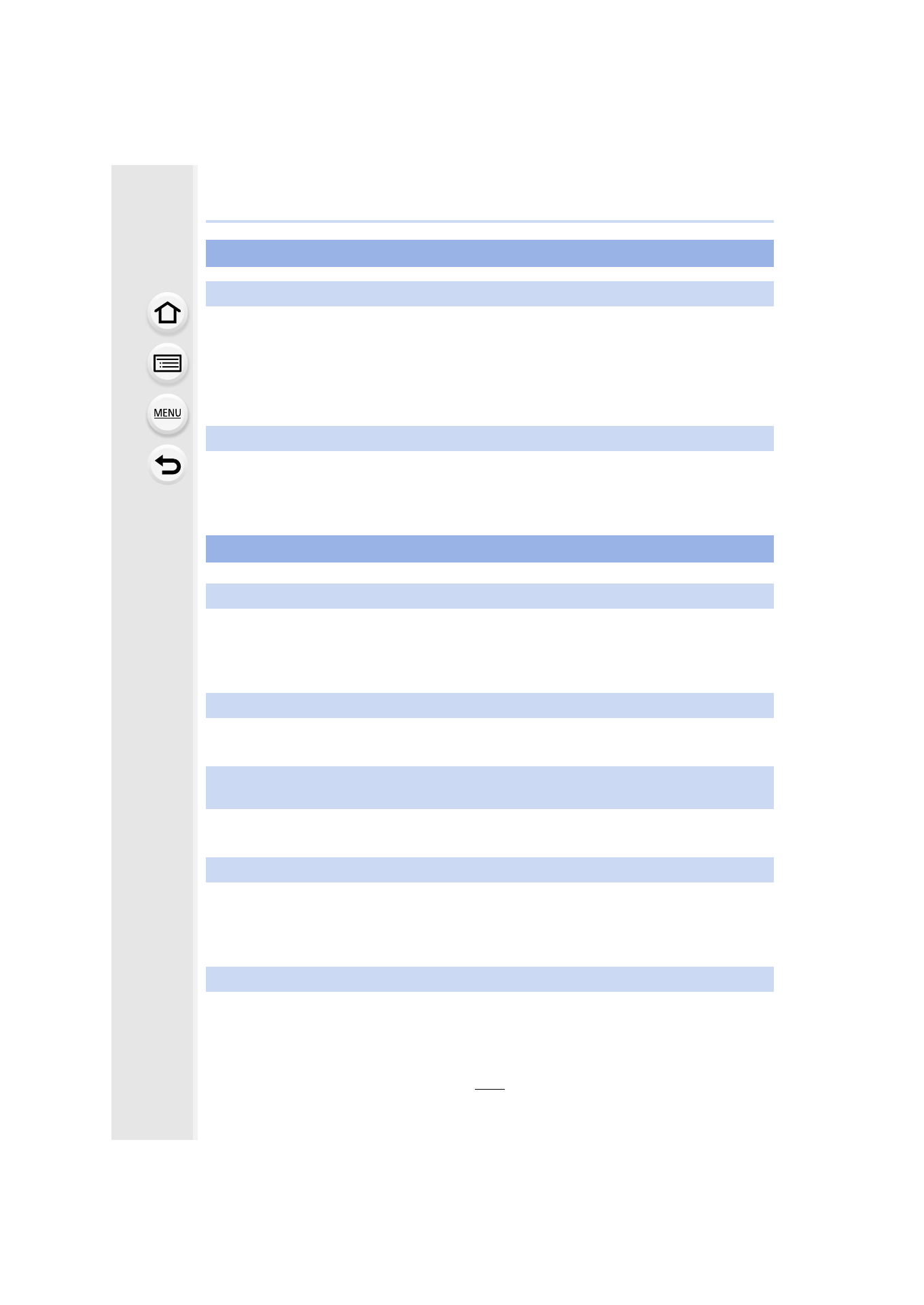
393
13. Others
•
Is the flash closed?
> Open the flash.
•
When the electronic shutter is used, the flash is not activated.
> Set [Electronic Shutter] to [OFF].
•
When [Silent Mode] is set to [ON], the flash is not activated.
> Set [Silent Mode] to [OFF].
•
(Except for when [Firing Mode] in [Flash] is set to [MANUAL]) The flash is activated 2 times.
The interval between the first and second flash is longer when Red-Eye Reduction
is
set so the subject should not move until the second flash is activated.
•
If no operations are performed during the set time period, [Auto LVF/Monitor Off]
is
activated, and the Monitor/Viewfinder turns off.
•
When an object or your hand is positioned near the eye sensor, the Monitor display may switch
to the Viewfinder display.
•
Check [Monitor Luminance] setting.
•
Perform [Monitor Display]/[Viewfinder].
•
This occurs due to the aperture of the lens changing when the shutter button is pressed
halfway, or when the brightness of the subject changes. This is not a malfunction.
•
Does the picture appear on the viewfinder?
> Press [LVF] to switch to monitor display.
•
Is the monitor switched off?
> Switch the display by pressing [DISP.].
•
It is only displayed on the monitor when the camera is connected to a PC or printer.
Flash
The flash is not activated.
The flash is activated 2 times.
Monitor/Viewfinder
The Monitor/Viewfinder turns off although the camera is turned on.
The Monitor/Viewfinder is too bright or dark.
It may flicker for an instant or the brightness of the screen may change
significantly for an instant.
The picture is not displayed on the monitor.
Monitor and viewfinder do not switch when [LVF] is pressed.
- Lumix G7 Mirrorless Camera with 14-42mm and 45-150mm Lenses (Black) Lumix G7 Mirrorless Camera with 14-42mm Lens Deluxe Kit (Silver) Lumix G7 Mirrorless Camera with 14-42mm Lens (Silver) Lumix G85 Mirrorless Camera with 12-60mm Lens Lumix DMC-G85M Lumix DMC-G85 Lumix GH5 Lumix GX80 Lumix GX85 Mirrorless Camera with 12-32mm and 45-150mm Lenses Lumix GX8