Sony Cyber-shot DSC-RX100 IV User Manual
Page 135
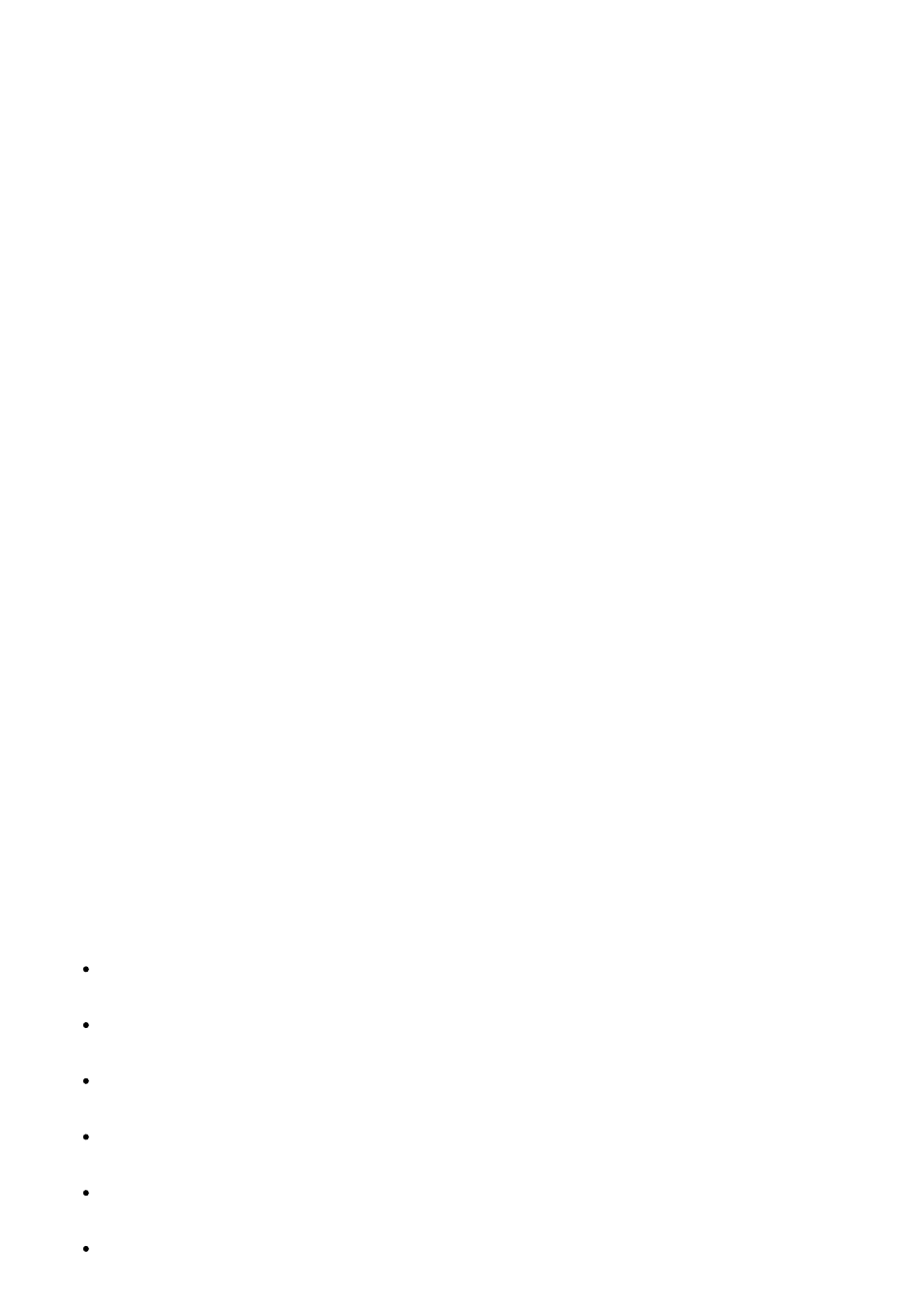
ITU709 Matrix: Colors corresponding to ITU709 standard (when combined with ITU709
gamma)
Black & White: Sets the saturation to zero for shooting in black and white.
S-Gamut: Setting based on the assumption that the pictures will be processed after
shooting. Used when [Gamma] is set to [S-Log2].
Saturation
Sets the color saturation. (-32 to +32)
Color Phase
Sets the color phase. (-7 to +7)
Color Depth
Sets the color depth for each color phase. This function is more effective for chromatic
colors and less effective for achromatic colors. The color looks deeper as you increase the
setting value towards the positive side, and lighter as you decrease the value towards the
negative side. This function is effective even if you set [Color Mode] to [Black & White].
[R] -7 (light red) to +7 (deep red)
[G] -7 (light green) to +7 (deep green)
[B] -7 (light blue) to +7 (deep blue)
[C] -7 (light cyan) to +7 (deep cyan)
[M] -7 (light magenta) to +7 (deep magenta)
[Y] -7 (light yellow) to +7 (deep yellow)
Detail
Sets items for [Detail].
Level: Sets the [Detail] level. (-7 to +7)
Adjust: The following parameters can be selected manually.
Mode: Selects auto/manual setting. (Auto (automatic optimization) / Manual (The details
are set manually.))
V/H Balance: Sets the vertical (V) and horizontal (H) balance of DETAIL. (-2 (off to the
vertical (V) side) to +2 (off to the horizontal (H) side))
B/W Balance: Selects the balance of the lower DETAIL (B) and the upper DETAIL (W).
(Type1 (off to the lower DETAIL (B) side) to Type5 (off to the upper DETAIL (W) side))
Limit: Sets the limit level of [Detail]. (0 (Low limit level: likely to be limited) to 7 (High limit
level: unlikely to be limited))
Crispning: Sets the crispening level. (0 (shallow crispening level) to 7 (deep crispening
level))
Hi-Light Detail: Sets the [Detail] level in the high intensity areas. (0 to 4)