Software for mac computers [238, Image data converter [239, Installing image data converter [240 – Sony Cyber-shot DSC-RX100 IV User Manual
Page 213: Software for mac computers, Image data converter
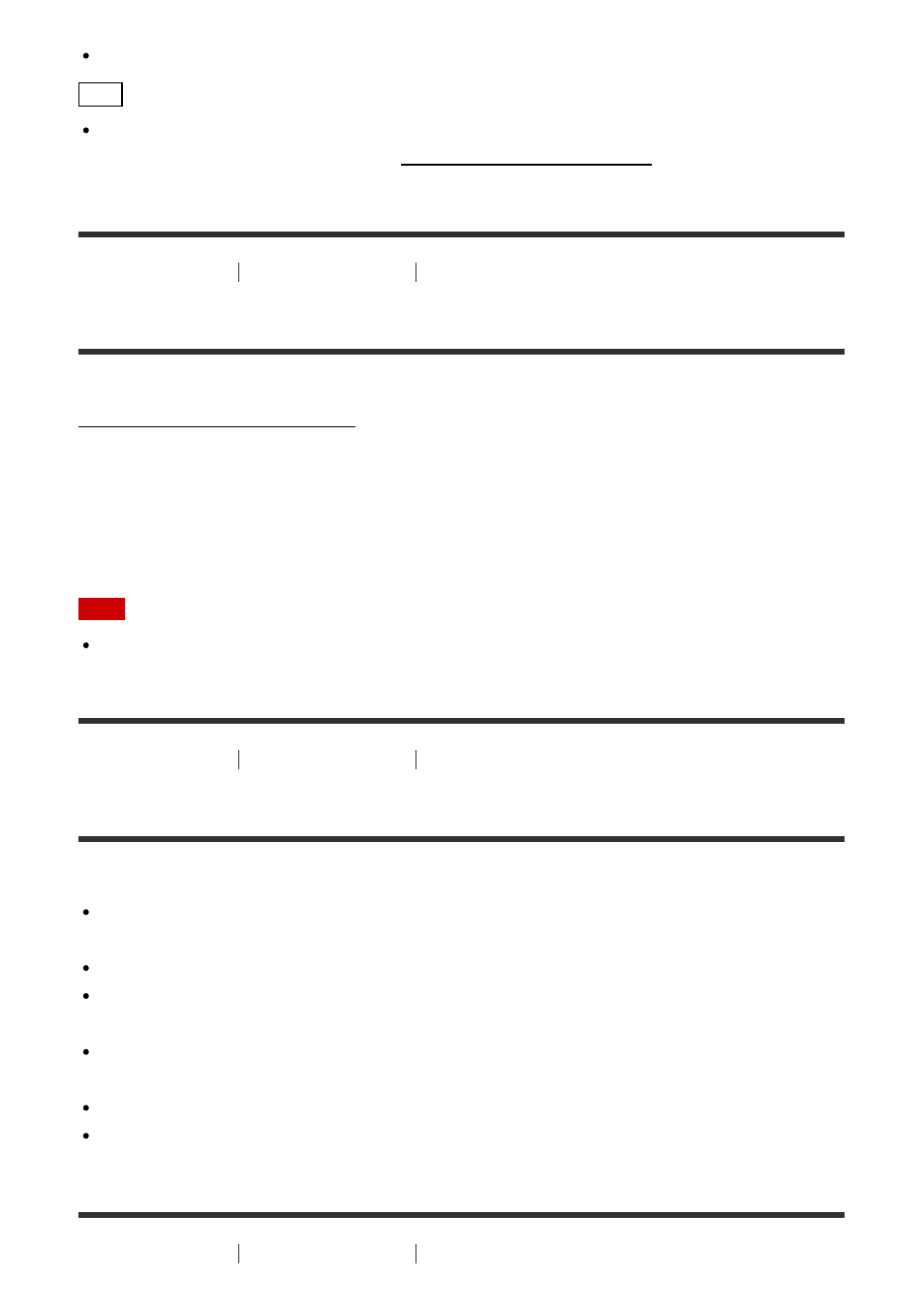
DirectX may be installed depending on your computer’s system environment.
Hint
For details on PlayMemories Home, refer to the Help of PlayMemories Home or the
PlayMemories Home support page () (English only).
[238] How to Use
Using a computer
Using the software
Software for Mac computers
For details on software for Mac computers, access the following URL:
Wireless Auto Import
“Wireless Auto Import” is required if you are using a Mac computer and want to import
images to the computer using Wi-Fi function. Download “Wireless Auto Import” from the URL
above, and install it on your Mac computer. For details, see Help for “Wireless Auto Import.”
Note
The software that can be used varies depending on the region.
[239] How to Use
Using a computer
Using the software
Image Data Converter
With Image Data Converter, you can do the following:
You can play back and edit images recorded in RAW format with various corrections,
such as tone curve and sharpness.
You can adjust images with white balance, exposure, and [Creative Style], etc.
You can save the still images displayed and edited on a computer.
You can either save the still image as RAW format or save it in the general file format.
You can display and compare the RAW images and JPEG images recorded by this
product.
You can rank images in five grades.
You can apply color labels.
[240] How to Use
Using a computer
Using the software