Upload settings(eye-fi) [175, Upload settings(eye-fi) – Sony Cyber-shot DSC-RX100 IV User Manual
Page 172
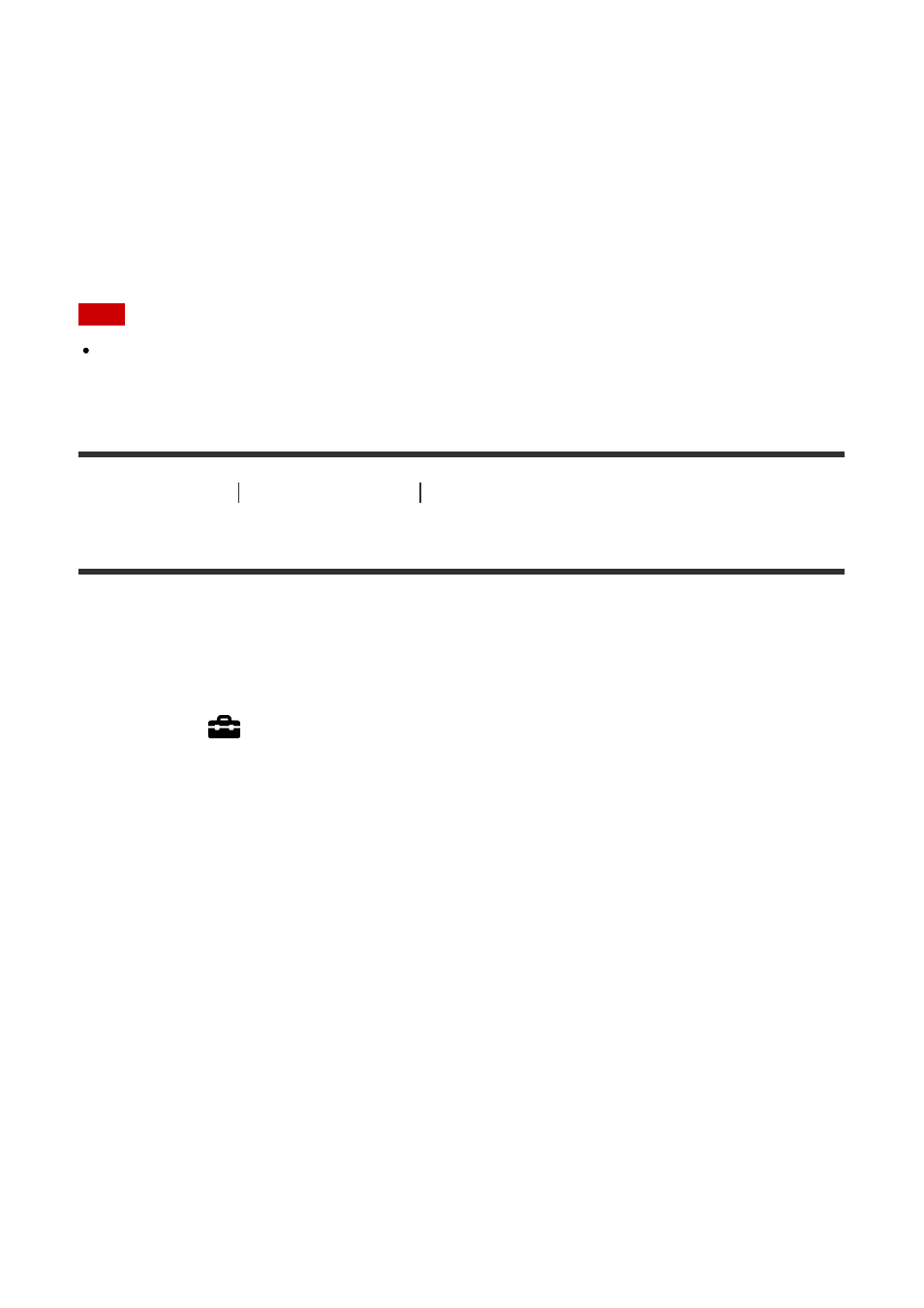
Menu item details
On:
Sounds are produced for example when the focus is achieved by pressing the shutter button
halfway down.
Shutter:
Only the shutter sound is produced.
Off:
Sounds are not produced.
Note
If [Focus Mode] is set to [Continuous AF], the camera will not beep when it focuses on a
subject.
[175] How to Use
Changing settings
Setup menu
Upload Settings(Eye-Fi)
Sets whether to use the upload function when using an Eye-Fi card (commercially
available). This item appears when an Eye-Fi card is inserted into the product’s memory
card slot.
1. MENU
→
(Setup
) → [Upload Settings] → desired setting.
2. Set your Wi-Fi network or destination on the Eye-Fi card.
For details, refer to the manual supplied with the Eye-Fi card.
3. Insert the Eye-Fi card you have set up into the product, and shoot still images.
Images are transferred to your computer, etc., automatically via the Wi-Fi network.
Menu item details
On:
Enables the upload function.
Off:
Disables the upload function
Communication status screen display
: Standby. No images are to be sent.
: Upload standby
: Connecting
: Uploading
: Error