Exposure set. guide [80, Drive mode [81, Exposure set. guide – Sony Cyber-shot DSC-RX100 IV User Manual
Page 97: Drive mode
Advertising
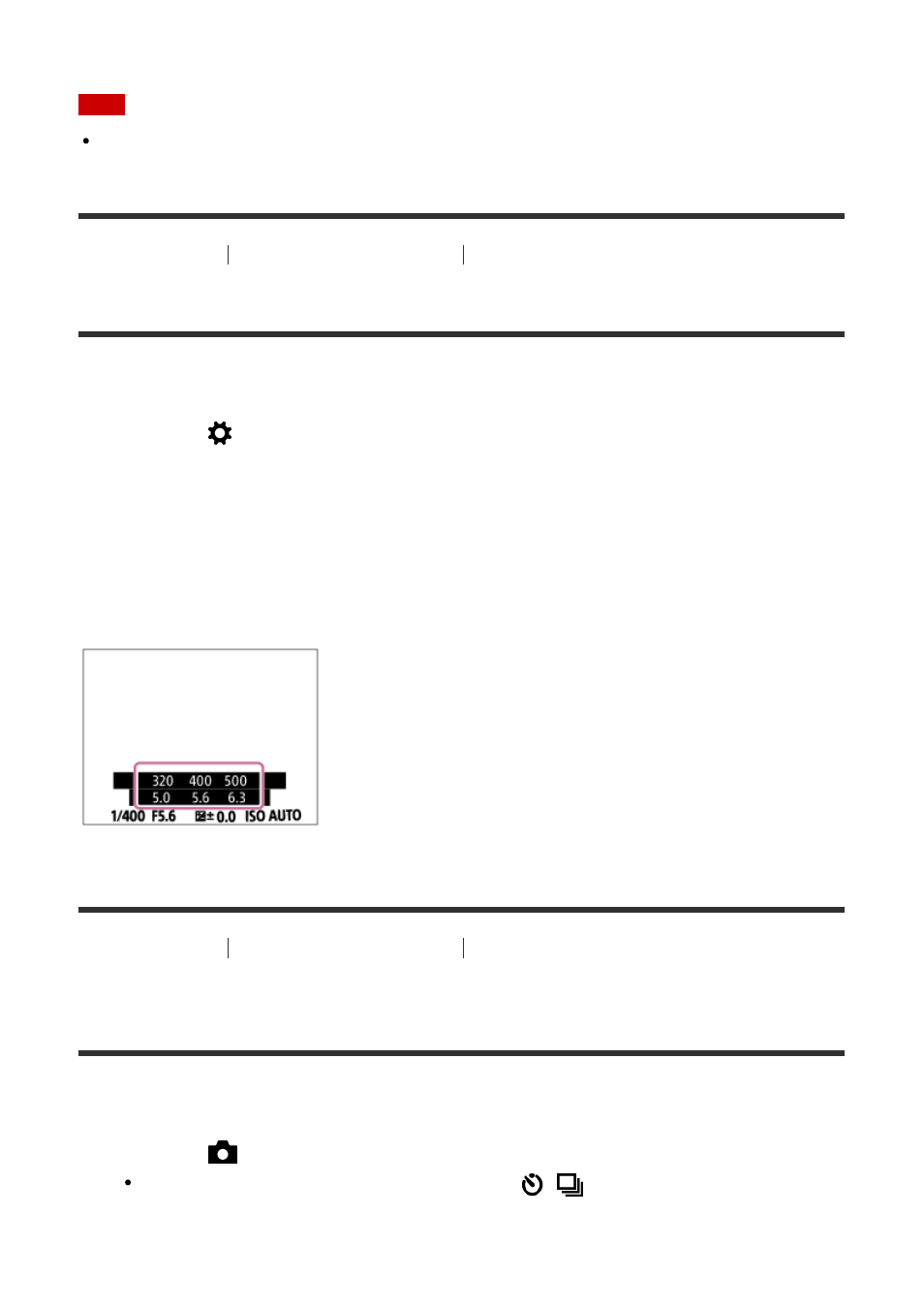
Adjusts the brightness level.
Note
The zebra pattern is not displayed during HDMI connection.
[80] How to Use
Using shooting functions
Adjusting the exposure
Exposure Set. Guide
You can set whether to display a guide when you change the exposure.
1. MENU
→
(Custom Settings)
→ [Exposure Set. Guide] → desired setting.
Menu item details
Off:
Does not display the guide.
On:
Displays the guide.
[81] How to Use
Using shooting functions
Selecting a drive mode (Continuous
shooting/Self-timer)
Drive Mode
You can set the drive mode, such as continuous or self-timer shooting.
1. MENU
→
(Camera Settings)
→ [Drive Mode] → desired setting.
You can also set the drive mode by pressing
/
(Drive Mode) button of the
control wheel.
Advertising