FujiFilm X-Pro2 User Manual
Page 11
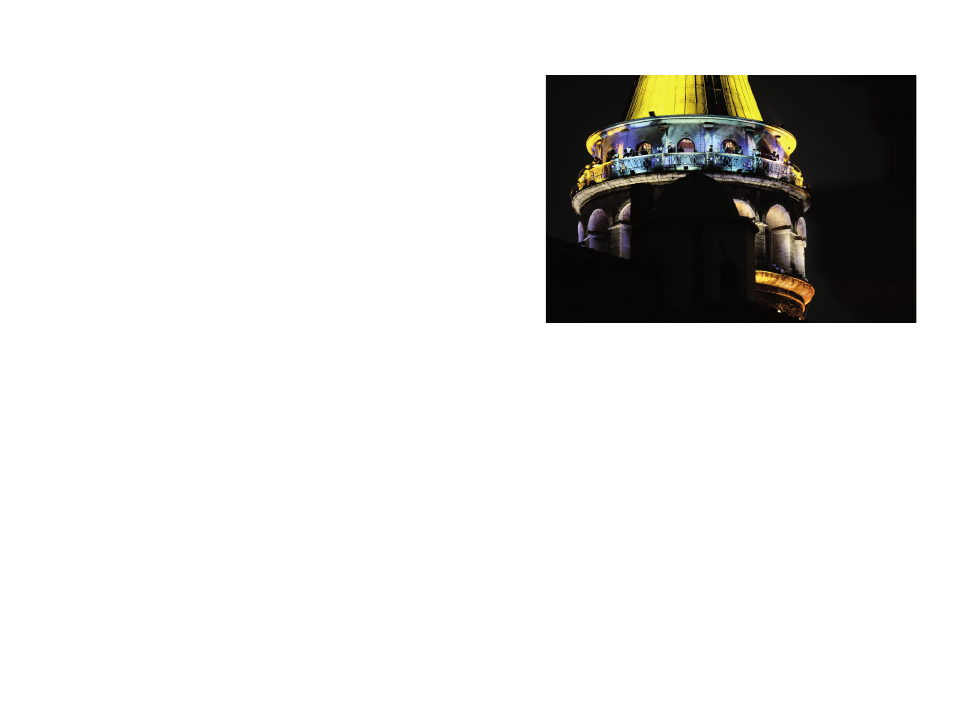
20
Your X-Pro2 System
The Basics (2):Things You Should Know About Your Lenses
21
For handheld shots, an old rule of thumb recommends
using shutter speeds that are at least as fast as the recipro-
cal of the full-frame-equivalent focal length that is in use.
For example, with a 50mm lens and an APS-C crop factor of
1.5, the minimum safe shutter speed for handheld camera
use would be [1/(50 × 1.5)]s = 1/75s. In other words, when you
are shooting handheld with a 50mm lens and don’t want
shaky images, you should use shutter speeds at least as fast
as 1/75s. Or you can use the OIS to add a few more stops.
Of course, rules of thumb don’t apply to everybody. Some
users have quite steady hands and some have rather shaky
hands. The settings and equipment that work for me may
not work for you. However, the OIS will always give you a
few extra stops of shutter-speed headroom.
In SHOOTING SETTING > IS MODE, you can choose between
two basic OIS modes:
■
OIS mode 1 (CONTINUOUS) is the default setting. It’s
always stabilizing the image, even when you are just
looking through the viewfinder before you press the
shutter button.
■
OIS mode 2 (SHOOTING ONLY) only engages when you
fully depress the shutter button to take an image.
Please note that the OIS can also introduce camera shake,
especially at fast shutter speeds. This adverse effect is more
likely to occur in OIS mode 1 than in mode 2. However, OIS
mode 1 is more effective when used at very slow shutter
speeds, such as 1/15s, 1/8s, or even 1/4s.
Fig. 14:
The
optical image stabilizer of the XF50–140mm in action:
Thanks to a slow shutter speed of 1/6s, I could still use ISO 800 for
this night shot. Even at a full-frame equivalent of 210mm, the OIS
was able to successfully compensate for any camera shake caused
by my hands.
These are my recommendations for using the OIS:
■
Only use (switch on) the OIS when necessary. When you
are using fast shutter speeds that don’t require image
stabilization, you can safely turn the OIS off to eliminate
it as a potential interference.
■
I prefer to use the OIS in mode 2 (“shooting only”). Mode
1 is useful at very slow shutter speeds and when you are
using very long focal lengths because the camera will
also stabilize the live view image, making it easier to
compose and focus a shot.
■
Turn off the OIS when you are working from a sturdy tri-
pod or with shutter speeds that are slower than a second.
You should also switch it off for panning [11] shots.