Fuji-x-pro2_24-25 – FujiFilm X-Pro2 User Manual
Page 12
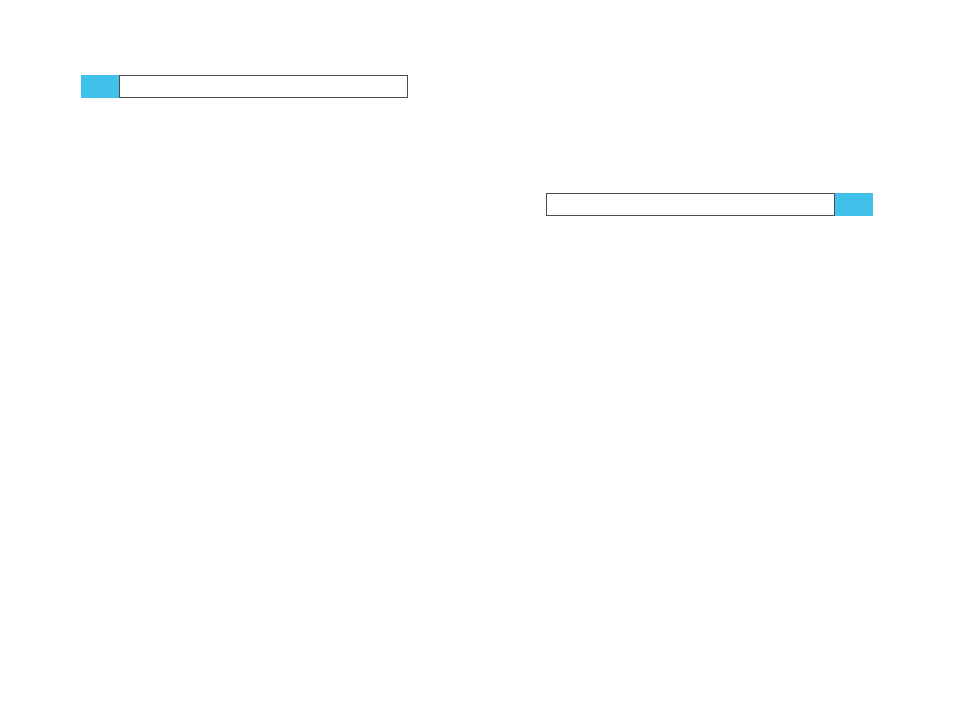
24
Your X-Pro2 System
The Basics (2):Things You Should Know About Your Lenses
25
Use the
Lens Modulation Optimizer (LMO)!
The X-Pro2 supports the so-called LMO or Lens Modulation
Optimizer. This feature premiered in the X100S and X20
fixed-lens cameras, and it counteracts common optical phe-
nomena (like diffraction [13] and corner softness) when the
camera converts the RAW data into JPEG images. To make
it work, the firmware in the attached lens sends the LMO
correction data to the camera.
■
Neither Fujinon XC lenses nor Zeiss Touit lenses support
the LMO.
If your lens supports the LMO (all Fujinon XF lenses do), you
should enable the function by selecting LENS MODULATION
OPTIMIZER > ON in the IMAGE QUALITY SETTING menu.
You can also use the built-in RAW converter of your
X-Pro2 (PLAYBACK MENU > RAW CONVERSION) to enable
or disable the LMO for a specific image. With this method it
is easy to create (and compare) versions of a shot with and
without LMO enhancements.
In its current incarnation (May, 2016), the LMO takes care of
the following two optical effects:
■
Diffraction softness: This effect increasingly occurs
when the lens is stopped down beyond a certain point.
APS-C cameras like the X-Pro2 typically exhibit diffrac-
tion at apertures of 10 and smaller. While stopping down
increases the overall depth of field (DOF), it also reduces
the maximum resolution of the lens/camera combina-
tion. The LMO counteracts this effect and reconstructs
some of the lost detail.
■
Corner softness: Even the best lenses aren’t as sharp
in the corners as they are in the center. The LMO in the
X-Pro2 is able to digitally compensate for that loss of
quality.
TIP 17
LMO corrections are based on complex deconvolution
[14] algorithms. Currently, this is only supported in-camera
with the built-in RAW converter. External converters such
as Lightroom, Adobe Camera Raw, Capture One Pro, Silkypix,
Iridient Developer, Photo Ninja, and AccuRaw can’t process
LMO data. This means that LMO corrections are only visible
in JPEGs that are generated in the camera.
Things you should know about
digital lens corrections
Most modern lenses achieve their optimal image quality
through a combination of optical and digital corrections.
Corrections are mostly applied to the three following phe-
nomena:
■
Vignetting: This effect results in a loss of brightness from
center to corner. Vignetting [15] is more pronounced at
large apertures.
■
Distortion: There are pincushion- and barrel-type dis-
tortions [16], both of which make straight lines seem
curved. Premium primes like the XF14mm, XF23mm,
XF35mmF1.4, XF56mm, and XF90mm are fully optically
corrected for distortion. Others (such as the Zeiss Touit
range, compact pancake lenses, the XF35mmF2, or zoom
lenses) require a combination of optical and digital dis-
tortion correction.
■
Chromatic aberration: Chromatic aberration [17] results
in color fringing. This effect can be corrected (or miti-
gated) with apochromatic lenses, or digitally corrected
during RAW conversion.
Some camera makers rely on dedicated correction profiles
that have to be provided by each RAW converter maker.
Fujifilm isn’t one of these companies: all current Fujifilm
cameras store digital corrections as metadata in the RAW
file. RAW converters can access this lens-specific metadata
TIP 18