FujiFilm X-Pro2 User Manual
Page 29
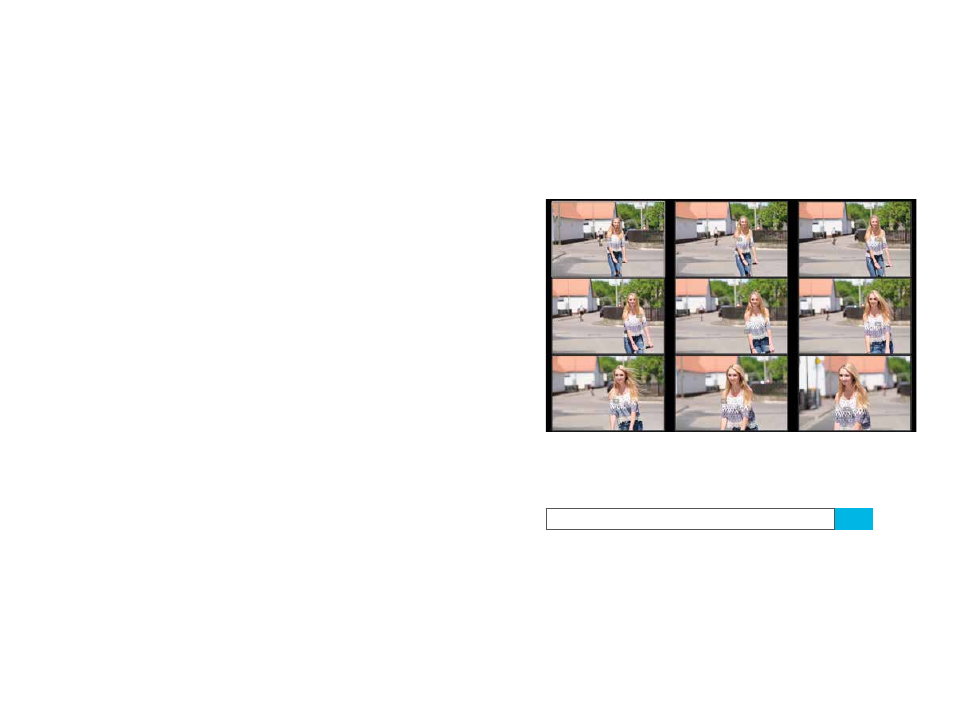
132
Using the Fujifilm X-Pro2
Focusing with the X-Pro2
133
In principle, AF tracking also works in single shot mode. In
this case, the camera takes a single frame when the shutter
button is fully depressed, then ends the tracking.
By the way, it is perfectly normal for the hybrid AF to
continuously hunt in the viewfinder during focus tracking
(in AF-C mode). Don’t be irritated by the live view image
changing between in focus and not in focus. It’s all about
the results.
As an alternative to Single Point and Zone AF, you can also
use Wide/Tracking AF in concert with AF-C to track a mov-
ing subject. This mode enables real 3D tracking, meaning the
camera isn’t merely tracking a subject’s changing distance
to the camera (z-axis), but also its left/right (x-axis) und up/
down (y-axis) movement within the image frame.
Here’s how it works:
■
Set the focus mode selector switch to AF-C and make sure
that high performance mode is on. Also make sure that
the shutter type is set to the mechanical shutter (MS) in
the shooting menu.
■
Set the camera to Wide/Tracking AF and select the slower
of the two burst modes (set the DRIVE button menu to
CL). That way, 3D tracking will be available for the entire
image frame, but it will only track objects using CDAF.
If you set DRIVE to CH, tracking will use PDAF, but will
be limited to the smaller PDAF-enabled central area. In
my experience, CDAF tracking works quite well— that’s
why I recommend using the slower (but wider, and hence
more flexible) CDAF option.
■
Select one of the 77 available tracking AF points. The point
you select will serve as a starting point for your tracking
action, so position it in a way that suits your composition.
■
To identify your target, make sure that the selected AF
point covers the object you want to track and half-press
the shutter button. As long as you keep the shutter but-
ton half-pressed, the camera will use pattern recognition
to automatically follow the object as it moves around the
frame (or as you move the camera around) with a cloud
of small green AF frames.
■
Fully depress the shutter button and keep it pressed to
take pictures at the selected burst rate.
Fig. 45:
AF-C in concert with WIDE/TRACKING and burst mode
can track a subject in 3-dimensional space. To accomplish this,
the X-Pro2 is using pattern recognition to follow the designated
subject as it moves.
Focus priority vs. Release priority
The autofocus in your X-Pro2 will always try to focus on a
subject before the camera takes the shot. In this context,
release priority vs. focus priority only refers to how the
camera is behaving when the AF fails to lock on a target:
TIP 82