Fuji-x-pro2_110-111 – FujiFilm X-Pro2 User Manual
Page 25
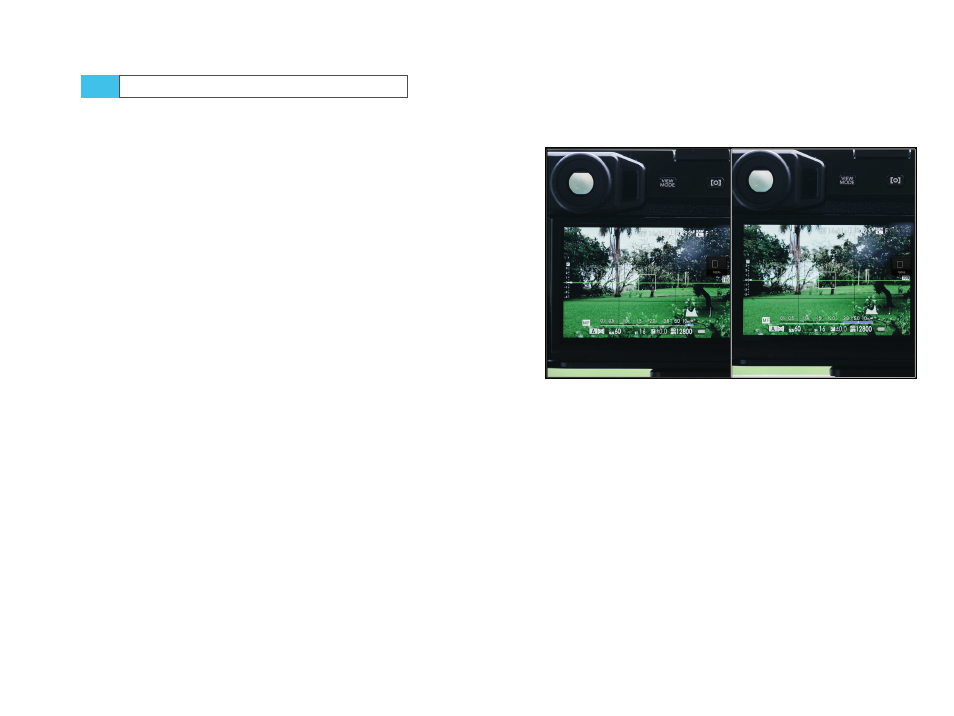
110
Using the Fujifilm X-Pro2
Focusing with the X-Pro2
111
Manual focus and DOF zone focusing
To set the camera to manual focus, move the focus selector
at the front of your X-Pro2 to the M position. There are sev-
eral manual focus aids available:
■
A magnification tool with two magnification levels
■
Focus peaking (Focus Peak Highlight) with two strength
levels and optional colors (red or blue)
■
Digital split image
■
An electronic distance scale with depth-of-field bars
that can be based on two formats: PIXEL BASIS and FILM
FORMAT BASIS
■
One-Touch-AF (or Instant AF): autofocus in MF with the
AF-L button
The digital distance scale can help you define a focus zone
with pre-determined depth of field (DOF). As long as you opt
for PIXEL BASE in AF/MF SETTING > DEPTH-OF-FIELD SCALE,
everything within the DOF zone will look pixel-sharp even
when the image is magnified to a 100% view. Please don’t
confuse manual zone focusing with Zone AF—they are
completely different.
Here’s a zone-focusing example: using an 18mm lens,
manually set a distance of 15 feet and stop down to f/6.4.
The DOF bars will show a depth-of-field zone that begins at
around 12 feet and ends at around 30 feet. This means that
everything located in this zone (between 12 and 30 feet) will
appear equally in focus in the final image. All you have to do
is make sure that your subject is within that zone when you
press the shutter button.
A special case of manual zone focusing is setting the hy-
perfocal distance [46]. This is the distance setting with the
maximum DOF (all the way to infinity). Again, the electronic
DOF scale can be very helpful: all you have to do is manu-
TIP 69
ally set the distance where the blue DOF bar on the right
touches the infinity mark. For example, using an 18mm lens
at f/16, the hyperfocal distance is at about 16 feet, with the
pixel-sharp DOF zone extending from nine feet to infinity.
Fig. 37:
Setting the
hyperfocal distance with the electronic dis-
tance and DOF scale: instead of focusing on a predetermined
distance, manually change the focus distance until the blue DOF
bar touches the infinity mark on the right end of the scale. This gives
us the hyperfocal distance for a given aperture and focal length.
This image shows the hyperfocal distance for a XF35mmF2 lens
at f/16 and both the PIXEL BASIS format (left) and FILM FORMAT
BASIS format (right).
Please note that depth of field is very much dependent
on the circle of confusion [12] (CoC). Fujifilm uses a very
conservative CoC that guarantees pixel-sharp results even
when the DOF zone is viewed at 100% magnification on a
computer screen. Fuji is literally using the sensor’s maxi-
mum resolution as a benchmark. In PIXEL BASIS mode,
everything that’s located within the electronic DOF zone
will be rendered at least as sharp as the sensor can resolve
it. In the age of pixel peeping, this is as good as it can get.