Selecting settings to save in the camera, File management settings, Protecting images from deletion – Ricoh Pentax КP User Manual
Page 112: P.110, P.110)
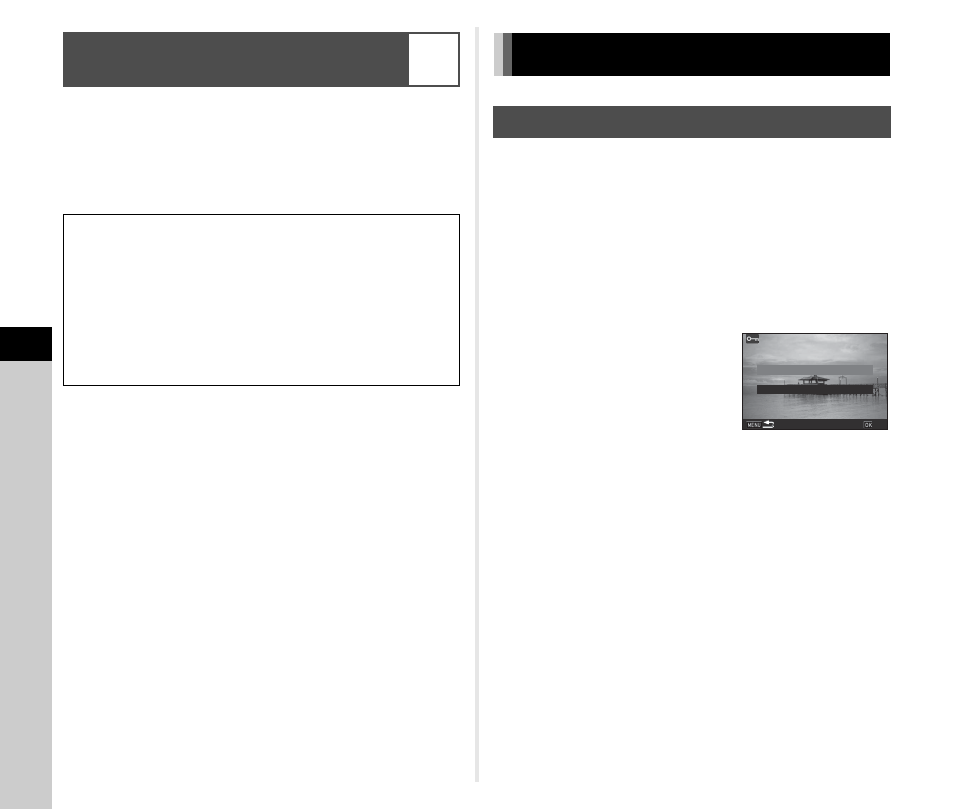
6
Se
tting
110
The setting values for most functions of this camera are saved
even if the camera is turned off. For the following function
settings, you can select whether to save the settings (Z) or to
return the settings to their default values (Y) when the camera
is turned off.
Set in [Memory] of the A5 menu.
t
Memo
• When [Reset] of the D5 menu is performed, all Memory
settings return to the default values.
You can protect images from being accidentally deleted.
u
Caution
• Even protected images are deleted if the inserted memory
card is formatted.
1
Select [Protect] in the playback mode palette.
The screen for selecting the processing type appears.
2
Select [Select image(s)] or
[Select a folder] and press
E
.
3
Select the image(s) or folder to protect.
Proceed to Step 5 if [Select a folder] is selected.
y
How to select image(s) (p.82)
4
Press G.
The confirmation screen appears.
5
Select [Protect] and press E.
t
Memo
• To protect all images stored on the memory card, select
[Protect All Images] of the B1 menu.
Selecting Settings to Save in the
Camera
A
5
Sensitivity
EV Compensation
Flash Mode
Flash Exposure Compensation
Drive Mode
White Balance
Custom Image
Clarity
Skin Tone
Digital Filter
HDR Capture
Pixel Shift Resolution
Composition Adjust.
Shooting Info Display
Playback Info Display
Outdoor View Setting
Night Vision LCD Display
Operation Control Lock
File Management Settings
Protecting Images from Deletion
Select image(s)
Select image(s)
Select a folder
Select a folder
OK
OK