P.60, P.60), P.60)/e – Ricoh Pentax КP User Manual
Page 62
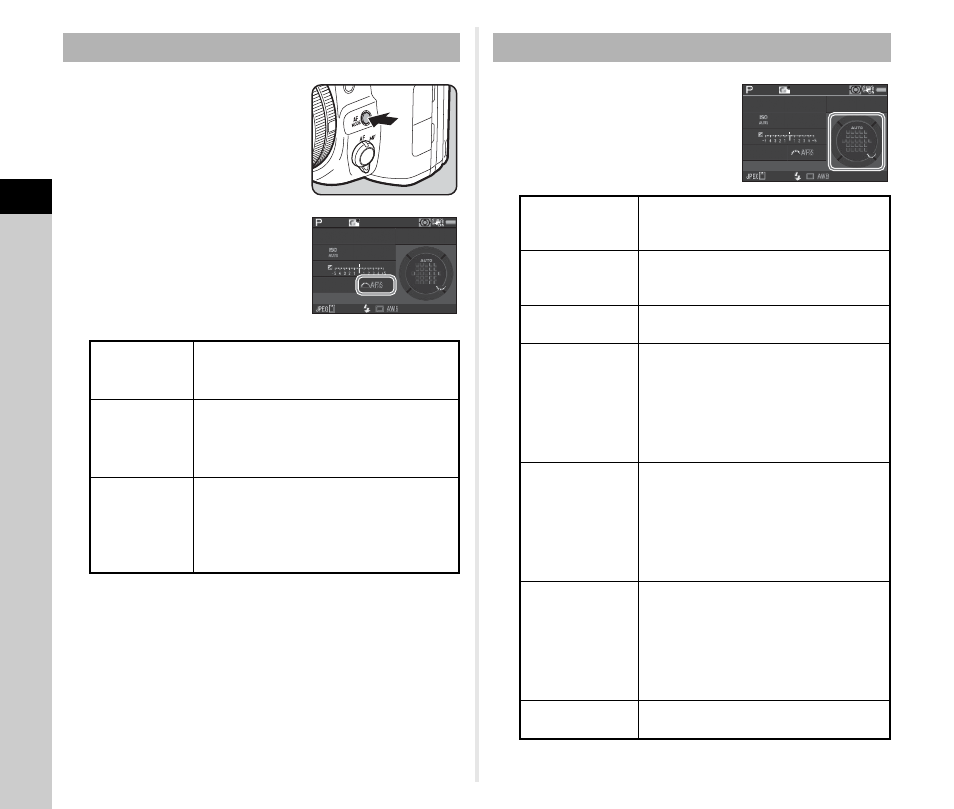
3
Shoo
ting
60
1
Turn Q while pressing
b
.
t
Memo
• In R mode, the autofocus mode is fixed to z.
1
Turn R while pressing
b
.
Proceed to Step 2 when other than [Auto (27 AF Points)] or
[Spot] is selected.
AF Mode
z
(Auto-select
mode)
Switches automatically between x
and y modes according to the
subject.
x
(Single mode)
When 0 is pressed halfway and the
subject comes into focus, the focus is
locked at that position.
The AF assist light turns on as necessary.
y
(Continuous
mode)
The subject is kept in focus by continuous
adjustment while 0 is pressed
halfway.
The shutter can be released even if the
subject is not in focus.
1/
1/
250
250
1600
1600
FF
5.6
5.6
99999
99999
AF Active Area (AF Point)
J
Auto (27 AF
Points)
Out of the 27 AF points, the camera
automatically selects the optimum
focusing area.
I
Zone Select
Out of the selected 9 AF points, the
camera automatically selects the
optimum focusing area.
E Select
Sets the focusing area to the user
selected point from 27 points.
F Expanded
Area AF (S)
Sets the focusing area to the user
selected point from 27 points. When
the subject happens to move out of the
selected focusing area after being
focused, 8 peripheral points are used
as back-up points.
Available only in y mode.
G Expanded
Area AF (M)
Sets the focusing area to the user
selected point from 27 points. When
the subject happens to move out of the
selected focusing area after being
focused, 24 peripheral points are used
as back-up points.
Available only in y mode.
H Expanded
Area AF (L)
Sets the focusing area to the user
selected point from 27 points. When
the subject happens to move out of the
selected focusing area after being
focused, 26 peripheral points are used
as back-up points.
Available only in y mode.
D
Spot
Sets the focusing area to the center of
the 27 points.
1/
1/
250
250
1600
1600
FF
5.6
5.6
99999
99999