Reviewing images, P.47), S. (p.47) – Ricoh Pentax КP User Manual
Page 49: P.47, Getting started 47
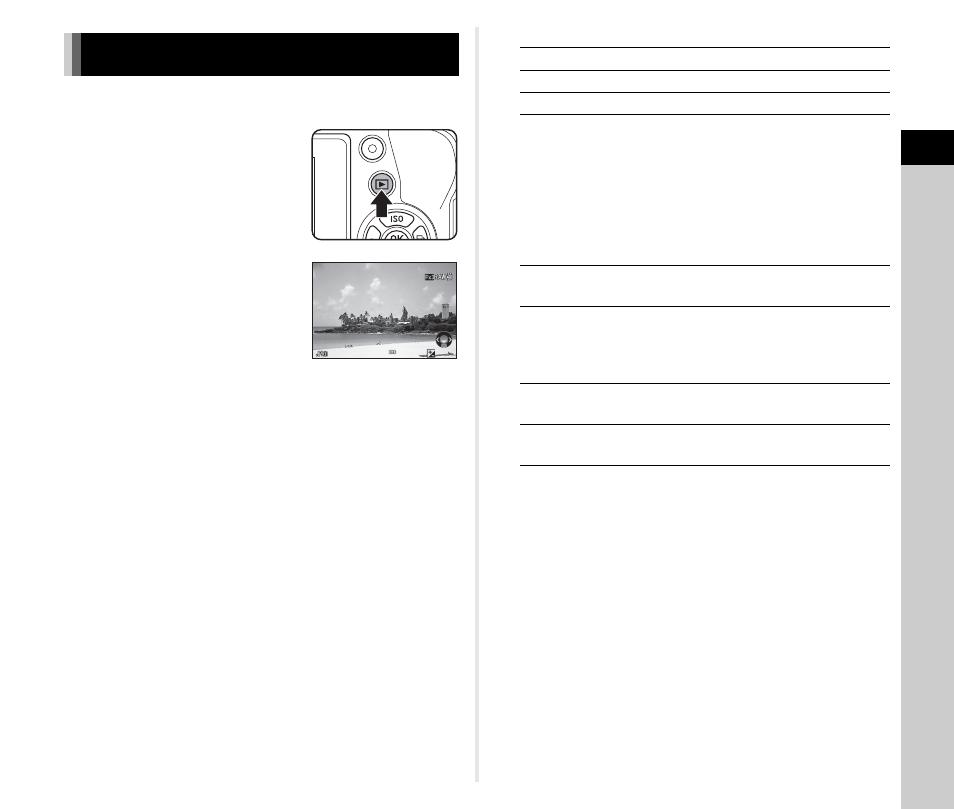
2
G
etting Started
47
You can review the captured image on the monitor.
1
Press 3.
The camera enters playback
mode and the most recently
captured image is displayed
(single image display).
2
Review the captured image.
Available operations
t
Memo
• When R is turned to the right to magnify the image, the
magnification is displayed at the bottom right of the screen.
You can set the initial magnification when magnifying images
in [Quick Zoom] of the B1 menu. (p.31)
• When Zv is displayed on the monitor, the JPEG image
that was just taken can also be saved in RAW format (Save
RAW Data).
• You can display grid lines in single image display. Set in [Grid
Display] of [LCD Display] in the B1 menu. (p.31)
• You can change the [Grid Display], [LCD Display Options],
[Image Magnification], and [Outdoor View Setting] settings
using the Smart Function during playback when these
features are assigned to the function dial. (p.21, p.105)
Reviewing Images
1/
2000
1/
2000 F2.8
F2.8
200
200
0.0
0.0
100-0001
100-0001
C
/Q to the left
Displays the previous image.
D
/Q to the right
Displays the next image.
L
Deletes the image.
R
to the right
Magnifies the image (up to
16×).
Use ABCD to change the
area to display.
Press M to return the display
area to the center.
Press E to return to entire
image display mode.
R
to the left
Switches to thumbnail display
mode (p.82).
Z
Saves the RAW data (only
when a JPEG image was taken
and the data remains in the
buffer).
G
Changes the type of
information displayed (p.17).
B
Displays the playback mode
palette (p.81).