Ev compensation, P.56), P.56)/b – Ricoh Pentax КP User Manual
Page 58: Shoo ting 56
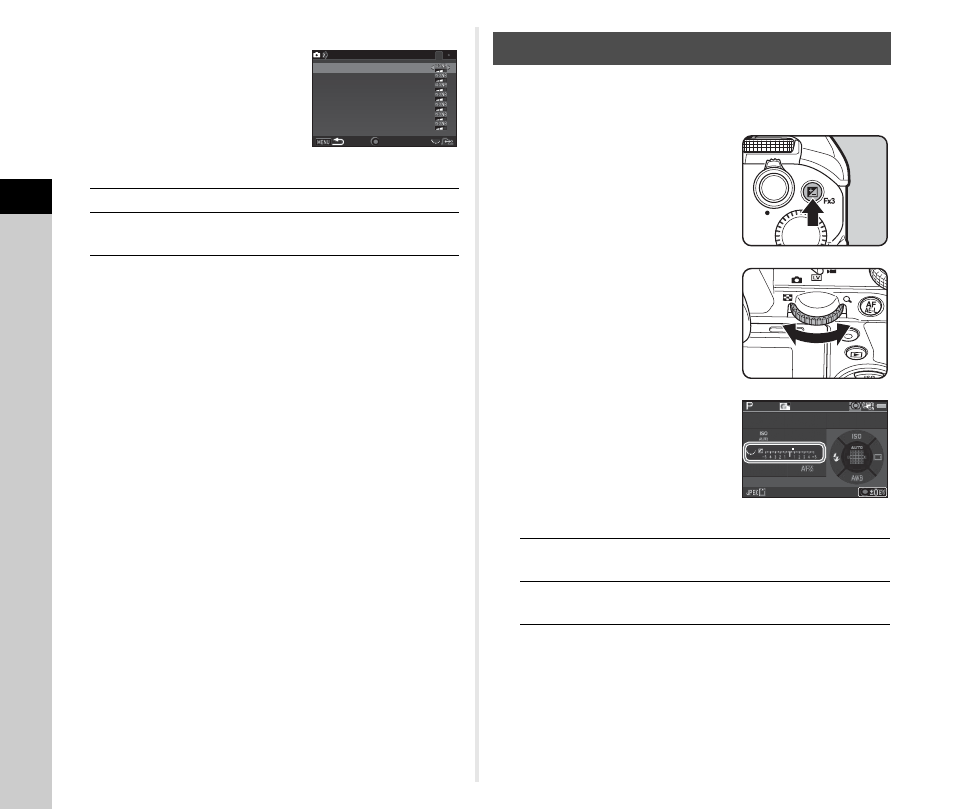
3
Shoo
ting
56
5
Use AB to select a
sensitivity and CD to
select a Noise Reduction
level.
Available operations
6
Press F.
The screen of Step 3 reappears.
7
Press F twice.
The compensation value can be set between -5 and +5 EV (-2
and +2 EV in C mode).
1
Press J, and then turn
R
.
e
and the compensation value
are displayed on the status
screen, Live View screen, and in
the viewfinder during adjustment.
Available operations
t
Memo
• Bracketing shooting enables you to take pictures while
automatically changing the exposure. (p.66)
• You can assign other functions to J (Z). Also, you can
assign [EV Compensation] to X or Y. (p.102) When [EV
Compensation] is assigned to the function dial, you can
change the setting using the Smart Function. (p.21, p.105)
R
Shows the next/previous page.
M
Resets the Noise Reduction level to the
default setting.
1
100
100
200
200
400
400
800
800
1600
1600
3200
3200
6400
6400
ISO
ISO
ISO
ISO
ISO
ISO
ISO
ISO
ISO
ISO
ISO
ISO
ISO
ISO
High-ISO NR
High-ISO NR
Reset
Reset
EV Compensation
J
Starts/ends adjusting the compensation
value.
M
Resets the adjustment value to the default
setting.
1/
1/
250
250
1600
1600
FF
5.6
5.6
99999
99999