Shooting while viewing the live view image, R. (p.46, P.46 – Ricoh Pentax КP User Manual
Page 48: Getting started 46
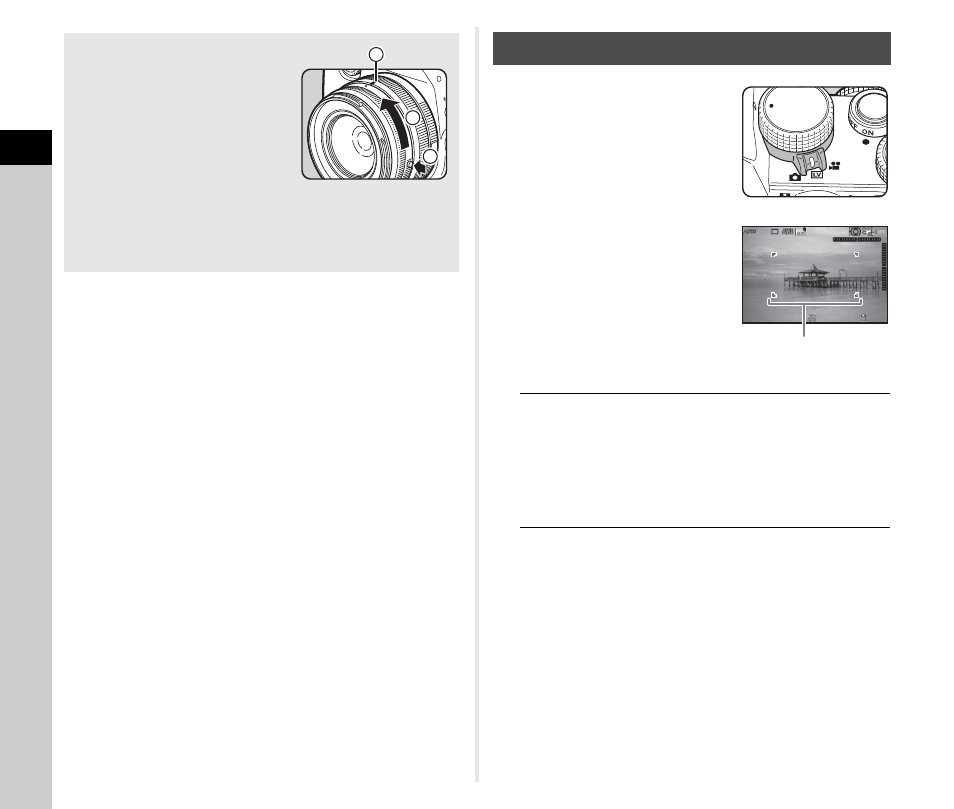
2
G
etting Started
46
1
Set the A/K/C switch to
K
in Step 3 of “Shooting
The Live View image is displayed
on the monitor.
2
Position the subject inside
the AF frame on the
monitor and press 0
halfway.
The AF frame turns green and
you will hear a beep when the
subject comes into focus.
Available operations
Subsequent steps are the same as shooting with the
viewfinder.
t
Memo
• You can change the Live View display settings in [Live View]
of the A5 menu. (p.26) When [Grid Display] is assigned to
the function dial, you can change the setting using the Smart
Function. (p.21, p.105)
• When [Image Magnification] is assigned to the function dial,
you can magnify the image using the Smart Function in Step
2. (p.21, p.105)
How to Use a Retractable Lens
If the camera is turned on when a
retractable lens, such as smc
PENTAX-DA L 18-50mm F4-5.6
DC WR RE, is attached and is not
extended, an error message is
displayed on the monitor. Turn the
zoom ring in the direction of 2
while pressing the button on the ring (1) to extend the lens.
When retracting the lens, turn the zoom ring in the opposite
direction to 2 while pressing the button on the ring and align
the white dot to the position 3.
1
2
3
Shooting while Viewing the Live View Image
E
Magnifies the image.
Use R to change the magnification (up to
16×).
Use ABCD to change the area to display.
Press M to return the display area to the
center.
Press E to return to 1× image display.
C1
AE
HDR
CH/CL
C3
C2
1/
2000
1/
2000 F2.8
F2.8
1600
1600
9999
9999
AF frame