Setting the date and time, Setting the lcd display, Setting the date and time setting the lcd display – Ricoh Pentax КP User Manual
Page 45: P.43, Getting started 43, Press d , and use ab to select the date format, Press d , and use ab to select [24h] or [12h, Press e, Press b , and then press d, Use ab to set the month
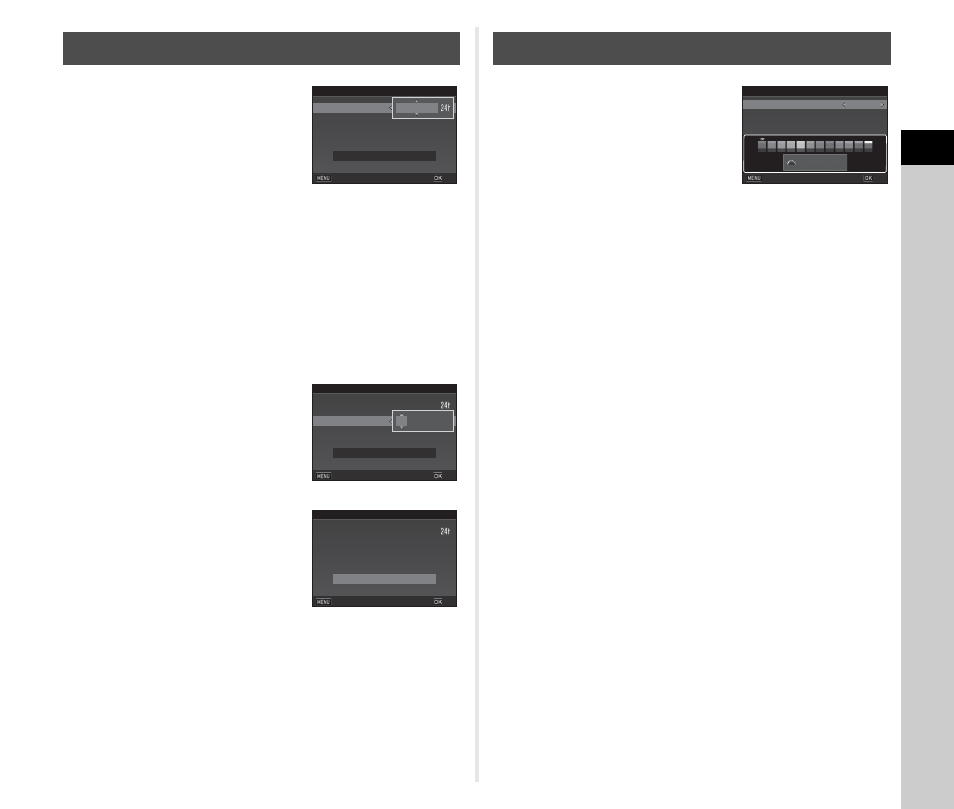
2
G
etting Started
43
1
Press D, and use AB to
select the date format.
2
Press D, and use AB to select [24h] or [12h].
3
Press E.
The frame returns to [Date Format].
4
Press B, and then press D.
The frame moves to the month if the date format is set to
[mm/dd/yy].
5
Use AB to set the month.
Set the day, year, and time in the
same manner.
6
Press B to select [Settings
complete] and press E.
The [LCD Display] screen
appears.
1
Use CD to select a color.
Select the display color of the
status screen, control panel, and
menu cursor from the colors 1 to
12.
2
Press E.
The camera switches to capture mode and is ready to take
a picture.
t
Memo
• You can change the language, text size, and date and time
settings from the D1 menu, and the display color from [Other
Display Settings] of the A5 menu. (p.27, p.32)
Setting the Date and Time
00:00
00:00
Time
Time
Date
Date
Date Format
Date Format
mm/dd/yy
mm/dd/yy
01/01/2017
01/01/2017
Date Adjustment
Date Adjustment
Settings complete
Settings complete
Cancel
Cancel
OK
OK
00:00
00:00
Time
Time
Date
Date
Date Format
Date Format
mm/dd/yy
mm/dd/yy
01/01/2017
01/01/2017
Date Adjustment
Date Adjustment
Settings complete
Settings complete
Cancel
Cancel
OK
OK
10:00
10:00
Time
Time
Date
Date
Date Format
Date Format
mm/dd/yy
mm/dd/yy
02/02/2017
02/02/2017
Date Adjustment
Date Adjustment
Settings complete
Settings complete
Cancel
Cancel
OK
OK
Setting the LCD Display
1/
1/
125
125
1
1
Display Color
Display Color
LCD Display
LCD Display
Cancel
Cancel
OK
OK