Sending drawn content by e-mail, Nusing a shared folder on a network – Sharp PN-60TW3 User Manual
Page 18
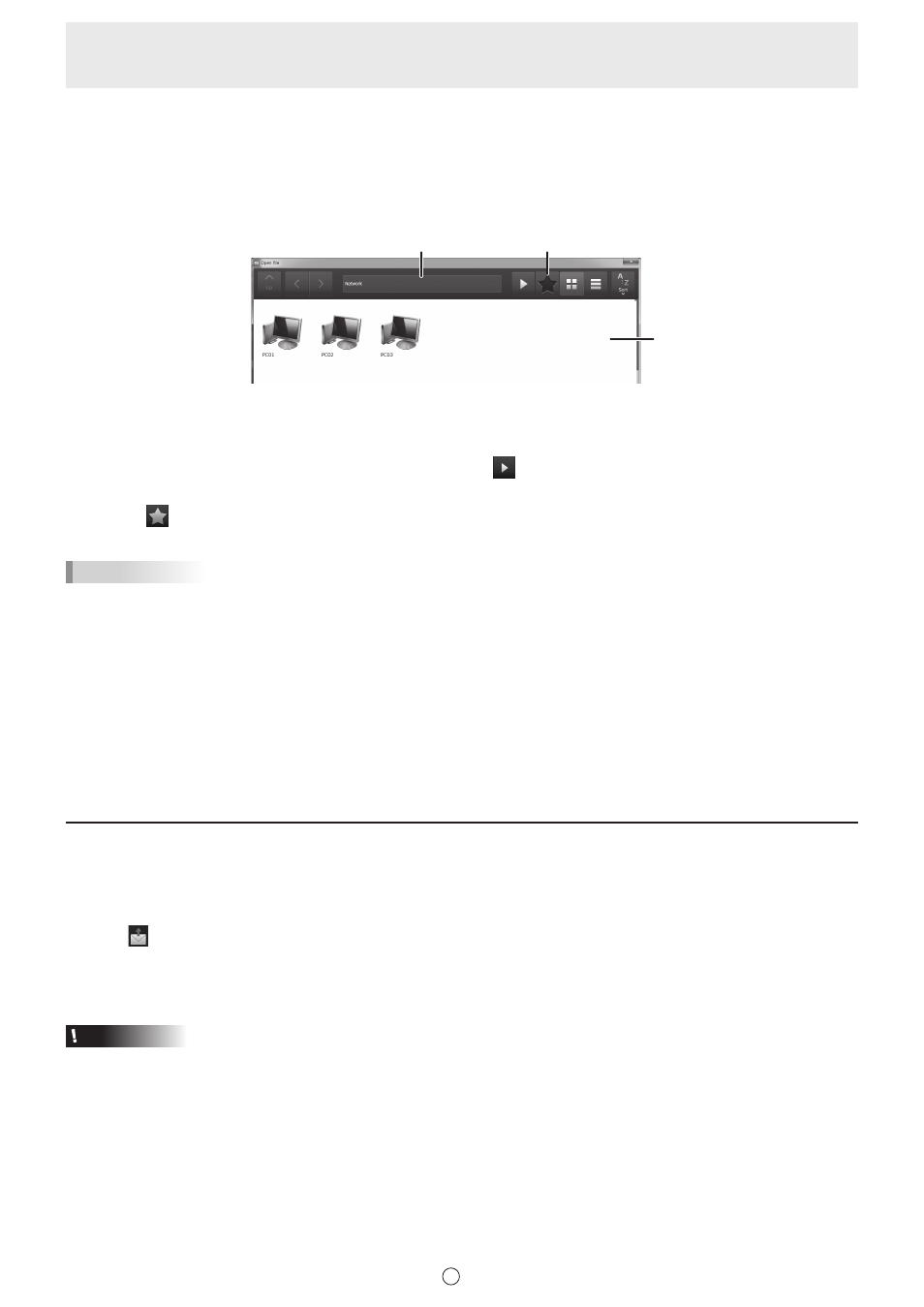
18
E
n
Using a shared folder on a network
When saving or opening files, you can use a shared folder on a network.
1. To select a file, touch “Computer” (“USB” on the lite version).
2. Select “Network” from the list on the right, and touch “OK”.
3. Select the file.
(1)
(2)
(3)
(1) Selecting by touching
The network computer appears. Touch until the desired shared folder appears.
(2) Opening by entering the path of the shared folder
Enter the path of the shared folder in the entry field, and touch
.
(3) By adding a shared folder to Favorites, you will be able to open the folder from the Favorites screen.
Touch
, and select and touch the desired folder in the Favorites screen.
TIPS
• If a user authentication screen appears when you open a shared folder, enter your user name and password.
• In the case of (2) and (3), you can also open a folder from “Local”.
Adding, editing, and deleting Favorites
• Open the folder that you want to add to Favorites and touch “Add to favorites” in the Favorites screen. The add screen
appears. Enter the name that will appear and the path to the folder if needed, and touch “OK”.
• To edit a Favorite, touch “Edit” in the Favorite that you want to edit. The above add screen will appear to let you edit the
Favorite.
• To delete a Favorite, touch “Delete” in the Favorite that you want to delete. When the confirmation dialog box appears, touch
“Yes”.
Sending drawn content by e-mail
The content drawn on the screen can be sent by e-mail as a PDF attachment.
To use this function, refer to page 54 and previously set the mail server and e-mail address, etc in “Send Email” on the “Other”
tab.
1. Touch “Send Email” in the menu.
The e-mail screen opens.
2. In the e-mail screen, select the e-mail address of the recipient, and send the e-mail.
Caution
• Sending by e-mail may not be possible if a virus scan is in operation. In this event, disable the e-mail restriction function.