Philips SCD860/05 User Manual
Page 13
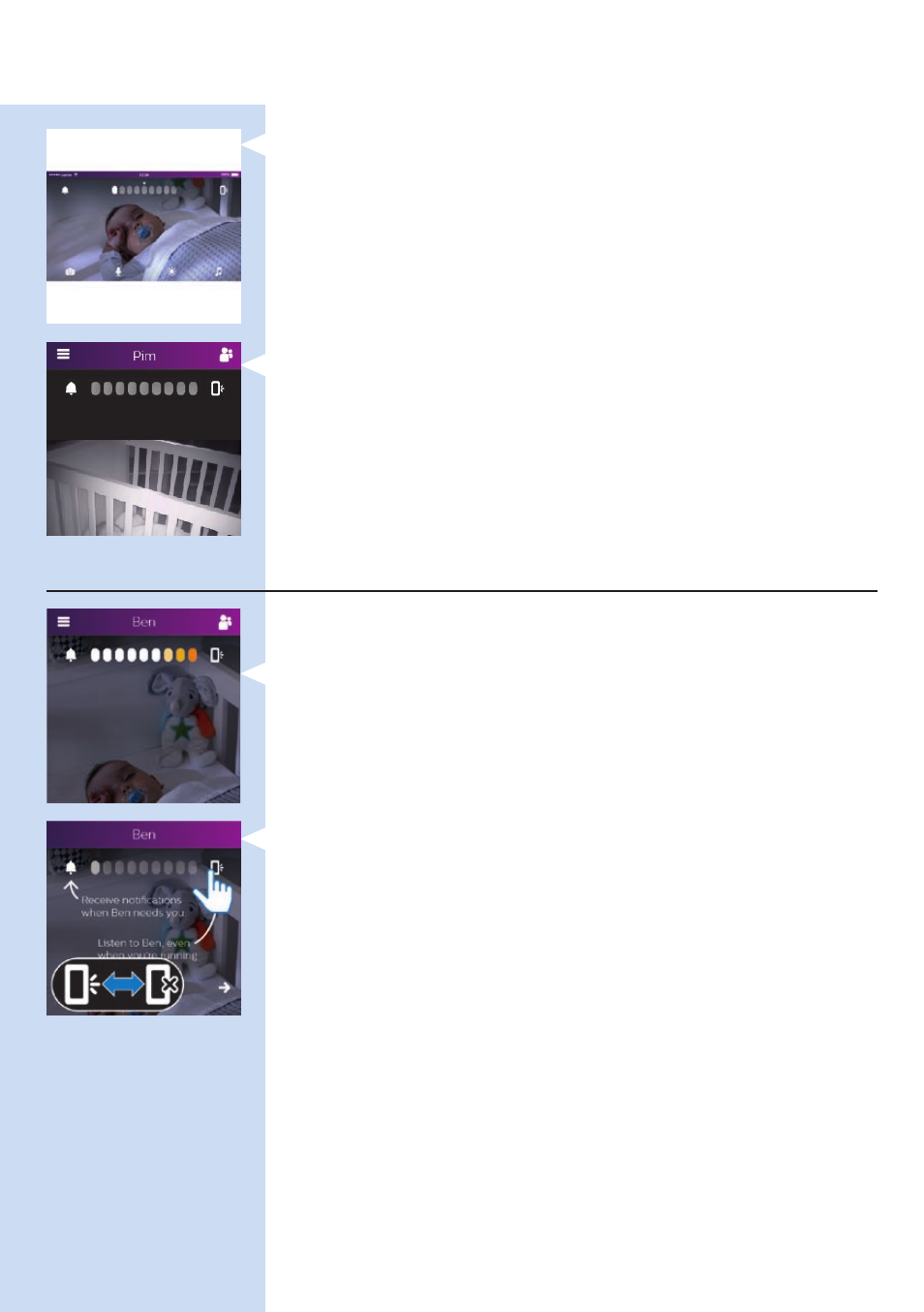
Portrait or landscape viewing
- Rotate your smartphone or tablet to view your baby in landscape
mode.
Night vision mode
When the light level in the room is low, the baby monitor switches to night
vision mode.
- In this mode, you see black and white images of your baby on your
smart device.
Hearing your baby
You hear your baby when it starts to cry.
- How loud you hear the baby, depends on the set volume level of your
smart device.
- The level of sound produced by the baby is also visible on the sound
level indication bar. The number of lights that light up indicates the
loudness of the sound in your baby’s room. The indication bar works
from left to right. The further to the right the lights light up, the louder
the sound is.
Note: The audio on/off button must be set to ‘on’ for you to hear your baby at all.
Tip: Connect your smart device to mains power when you want to use it for
overnight monitoring to prevent the battery from running out.
ENGLISH
13